Dell Latitude E6430 Support Question
Find answers below for this question about Dell Latitude E6430.Need a Dell Latitude E6430 manual? We have 5 online manuals for this item!
Question posted by cvshield on August 11th, 2014
Can't Find Driver For Dell E6430 Windows Xp
The person who posted this question about this Dell product did not include a detailed explanation. Please use the "Request More Information" button to the right if more details would help you to answer this question.
Current Answers
There are currently no answers that have been posted for this question.
Be the first to post an answer! Remember that you can earn up to 1,100 points for every answer you submit. The better the quality of your answer, the better chance it has to be accepted.
Be the first to post an answer! Remember that you can earn up to 1,100 points for every answer you submit. The better the quality of your answer, the better chance it has to be accepted.
Related Dell Latitude E6430 Manual Pages
User Manual - Page 11
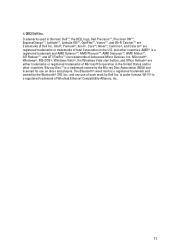
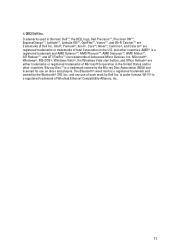
...Dell Inc. Wi-Fi® is under license. © 2012 Dell Inc. Trademarks used in this text: Dell™, the DELL logo, Dell Precision™, Precision ON™, ExpressCharge™, Latitude™, Latitude...Microsoft®, Windows®, MS-DOS®, Windows Vista®, the Windows Vista start button, and Office Outlook® are registered trademarks or trademarks of Dell Inc. Blu-...
Owner's Manual - Page 2
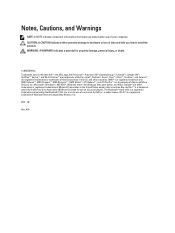
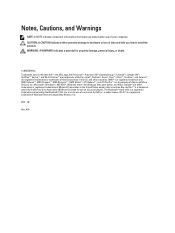
... and/or other countries. Microsoft®, Windows®, MS-DOS®, Windows Vista®, the Windows Vista start button, and Office Outlook® are either potential damage to hardware or loss of Microsoft Corporation in this text: Dell™, the DELL logo, Dell Precision™, Precision ON™,ExpressCharge™, Latitude™, Latitude ON™, OptiPlex™, Vostro...
Owner's Manual - Page 8


...to ground the system board.
Do not use only the battery designed for this particular Dell computer. CAUTION: To avoid damage to the computer, use batteries designed for about 4... internal components. 11. While you must remove the main battery before opening the display.
In Windows XP: Click Start → Turn Off Computer → Turn Off .
Connect any external devices,...
Intel Responsiveness Technologies
Guide - Page 32


...also hides the device from Windows device. Disabling Rapid Start at this setting hides the device from Windows, disabling Rapid Start will also prevent the Rapid Start Manager application and driver installation in default Windows sleep.
• Waking ... the feature is disabled in BIOS, it would in Windows. The Dell Latitude system BIOS menu location for Rapid Start settings is displayed.
Intel Responsiveness Technologies
Guide - Page 35


... Smart Connect will also prevent the Smart Connect Configuration application and driver installation in Windows. If the system supports Smart Connect, the file will automatically be available for this setting hides the device from http://support.dell.com/
Smart Connect Configuration
35 If the Smart Connect Configuration application (described below) is installed and...
Latitude E-Family Re-Imaging Guide - Page 4
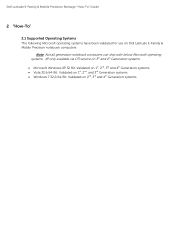
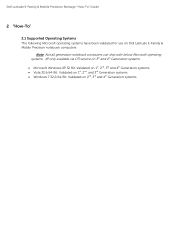
... following Microsoft operating systems have been validated for use on Dell Latitude E-Family & Mobile Precision notebook computers:
Note: Not all generation notebook computers can ship with below Microsoft operating systems. XP only available via CFI service on 3rd and 4th Generation systems Microsoft Windows XP 32 Bit: Validated on 1st, 2nd, 3rd and 4th...
Latitude E-Family Re-Imaging Guide - Page 5
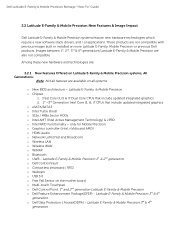
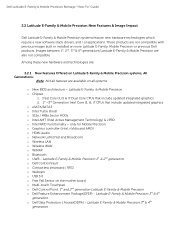
...E-Family, Mobile Precision or previous Dell products. Latitude E-Family & Mobile Precision 3rd & 4th generation Dell Latitude E-Family & Mobile Precision Reimage "How-To" Guide
2.2 Latitude E-Family & Mobile Precision New Features & Image Impact
Dell Latitude E-Family & Mobile Precision systems feature new hardware technologies which require a new software stack, drivers, and / or applications.
Latitude E-Family Re-Imaging Guide - Page 6
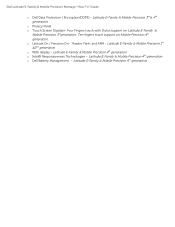
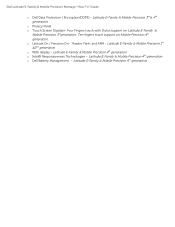
...& Mobile Precision 3rd & 4th generation
o Privacy Panel o Touch Screen Digitizer- Latitude E-Family & Mobile Precision 1st &2nd generation o WiDi display - Ten fingers touch support on Latitude E-Family &
Mobile Precision 3rdgeneration. Dell Latitude E-Family & Mobile Precision Reimage "How-To" Guide
o Dell Data Protection | Encryption(DDPE) - Four Fingers touch with Stylus support on...
Latitude E-Family Re-Imaging Guide - Page 13
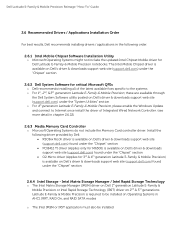
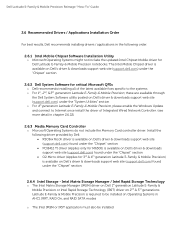
...Utilities" section o For 4th generation Latitude E-Family & Mobile Precision, please enable the Windows Update and connect to Internet once install the driver of Integrated Wired Network Controller. (see more detail in the following driver provided by Dell: R5C8xx Ricoh driver is available on Dell's driver & downloads support web site (support.dell.com) found under the "Chipset" section...
Latitude E-Family Re-Imaging Guide - Page 15
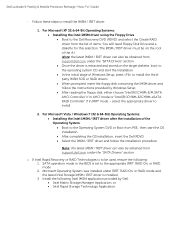
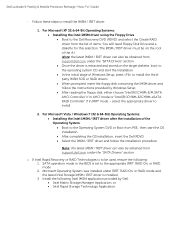
... IMSM / IRST driver can also be obtained from the list of Windows Setup, press to be on the target diskette, boot to the appropriate IRRT, RAID On, or RAID mode 2. Dell Latitude E-Family & Mobile...XP 32 & 64-Bit Operating Systems: Installing the Intel IMSM driver using the Floppy Drive Boot to the Dell Recovery DVD (RDVD) and select the Create RAID driver from support.dell...
Latitude E-Family Re-Imaging Guide - Page 23
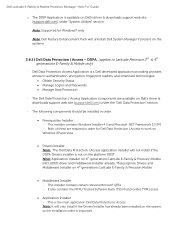
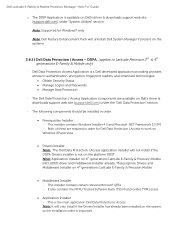
... Installer on the systems
2.6.11 Dell Data Protection | Access - The following components should be installed in order for Dell Data Protection | Access to work on Windows XP and Vista
Drivers Installer Note: The Dell Data Protection | Access application installer will uninstall Dell System Manager if present on 4th generations Latitude E-Family & Precision Mobile.
...
Latitude E-Family Re-Imaging Guide - Page 24


... Systems do not provide native device driver support for WLAN controllers featured in Dell Latitude E-Family & Mobile Precision systems. To obtain wireless network functionality, install the Wireless LAN device driver applicable to the WLAN devices installed in the notebook computer found under the "Network" section o Microsoft Windows XP 32 & 64-Bit, Windows Vista 32 & 64-Bit, and...
Latitude E-Family Re-Imaging Guide - Page 26


...E5530 E6230/E6330 E6430/E6430s E6430 ATG E6530
Dell Touchpad
/ Pointing
X X X X X X X
Stick
Dell Multi-
Touch Touchpad) are found under the "Input Device Drivers" section posted on 2nd generation Latitude systems
o Dell Touchpad drivers are NOT compatible. Dell strongly recommends only installing the appropriate driver for the system. 3rd generation Latitude Touchpad driver is backword...
Latitude E-Family Re-Imaging Guide - Page 28


... digital camera. Install the following driver provided by Dell for Microsoft Windows XP 32 & 64 Bit only: 1. Install the USB 3.0 driver available on Dell's driver & downloads support web site (support.dell.com) under the "Input Device Drivers" section
2. Creative Labs Integrated Webcam driver available on Dell's driver & downloads support web site (support.dell.com) under the "Input Device...
Latitude E-Family Re-Imaging Guide - Page 30


... E-Family & Mobile Precision Reimage "How-To" Guide
Latitude ON Reader / Precision ON Reader Install the "Reader 2.0" in Windows available on Dell's driver & downloads support web site (support.dell.com) under the "Applications" section. Smart response is a driver-based feature that replaces Windows® hibernate with specific wireless devices, Smart Connect can detect the...
Latitude E-Family Re-Imaging Guide - Page 33
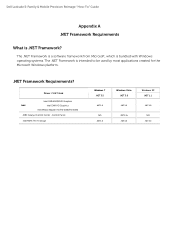
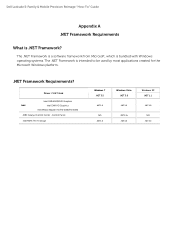
... is .NET Framework?
Driver / S W S tack
Intel
Intel GMA 4500MHD Graphics Intel GMA HD Graphics
Intel Media Adapter HD/HD 2000/HD 3000
AMD Catalys t Control Center -Control Panel
Intel MS M / R S T S torage
Windows 7 .NET 3.5
.NET 3.0
N/A .NET 3.0
Windows Vis ta .NET 3.0
.NET 3.0
.NET 3.5x .NET 3.0
Windows XP .NET 1.1
.NET 3.0
N/A .NET 3.0 Dell Latitude E-Family & Mobile Precision...
Latitude E-Family Re-Imaging Guide - Page 36
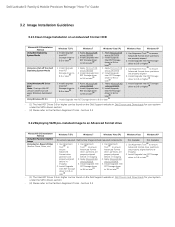
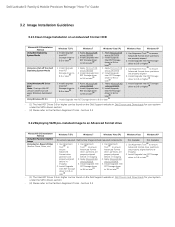
...ensure
Advanced Format drive partitions are properly aligned before re-imaging 2. Install/Upgrade Intel RST Storage driver to an Advanced Format drive
Microsoft® OS Installation Method
Windows 7 SP1
Windows 7
Windows Vista SP1
Windows Vista
Windows XP
Using Dell Factory Installed Image
Using Sector-Based Utilities (Norton Ghost, Altiris, etc.)
No actions required. Apply Microsoft...
Latitude E-Family Re-Imaging Guide - Page 38
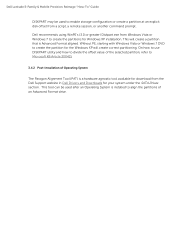
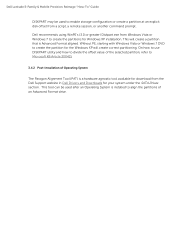
... in Dell Drivers and Downloads for Windows XP installation. On how to use DISKPART utility and how to divide the offset value of the selected partition, refer to Microsoft KB Article 300415
3.4.2 Post-Installation of Operating System
The Paragon Alignment Tool (PAT) is installed to align the partitions of an Advanced Format drive. Dell Latitude E-Family...
Latitude E-Family Re-Imaging Guide - Page 43
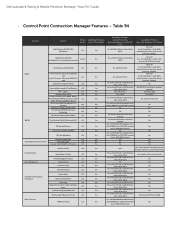
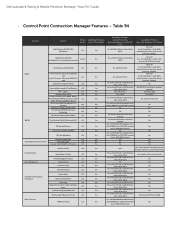
....0 v1.0 v1.0
v1.0
Availablity of Feature when only Windows OS installed? for Vista & Win 7 ( with in box
drivers) and WLAN AutoConfig
No for XP
Yes
Yes, with Intel Proset
Yes for Vista & Win 7, with WLAN AutoConfig, but in box driver has not
been Dell validated
No for XP
Yes
Yes, with WLAN AutoConfig, but No DCP...
Latitude E-Family Re-Imaging Guide - Page 44
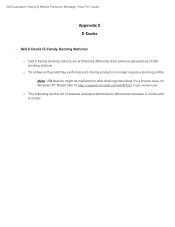
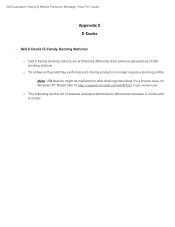
... to get workaround. It's a known issue on Windows XP. o To enhance Plug And Play performance E-Family products no longer require a docking profile Note: USB devices might be malfunction after docking/undocking.
Dell E-Docks (E-Family Docking Stations)
o Dell E-Family docking stations are the list of Dell docking stations. Dell Latitude E-Family & Mobile Precision Reimage "How-To" Guide...
Similar Questions
Dell Laptop Latitude E6430
Does the Dell Latitude E6430 have a built in microphone?
Does the Dell Latitude E6430 have a built in microphone?
(Posted by andy97319 11 years ago)
Dell Laptop Inspiron N5050 Drivers For Windows Xp
dell laptop Inspiron N5050 drivers for windows xp
dell laptop Inspiron N5050 drivers for windows xp
(Posted by Umeshb1986 11 years ago)

