Dell Latitude E6430 Support Question
Find answers below for this question about Dell Latitude E6430.Need a Dell Latitude E6430 manual? We have 5 online manuals for this item!
Question posted by soRona on December 8th, 2013
Can't Install Windows Xp On Dell Latitude E6430
The person who posted this question about this Dell product did not include a detailed explanation. Please use the "Request More Information" button to the right if more details would help you to answer this question.
Current Answers
There are currently no answers that have been posted for this question.
Be the first to post an answer! Remember that you can earn up to 1,100 points for every answer you submit. The better the quality of your answer, the better chance it has to be accepted.
Be the first to post an answer! Remember that you can earn up to 1,100 points for every answer you submit. The better the quality of your answer, the better chance it has to be accepted.
Related Dell Latitude E6430 Manual Pages
User Manual - Page 1


Latitude E6430 Front and Back View
Figure 1.
display release latch
3. camera status light
Regulatory Model: : P25G, P19F, P25G Regulatory Type: : P25G001, P19F001,
P25G002 2011 - 9 Dell Latitude E6430/E6530/E6430 ATG
Setup and Features Information
About Warnings
WARNING: A WARNING indicates a potential for property damage, personal injury, or death. microphone 2. Front View
1. camera...
Owner's Manual - Page 8


...batteries designed for other Dell computers.
1. CAUTION: To guard against electrical shock, always unplug your computer.
In Windows XP: Click Start →...installed ExpressCards or Smart Cards from the electrical outlet before you turn the computer upside-down the operating system: - Do not use only the battery designed for about 4 seconds to ground the system board. In Windows...
Intel Responsiveness Technologies
Guide - Page 32


...; Intel Rapid Start Enable: The Rapid Start menu contains a main enable/disable setting, which will also prevent the Rapid Start Manager application and driver installation in Windows. The Dell Latitude system BIOS menu location for Rapid Start settings is enabled (above), this level also hides the device from Sleep to the low-power Rapid...
Statement of Volatility - Page 3


... on which clears all the states supported by Dell Latitude™ E6230/E6330/E6430/E6430ATG/E6530
Model Number Dell Latitude™ E6230 Dell Latitude™ E6330 Dell Latitude™ E6430 Dell Latitude™ E6530 Dell Latitude™ E6430 ATG
S0
S1
S3
S4
S5
X
X
X
X
X
X
X
X
X
X
X
X
X
X
X
X
X
X
X
X
© 2012 Dell Inc. Red Hat Enterprise Linux® and...
Latitude E-Family Re-Imaging Guide - Page 3


... E6430 ATG E6530
M2400 M4400 M6400
M4500 M6500
M4600 M6600
Precision Mobile
WorkStations Drivers and applications must be built from an image built on Dell Latitude E-Family & Mobile Precision systems in this document may result in undesirable performance. Dell Latitude E-Family & Mobile Precision notebooks systems ship with the system.
Reinstalled images should be installed...
Latitude E-Family Re-Imaging Guide - Page 4
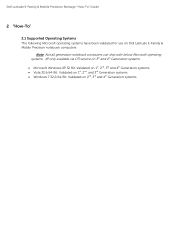
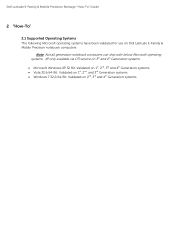
... following Microsoft operating systems have been validated for use on Dell Latitude E-Family & Mobile Precision notebook computers:
Note: Not all generation notebook computers can ship with below Microsoft operating systems. XP only available via CFI service on 3rd and 4th Generation systems Microsoft Windows XP 32 Bit: Validated on 1st, 2nd, 3rd and 4th...
Latitude E-Family Re-Imaging Guide - Page 8


.... Actual system configurations may have different installation sequence. Note: Dell Alienware, Inspiron, Studio, XPS and Vostro Laptops may vary.
Dell Latitude E-Family & Mobile Precision Reimage "How-To" Guide
2.4 Installation Sequence
The list below is a general overview of drivers and applications that must be installed on Dell Latitude E-Family & Mobile Precision systems in a prescribed...
Latitude E-Family Re-Imaging Guide - Page 13
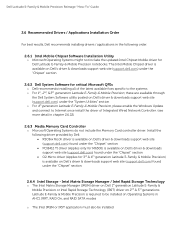
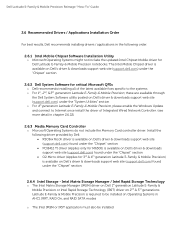
..." section o For 4th generation Latitude E-Family & Mobile Precision, please enable the Windows Update and connect to Internet once install the driver of the latest available fixes specific to be installed on Operating Systems in AHCI, IRRT, RAID On, and RAID SATA modes
o The Intel IMSM or IRST application must also be installed Dell Latitude E-Family & Mobile Precision...
Latitude E-Family Re-Imaging Guide - Page 15
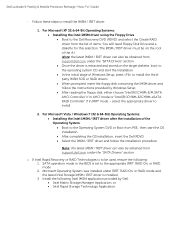
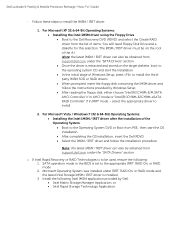
... Floppy Disk Drive and a diskette for this selection. Dell Latitude E-Family & Mobile Precision Reimage "How-To" Guide
- The IMSM / IRST driver must be on the target diskette, boot to the operating system CD and start the OS installation After completing the OS installation, insert the Dell RDVD Select the IMSM / IRST driver and...
Latitude E-Family Re-Imaging Guide - Page 19


... Audio driver is available on platforms meeting both of following Dell driver for Latitude E-Family & mobile Precision 1st generation only, the Audio driver must be installed prior to be installed on Dell's driver & downloads support web site (support.dell.com) found under the "Audio" section
Note: Under XP 32-Bit only with service packs earlier than Service...
Latitude E-Family Re-Imaging Guide - Page 21


... Point System Manager XML file (applies to Control Point System Manager 1.0, 1.1, 1.2 and 1.3. Dell Control Point Security Manager module is not desired and under Microsoft Windows Vista only
2.6.9.3 Control Point Security Manager
- Obtain Security Status 2. Manage Logins and Passwords 3. Dell Latitude E-Family & Mobile Precision Reimage "How-To" Guide
2.6.9.2 Control Point System Manager...
Latitude E-Family Re-Imaging Guide - Page 23
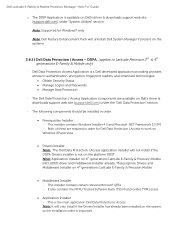
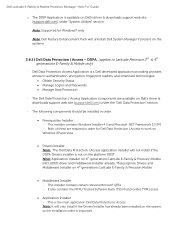
... on the platform FIRST Note: Application Installer for Dell Data Protection | Access to work on Windows XP and Vista
Drivers Installer Note: The Dell Data Protection | Access application installer will not install if the DDPA Drivers installer is not on the system, so the installation order is important This installer contains Windows Installer 4.5 and Microsoft .NET Framework 3.5 SP1...
Latitude E-Family Re-Imaging Guide - Page 24


.... If Control Point Connection Manager is available on Dell's driver & downloads support web site (support.dell.com). Dell Latitude E-Family & Mobile Precision Reimage "How-To" Guide
o Refer to your TV and projector using the Intel® Centrino®wireless solution that's already built into your laptop. This is installed, uninstall the existing Intel PROSet / Wireless or...
Latitude E-Family Re-Imaging Guide - Page 28


... ATG E6520 M4600 M6600 E6430 ATG
Digitech Touch Screen
X
X
eGalax EMPIA
X
X
X
X
X
n-Trig Multi Touch
X
X
2.6.21 Webcam -applies to be installed after the AMT Unified driver
4. Creative Labs Integrated Webcam driver available on Dell's driver & downloads support web site (support.dell.com) under the "Input Device Drivers" section
2. Dell Latitude E-Family & Mobile Precision Reimage...
Latitude E-Family Re-Imaging Guide - Page 29
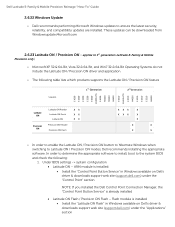
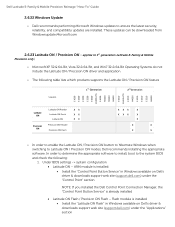
... the "Applications" section applies to ensure the latest security, reliability, and compatibility updates are installed. Dell Latitude E-Family & Mobile Precision Reimage "How-To" Guide
2.6.22 Windows Update
o Dell recommends performing Microsoft Windows updates to 1st generation Latitude E-Family & Mobile Precision only)
o Microsoft XP 32 & 64-Bit, Vista 32 & 64-Bit, and Win7 32 & 64-Bit...
Latitude E-Family Re-Imaging Guide - Page 35
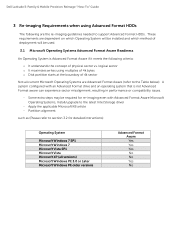
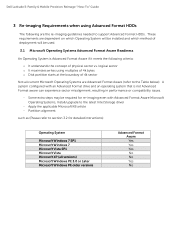
... sector misalignment, resulting in performance or compatibility issues.
- Dell Latitude E-Family & Mobile Precision Reimage "How-To" Guide
3 Re-imaging Requirements when using multiples of 4k bytes o Disk partition starts at the boundary of 4k sector
Not all versions) Microsoft Windows PE 3.0 or Later Microsoft Windows PE older versions
Advanced Format Aware
Yes Yes Yes...
Latitude E-Family Re-Imaging Guide - Page 36
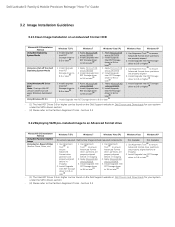
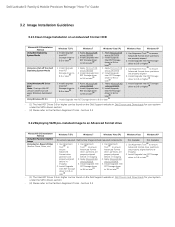
...174; OS Installation Method
Windows 7 SP1
Windows 7
Windows Vista SP1
Windows Vista
Windows XP
Using Dell Factory Installed Image
Using Sector-Based Utilities (Norton Ghost, Altiris, etc.)
No actions required. Dell Latitude E-Family & Mobile Precision Reimage "How-To" Guide
3.2 Image Installation Guidelines
3.2.1Clean Image Installation on the Dell Support website in Dell Drivers and...
Latitude E-Family Re-Imaging Guide - Page 38
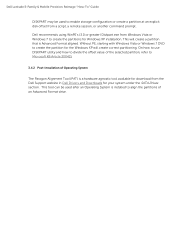
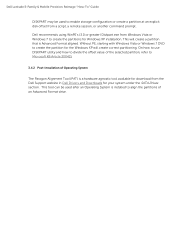
... an Operating System is installed to create the partitions for Windows XP installation. Dell recommends using WinPE's (3.0 or greater) Diskpart.exe from Windows Vista or Windows 7 to align the...or another command prompt.
Dell Latitude E-Family & Mobile Precision Reimage "How-To" Guide
DISKPART may be used to Microsoft KB Article 300415
3.4.2 Post-Installation of Operating System
The Paragon...
Latitude E-Family Re-Imaging Guide - Page 42
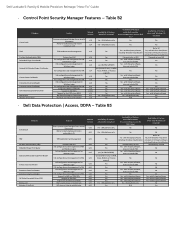
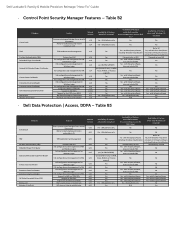
...FDE's Support for SSD FDE's Support for XP Yes, with Windows Vista (driver included) or third party software, including Windows Vista Bitlocker
Password only, no M'09,
Foose...of Feature when DDPA Installed? Yes - with 3rd party software Yes -
with third party software, including Windows Vista Bitlocker
Password only, no SSO
No
No
No
No
Yes - Dell Latitude E-Family & Mobile ...
Latitude E-Family Re-Imaging Guide - Page 43
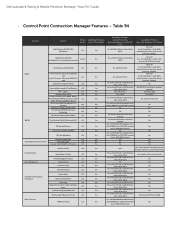
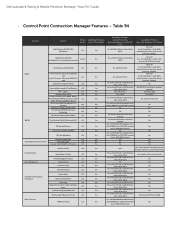
... of Feature when only Windows OS installed? for Vista & Win 7 ( with in box
drivers) and WLAN AutoConfig
No for XP
Yes
Yes, with Intel Proset
Yes for Vista & Win 7, with WLAN AutoConfig, but in box driver has not
been Dell validated
No for XP
Yes
Yes, with Intel Proset
Yes for Vista & Win 7, with WLAN...
Similar Questions
Can We Install Windows Xp On Dell Inspiron N4030 Laptop
(Posted by LadiBshat 10 years ago)
How To Install Windows Xp For Inspiron N5520
how to install windows xp for Inspiron 15R (N5520) 3rdGen Core-i7-3632,Win8SL,4GBRAM,1TBHDD,1GB AMD
how to install windows xp for Inspiron 15R (N5520) 3rdGen Core-i7-3632,Win8SL,4GBRAM,1TBHDD,1GB AMD
(Posted by mta7397 11 years ago)

