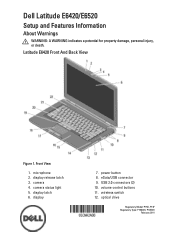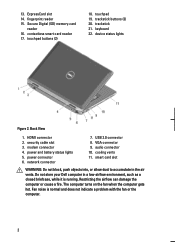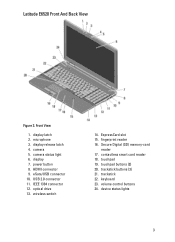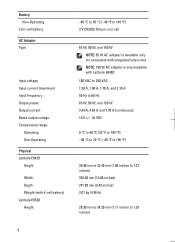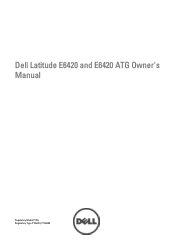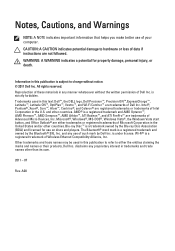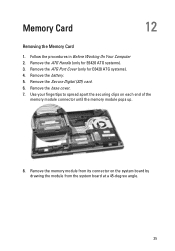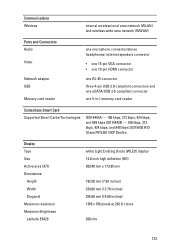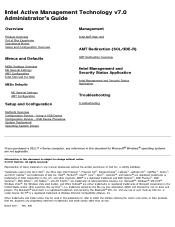Dell Latitude E6420 Support Question
Find answers below for this question about Dell Latitude E6420.Need a Dell Latitude E6420 manual? We have 3 online manuals for this item!
Question posted by dononn on May 18th, 2014
Latitude E6420 How To Enable Top Trackstick Buttons
Current Answers
Answer #1: Posted by RaviCatDell on May 31st, 2014 12:26 PM
I'm a part of Dell Social Media Team. Start Dell Touchpad application from the programs menu and click on Pointstick in the main menu, now you will find the On/Off button for the PointStick. Turn On to use the point stick.
Hope that helps.
Dell-Ravi C
#IWorkforDell
Follow me on Twitter: @RaviCAtDell
Social Media & communities Professional
Related Dell Latitude E6420 Manual Pages
Similar Questions
how do i enable the trackstick buttons on e6420?