Dell Latitude E6420 Support Question
Find answers below for this question about Dell Latitude E6420.Need a Dell Latitude E6420 manual? We have 3 online manuals for this item!
Question posted by wrtegr on September 3rd, 2014
How To Disable Touchpad For Dell E6520 In Bios
The person who posted this question about this Dell product did not include a detailed explanation. Please use the "Request More Information" button to the right if more details would help you to answer this question.
Current Answers
There are currently no answers that have been posted for this question.
Be the first to post an answer! Remember that you can earn up to 1,100 points for every answer you submit. The better the quality of your answer, the better chance it has to be accepted.
Be the first to post an answer! Remember that you can earn up to 1,100 points for every answer you submit. The better the quality of your answer, the better chance it has to be accepted.
Related Dell Latitude E6420 Manual Pages
User Manual - Page 1
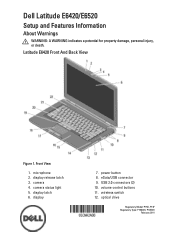
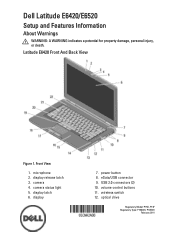
... control buttons 11. eSata/USB connector 9. display release latch 3.
display
7. wireless switch 12. optical drive
Regulatory Model: P15G, P14F Regulatory Type: P15G001, P14F001
February 2011 Dell Latitude E6420/E6520
Setup and Features Information
About Warnings
WARNING: A WARNING indicates a potential for property damage, personal injury, or death...
User Manual - Page 2
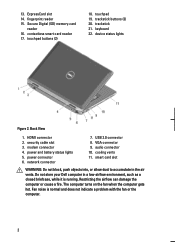
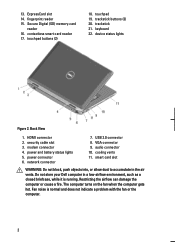
...trackstick buttons (3) 20. keyboard 22. HDMI connector 2. power and battery status lights 5. touchpad buttons (2)
18. security cable slot 3. modem connector 4. power connector 6. The computer ... the fan or the computer.
2 Back View
1. VGA connector 9. Do not store your Dell computer in the air vents. Secure Digital (SD) memory-card
reader 16. Restricting the airflow can...
User Manual - Page 3
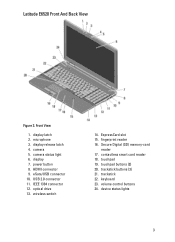
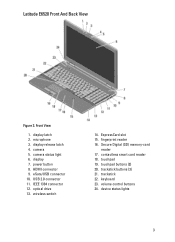
... latch 2. display 7. power button 8. eSata/USB connector 10. Secure Digital (SD) memory-card
reader 17. touchpad buttons (2) 20. trackstick 22. microphone 3. camera 5. ExpressCard slot 15. fingerprint reader 16. contactless smart card reader 18. Latitude E6520 Front And Back View
Figure 3. display release latch 4. wireless switch
14. Front View
1. camera status...
User Manual - Page 8
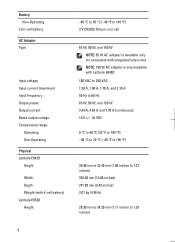
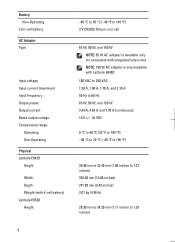
... current Rated output voltage Temperature range:
Operating Non-Operating
Physical Latitude E6420
Height
Width Depth Weight (with integrated video card. NOTE: 150 W AC adapter is only available with Latitude E6420.
100 VAC to 240 VAC 1.50 A, 1.60 A, ... W AC adapter is available only for computers with 4-cell battery) Latitude E6520 Height
-40 °C to 65 °C (-40 °F to 1.35 inches)
8
User Manual - Page 10


...names other countries. Trademarks used in this text: Dell™, the DELL logo, Dell Precision™, Precision ON™, ExpressCharge™, Latitude™, Latitude ON™, OptiPlex™, Vostro™, and ... other than its own.
10 The Bluetooth® word mark is a registered trademark of Dell Inc. AMD® is a registered trademark and AMD Opteron™, AMD Phenom™,...
Owners Manual - Page 1
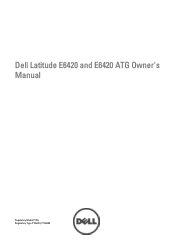
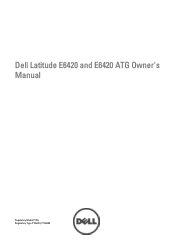
Dell Latitude E6420 and E6420 ATG Owner's Manual
Regulatory Model P15G Regulatory Type P15G001, P15G002
Owners Manual - Page 2
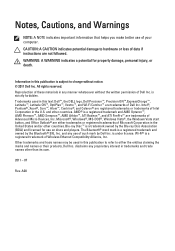
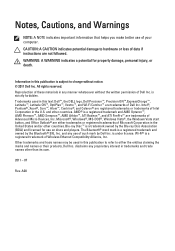
... States and/or other countries. The Bluetooth® word mark is a registered trademark of Intel Corporation in this text: Dell™, the DELL logo, Dell Precision™, Precision ON™,ExpressCharge™, Latitude™, Latitude ON™, OptiPlex™, Vostro™, and Wi-Fi Catcher™ are trademarks of data if instructions are trademarks of...
Owners Manual - Page 11
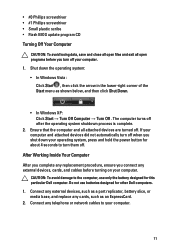
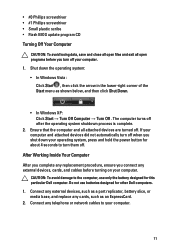
... for other Dell computers. 1.
Connect any external devices, such as a port replicator, battery slice, or media base, and replace any telephone or network cables to the computer, use batteries designed for about 4 seconds to turn off your computer. 1. • #0 Phillips screwdriver • #1 Phillips screwdriver • Small plastic scribe • Flash BIOS update...
Owners Manual - Page 122


Audio Type Controller Stereo conversion Interface:
Internal External
Speakers Internal speaker amplifier Volume controls
Video Video type
Data bus: UMA Discrete
Controller: UMA Latitude E6420 Latitude E6420 ATG Discrete
Communications Network adapter
four-channel high definition audio IDT 92HD90 24-bit (analog-to-digital and digital-to-analog)
high definition audio microphone-...
Owners Manual - Page 124


...
Operating angle Refresh rate Minimum Viewing angles:
Latitude E6420 Horizontal Vertical
Latitude E6420 ATG Horizontal Vertical
Pixel pitch
Keyboard Number of keys
Layout
Touchpad Active Area:
X-axis Y-axis
Battery Type
Dimensions: 4-cell and 6-cell
124
730 nits 0° (closed) to 135° 60 Hz
+/- 40° +10°/-30&#...
Owners Manual - Page 138


... boots. The options are :
• Serial Mouse • PS2 Mouse • Touchpad/PS-2 Mouse
Default Setting: Touchpad/PS-2 Mouse Allows you to simulate the key feature. The options are : Allows you to set the option to enable or disable the system setup (BIOS) warning messages when you use certain power adapters. Default Setting: Enable...
Administration Guide - Page 2
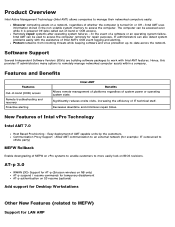
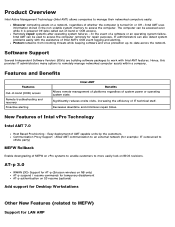
... for AT-p (Ericsson wireless on NB only) AT-p suspend / resume commands for temporary disablement AT-p authentication on S3 resume (optional)
Add support for Desktop Workstations
Other New Features (related...Technology (Intel AMT) allows companies to access the computer. Discover computing assets on BIOS revisions.
Decreases downtime and minimizes repair times. In the event of MEFW on...
Administration Guide - Page 3
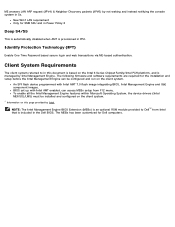
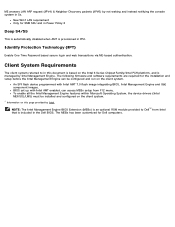
...for 5MB SKU and in Power Policy 2
Deep S4/S5
This is automatically disabled when AMT is provisioned in this page provided by Intel. An SPI flash...integrating BIOS, Intel Management Engine and GbE component images. ME answers LAN ARP request (IPV4) & Neighbor Discovery packets (IPV6) by not waking and instead notifying the console system in the Dell BIOS. NOTE: The Intel Management Engine BIOS ...
Administration Guide - Page 5
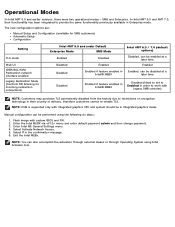
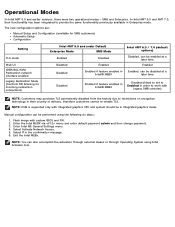
.... 3. Exit the Intel MEBx.
Flash image with
Legacy SMB consoles)
NOTE: Customers may purchase TLS permanently disabled from the factory due to restrictions on encryption technology in their functionality has been integrated to work with system BIOS and FW. 2. Select Y in integrated graphics mode. The new configuration options are:
Manual Setup and...
Administration Guide - Page 8
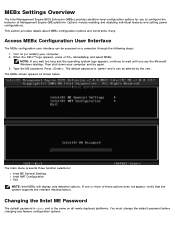
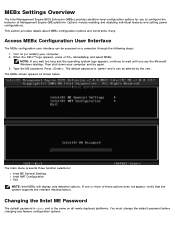
...user. MEBx Settings Overview
The Intel Management Engine BIOS Extension (MEBx) provides platform-level configuration options for...supports the relevant missing feature. Options include enabling and disabling individual features and setting power configurations. Turn on ...and constraints if any feature configuration options. When the DELL™ logo appears, press immediately and select MEBx....
Administration Guide - Page 10


... to the various sections. The Intel MEBX main menu changes to avoid end users accidentally disable Intel ME. The following message appears: "Acquiring General Settings configuration". Your password is now... The following are available here .
2.
The option can now be offered by system BIOS. This page allows the IT administrator to configure the specific functionality of MEBx has been...
Administration Guide - Page 62
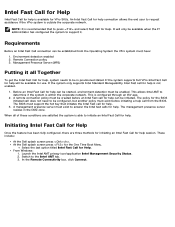
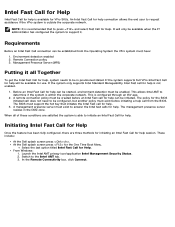
... Fast call from the Operating System the VPro system must be established from the BIOS. The BIOS must support the hot key that to press and select Fast Call for Help.... Call for help . The management presence server resides in provisioned stated. These include:
At the Dell splash screen press . Launch the Intel AMT privacy icon/application Intel Management Security Status. 2.
Remote...
Administration Guide - Page 64
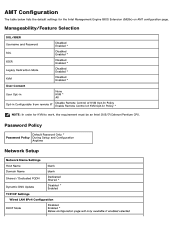
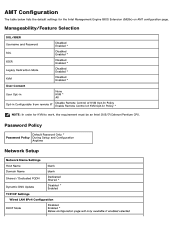
... *
User Consent
User Opt-in
None KVM * All
Opt-in Configurable from remote IT
Disable Remote Control of KVM Opt-In Policy Enable Remote Control of KVM Opt-In Policy *
NOTE: In order for the Intel Management Engine BIOS Extension (MEBx) on AMT configuration page. Password Policy
Default Password Only * Password Policy...
Administration Guide - Page 67


...default by clearing the CMOS. The following : 1. Perform the following is found , the BIOS looks for UEFI BIOS or RAM) You can set up and locally configure password, provisioning ID (PID), and ... be 1 KB. Using a USB Device
This section discusses Intel AMT setup and configuration using Altiris Dell Client Manager (DCM), refer to the USB device procedure page.
1. The setup.bin file must...
Administration Guide - Page 107


...of Intel AMT. The computer restarts. The automatic flash feature can be disabled by selecting Disabled under the AMT Configuration menu option shown here.
Select Exit and then press...provision. This option returns all Intel AMT configuration settings to Default is disabled, a firmware error message appears when flashing the BIOS. Serial-Over-LAN (SOL) / IDE Redirection (IDE-R)
If ...
Similar Questions
How To Disable Touchpad On Dell Laptop Latitude E6510
(Posted by djsmara24 10 years ago)
How To Disable Touchpad On Dell Laptop Latitude E6420
(Posted by AbhiPluta 10 years ago)
Disable Touchpad E6420
how do you disable touchpad on dell latitude e6420
how do you disable touchpad on dell latitude e6420
(Posted by Anonymous-47626 12 years ago)

