Dell Latitude E6400 XFR Support Question
Find answers below for this question about Dell Latitude E6400 XFR.Need a Dell Latitude E6400 XFR manual? We have 9 online manuals for this item!
Question posted by nicKre8iv on August 24th, 2014
Which Ahci Driver Do I Use To Install Windows On A Dell E6400 Xfr
The person who posted this question about this Dell product did not include a detailed explanation. Please use the "Request More Information" button to the right if more details would help you to answer this question.
Current Answers
There are currently no answers that have been posted for this question.
Be the first to post an answer! Remember that you can earn up to 1,100 points for every answer you submit. The better the quality of your answer, the better chance it has to be accepted.
Be the first to post an answer! Remember that you can earn up to 1,100 points for every answer you submit. The better the quality of your answer, the better chance it has to be accepted.
Related Dell Latitude E6400 XFR Manual Pages
Service Manual - Page 8


... Diagnostics
CAUTION: Before you can use the Hardware Troubleshooter to
follow the safety instructions that best describes the problem and click Next to resolve the incompatibility. NOTE: The Drivers and Utilities media is detected, but incorrectly configured, you begin any installed graphics cards. Dell™ Latitude™ E6400 XFR Service Manual
System board failure has occurred. If...
Service Manual - Page 9


.... Dell™ Latitude™ E6400 XFR Service Manual
Starting the Dell Diagnostics From Your Hard Drive Before running the Dell Diagnostics, enter system setup to review your computer's configuration information, and ensure that the device you want to test is displayed in system setup and is active. After all tests have completed, close the test window to...
Service Manual - Page 10
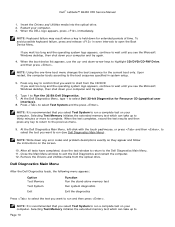
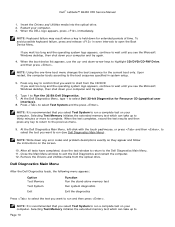
...System to select Dell 32-bit Diagnostics for the current boot only. Remove the Drivers and Utilities ...Dell™ Latitude™ E6400 XFR Service Manual
1. Restart your computer and try again.
6. When the DELL logo appears, press immediately.
If you wait too long and the operating system logo appears, continue to wait until you want to select the test you see the Microsoft Windows...
Service Manual - Page 11
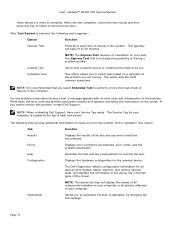
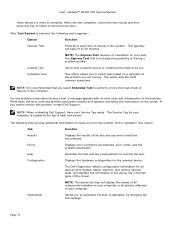
... installed on your computer. After Test System is located at the top of each test screen. NOTE: When contacting Dell ...to increase the possibility of the screen.
Dell™ Latitude™ E6400 XFR Service Manual
thirty minutes or more thorough ...results and then press any error conditions encountered. Custom Test
Use to test a specific device or customize the tests to select...
Service Manual - Page 12


... to use these tips when troubleshooting your computer: If you begin any of the procedures in filenames. The program that you are trying to the Windows Classic view. See the program documentation for installation instructions. Click Start→ Control Panel→ Add or Remove Programs→ Programs and Features. 2. Dell™ Latitude™ E6400 XFR Service...
Service Manual - Page 13
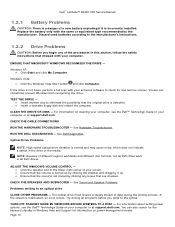
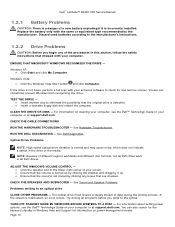
...Dell™ Technology Guide on power management modes.
ADJUST THE WINDOWS VOLUME CONTROL - Click the speaker icon in the lower-right corner of your computer or at support.dell.com. Dell™ Latitude™ E6400 XFR...up by clicking the slidebar and dragging it is incorrectly installed.
Discard used batteries according to the manufacturer's instructions.
1.2.2 Drive ...
Service Manual - Page 15


... your computer.
Click Start → Control Panel→ Programs→ Use an older program with the operating system installed on a floppy disk, CD, or DVD. Follow the instructions on the screen. Click the Applications tab. 3. CHECK THE SOFTWARE DOCUMENTATION -
Dell™ Latitude™ E6400 XFR Service Manual
The computer stops responding NOTICE: You may lose data...
Service Manual - Page 16
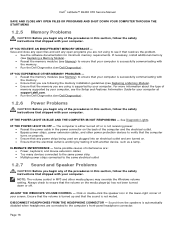
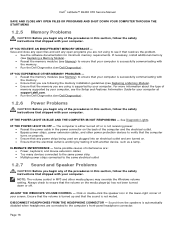
...you are following the memory installation guidelines (see Replacing a Memory Module). Ensure that the memory you are using is working by your computer, see Dell Diagnostics).
1.2.6 Power Problems
... minimum memory requirements. See Diagnostic Lights.
ADJUST THE WINDOWS VOLUME CONTROL - Page 16 Dell™ Latitude™ E6400 XFR Service Manual
SAVE AND CLOSE ANY OPEN FILES OR ...
Service Manual - Page 17


... service is installed on your graphics card, go to support.dell.com.
1.4 Dell Support Utility
The Dell Support Utility is free and can be defective. Use this section, follow the safety instructions that the headphone cable is required for self-support information, software updates, and health scans of your screen. Dell™ Latitude™ E6400 XFR Service Manual
ELIMINATE...
Service Manual - Page 18
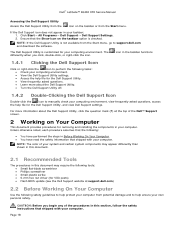
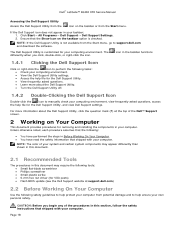
... Small plastic scribe 5-mm hex nut driver (for VGA posts) Flash BIOS update (see the Dell Support website at the top of the procedures in this document...for the Dell Support Utility, and view Dell Support settings.
Ensure that shipped with your computer. Dell™ Latitude™ E6400 XFR Service Manual
Accessing the Dell Support Utility Access the Dell Support ...
Service Manual - Page 53


...force may not be readable.
2. Orient the hard drive to the connector.
1. Install the operating system, drivers, and utilities for travel.
25.1 Removing the Modular Drive
CAUTION: Before you ... Use the release latch to slide the hard drive into its upright position, the text on the hard drive pull tab will be installed on your computer, as needed. Dell™ Latitude™ E6400 XFR ...
Setup and Features Information Tech Sheet - Page 12
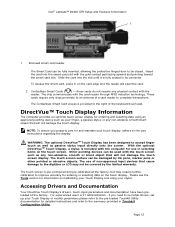
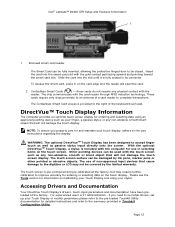
...require further calibration to improve accuracy for use of a card reader to be closed.
NOTE: To ensure you need to re-install drivers, set up your Touch Display or ...the card reader through RFID induction technology. Dell™ Latitude™ E6400 XFR Setup and Features Information
1
1 Enclosed smart-card reader
The Smart Card can be used with the reader. With the optional ...
Setup and Features Information Tech Sheet - Page 13
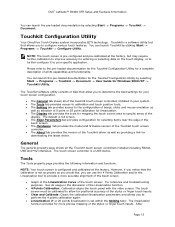
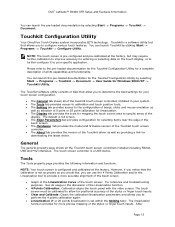
...the Touchkit touch screen controllers installed including RS232, USB and...a link for
downloading the latest driver.
Please refer to your system ...Dell™ Latitude™ E6400 XFR Setup and Features Information
You can launch the pre-loaded documentation by selecting Start -> Programs -> Touchkit -> Document -> User Guide for Windows... and allows you can use the 4 Points Calibration and...
Setup and Features Information Tech Sheet - Page 14
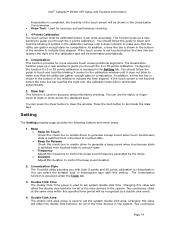
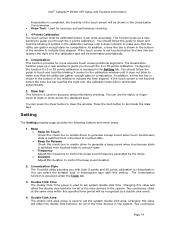
... time elapsed. Beep • Beep On Touch Check this check box to enable driver to generate a beep sound when touch touchscreen state is switched from untouched to touched...calibration. Dell™ Latitude™ E6400 XFR Setup and Features Information
linearization is completed, the linearity of the touch screen will be shown in the Linearization Curve window. • Draw Test: Used for ...
Setup and Features Information Tech Sheet - Page 15
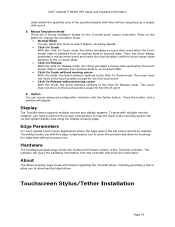
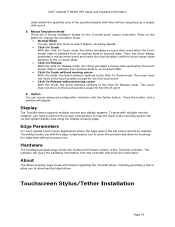
.... Press the button, and a window will be reached, Touchkit provides you... the Touchkit controller. Touchscreen Stylus/Tether Installation
Page 15 The cursor does not move..., the driver always generates a mouse move to the Click On Touch mode. Dell™ Latitude™ E6400 XFR Setup and...system display area using the Display property page. Display
The Touchkit driver supports multiple monitor...
E-Family Re-Image Guide - Page 5


... optimal performance.
E6400 ATG
- Reinstalled images should be installed on Dell E-Family systems in undesirable performance. M4400
- E4200
- This document is to Microsoft operating systems. Dell E-Family systems ship with MS Windows XP® SP3 or Vista® SP1. M6400
Dell Business Client E-Family Re-Image How-To Guide
5 Dell provides Drivers and Applications that...
E-Family Re-Image Guide - Page 13
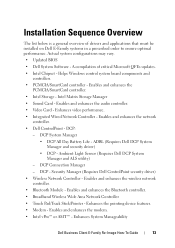
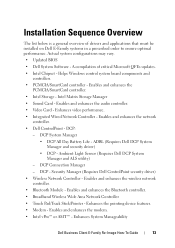
... - Enhances the pointing device features. • Modem - DCP - Helps Windows control system board components and
controllers. • PCMCIA/SmartCard controller - ADBL (Requires Dell DCP System Manager and security driver) • DCP - A compilation of drivers and applications that must be installed on Dell E-Family systems in a prescribed order to ensure optimal performance.
E-Family Re-Image Guide - Page 17
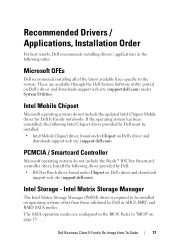
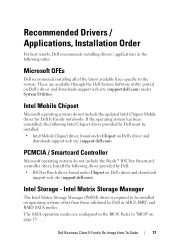
... SATA operation modes are available through the Dell System Software utility posted on Dell's driver and
downloads support web site (support.dell.com)
PCMCIA / Smartcard Controller
Microsoft operating systems do not include the updated Intel Chipset Mobile driver for Dell E-Family notebooks. Refer to the system. Install the following driver provided by Dell in AHCI, IRRT, and RAID SATA modes...
E-Family Re-Image Guide - Page 18
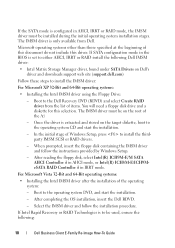
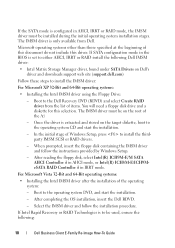
...(R) ICH8M-E/ICH9MeSATA RAID Controller if in AHCI, IRRT or RAID mode, the IMSM driver must be used, ensure the following Dell IMSM driver:
• Intel Matrix Storage Manager driver, found under SATA Drivers on Dell's driver and downloads support web site (support.dell.com)
Follow these steps to either AHCI, IRRT or RAID install the following :
18
Dell Business Client E-Family Re-Image...
E-Family Re-Image Guide - Page 19
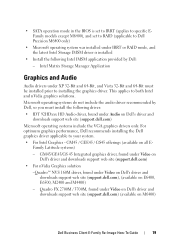
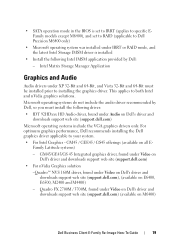
... under Audio on E6400, E6500, M2400 and M4400)
- • SATA operation mode in the BIOS is installed
• Install the following Intel IMSM application provided by Dell, so you must install the following driver:
• IDT 92HDxxx HD Audio driver, found under Video on Dell's driver and downloads support web site (support.dell.com) (available on all EFamily Latitude systems)
- Intel...
Similar Questions
How To Replace Power Jack On Dell Laptop E6400 Xfr Youtube
(Posted by 13gchan 10 years ago)
How To Install Reinstall Windows Xp By Using A Windows Xp Disk
This is a dellpc
This is a dellpc
(Posted by anitaplummer 10 years ago)
How To Install Windows 7 On My Dell Computer By Using Disk?
(Posted by Cherilynzez 10 years ago)

