Dell Latitude E6400 Support Question
Find answers below for this question about Dell Latitude E6400.Need a Dell Latitude E6400 manual? We have 6 online manuals for this item!
Question posted by mtscout on December 20th, 2013
How To Setup Fingerprint Reader E6400
The person who posted this question about this Dell product did not include a detailed explanation. Please use the "Request More Information" button to the right if more details would help you to answer this question.
Current Answers
There are currently no answers that have been posted for this question.
Be the first to post an answer! Remember that you can earn up to 1,100 points for every answer you submit. The better the quality of your answer, the better chance it has to be accepted.
Be the first to post an answer! Remember that you can earn up to 1,100 points for every answer you submit. The better the quality of your answer, the better chance it has to be accepted.
Related Dell Latitude E6400 Manual Pages
E-Family Re-Image Guide - Page 16


Intel (E4200, E4300, E6400/E6410, E6500/E6510 & M2400 & M4400/M4500 Products
Only)
o Microsoft Operating Systems XP 32...o STMicroelectronics Trusted Platform Module o Winbond Trusted Platform Module o O2Micro Smart Card Reader o Dell Smart Card Keyboard o UPEK TouchChip Fingerprint Reader o Authentec Fingerprint Reader o Broadcom Unified Security Hub o Vista Storage driver Update (for the security ...
Service Manual - Page 1


...; Latitude™ E6400 and E6400 ATG... and Mobile Workstation Precision™ M2400 Service Manual
Troubleshooting Working on Your Computer Base Assembly Hinge Covers Hard Drive WLAN/WiMax Card WWAN Card WPAN (UWB/BT) Card FCM Fan Processor Heatsink Assembly Processor Module Memory Coin-Cell Battery Modular Drive
LED Cover Keyboard Modem Right Speaker Grill/Fingerprint Reader...
Service Manual - Page 2


...; Latitude™ E6400 and E6400 ATG and Mobile Workstation Precision™ M2400 Service Manual
Removing the 1394 Card Replacing the 1394 Card
Removing the 1394 Card
CAUTION: Before you begin the following procedure, follow the safety instructions that shipped with your computer.
1. Remove the right speaker grill (see Removing the Right Speaker Grill/Fingerprint Reader...
Service Manual - Page 3


...Hinge Covers). 12. Replace the hinge covers (see Replacing the Right Speaker Grill/Fingerprint Reader Assembly). 7. Back to the system board. 4. Insert the 1394 card at ...screws. 3.
Replace the heatsink assembly (see Replacing the Display Assembly (E6400 and M2400) or Replacing the Display Assembly (E6400 ATG)). 10. Replace the display assembly (see Replacing the Processor Heatsink...
Service Manual - Page 5


...the Hard Drive). 14. Replace the hard drive (see Replacing the Right Speaker Grill/Fingerprint Reader Assembly). 9. Remove the palm rest assembly (see Removing the Modem). 19. Remove the...Removing the Right Speaker Grill/Fingerprint Reader Assembly). 14. Remove the hard drive (see Removing the Display Assembly (E6400 and M2400) or Removing the Display Assembly (E6400 ATG)). 11. Remove the...
Service Manual - Page 7


...Removing the I/O Card). 17. Remove the I/O card (see Removing the Right Speaker Grill/Fingerprint Reader Assembly). 11.
The differences are noted for the instructions that shipped with your computer.
1.... Connector). 16. Back to Contents Page
Battery Latch Assembly
Dell™ Latitude™ E6400 and E6400 ATG and Mobile Workstation Precision™ M2400 Service Manual
Removing a Battery ...
Service Manual - Page 8


... to align the button with your computer.
1. Replace the I/O card (see Replacing the Display Assembly (E6400 and M2400) or Replacing the Display Assembly (E6400 ATG)). 14. Replace the card cage (see Replacing the Palm Rest Assembly). 10. If you begin ... the release button.
4. Replace the right speaker grill (see Replacing the Right Speaker Grill/Fingerprint Reader Assembly). 11.
Service Manual - Page 15


...and push it up to Contents Page
Card Cage
Dell™ Latitude™ E6400 and E6400 ATG and Mobile Workstation Precision™ M2400 Service Manual
Removing ... Your Computer. 2. Remove the keyboard (see Removing the Right Speaker Grill/Fingerprint Reader Assembly). 10. Pivot the card cage up from the connector and laptop.
1 M2 x 3 screws (2) 2 card cage 3 connector
Replacing the...
Service Manual - Page 16


... x 3 screws (2) 2 base assembly 3 front of card cage
3. Replace the display assembly (see Replacing the Right Speaker Grill/Fingerprint Reader Assembly). 5. Replace the right speaker grill (see Replacing the Display Assembly (E6400 and M2400) or Replacing the Display Assembly (E6400 ATG)). 8. Replace the keyboard (see Replacing the Bottom of the card cage to Contents Page
Service Manual - Page 23
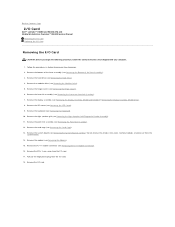
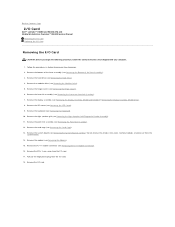
... Removing the Modem). 15. Remove the modem (see Removing the Right Speaker Grill/Fingerprint Reader Assembly). 11. Do not remove the wireless mini-cards, memory modules, or processor... Before Working on Your Computer. 2. Back to Contents Page
I/O Card
Dell™ Latitude™ E6400 and E6400 ATG and Mobile Workstation Precision™ M2400 Service Manual
Removing the I/O Card Replacing the...
Service Manual - Page 24


... 17. Replace the card cage (see Replacing the Display Assembly (E6400 and M2400) or Replacing the Display Assembly (E6400 ATG)). 13. Replace the display assembly (see Replacing the Card ...System Board Assembly). 7. Replace the system board (see Replacing the Right Speaker Grill/Fingerprint Reader Assembly). 10. Replace the keyboard (see Replacing the RJ-11 Modem Connector). 5. Replace ...
Service Manual - Page 72
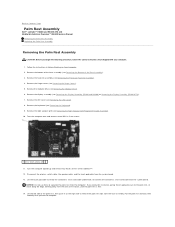
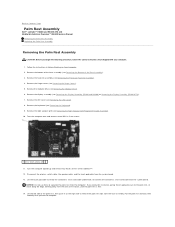
...your computer. 1. Back to Contents Page
Palm Rest Assembly
Dell™ Latitude™ E6400 and E6400 ATG and Mobile Workstation Precision™ M2400 Service Manual
Removing the Palm...from the system board. 13. Remove the keyboard (see Removing the Right Speaker Grill/Fingerprint Reader Assembly). 10. Remove the hinge covers (see Removing the Bottom of resistance, until the...
Service Manual - Page 73


... bottom of the Base Assembly). 14. Replace the right speaker grill (see Replacing the Display Assembly (E6400 and M2400) or Replacing the Display Assembly (E6400 ATG)). 10.
Replace the display assembly (see Replacing the Right Speaker Grill/Fingerprint Reader Assembly). 7. Holding the palm rest at an angle, connect the front of the palm rest...
Service Manual - Page 74
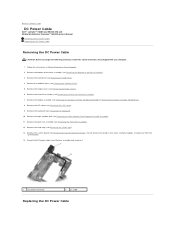
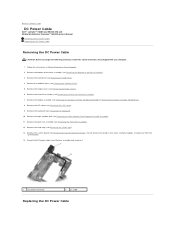
.../Fingerprint Reader Assembly). 11. Remove the bottom of the Base Assembly). 3. Remove the palm rest assembly (see Removing the LED Cover). 9. Remove the LED cover (see Removing the Palm Rest Assembly). 12. Remove the card cage (see Removing the Modular Drive). 5. Back to Contents Page
DC Power Cable
Dell™ Latitude™ E6400 and E6400...
Service Manual - Page 75


...Back to Contents Page Replace the palm rest assembly (see Replacing the Right Speaker Grill/Fingerprint Reader Assembly). 7. Replace the LED cover (see Replacing the Processor Heatsink Assembly). 11. Replace... 1. Replace the hinge covers (see Replacing the Display Assembly (E6400 and M2400) or Replacing the Display Assembly (E6400 ATG)). 10. Follow the procedures in the base assembly.
3. ...
Service Manual - Page 76


... Speaker Grill/Fingerprint Reader Assembly). 10. Follow the procedures in Before Working on the connector sides with the base. Remove the right speaker grill (see Removing the Keyboard). 9. Lift the RJ-11 modem connector out of the Base Assembly). 3. Back to Contents Page
RJ-11 Modem Connector
Dell™ Latitude™ E6400 and E6400 ATG...
Service Manual - Page 77


... Display Assembly (E6400 ATG)). 8. Replace the display assembly (see Replacing the Bottom of the Base Assembly). 12. Follow the procedures in After Working on Your Computer. Back to Contents Page Replace the right speaker grill (see Replacing the LED Cover). 7.
Replace the LED cover (see Replacing the Right Speaker Grill/Fingerprint Reader Assembly...
Service Manual - Page 78
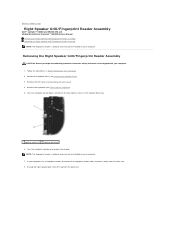
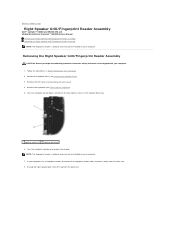
... on Your Computer. 2. Back to Contents Page
Right Speaker Grill/Fingerprint Reader Assembly
Dell™ Latitude™ E6400 and E6400 ATG and Mobile Workstation Precision™ M2400 Service Manual
Removing the Right Speaker Grill/Fingerprint Reader Assembly Replacing the Right Speaker Grill/Fingerprint Reader Assembly
NOTE: The fingerprint reader is optional and may not be installed on your...
Service Manual - Page 80
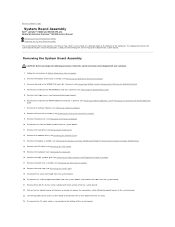
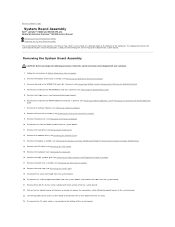
...E6400 and M2400) or Removing the Display Assembly (E6400 ATG)). 14. Remove the right speaker grill (see Removing the Card Cage). 19. Remove the card cage (see Removing the Right Speaker Grill/Fingerprint Reader... the computer. Back to Contents Page
System Board Assembly
Dell™ Latitude™ E6400 and E6400 ATG and Mobile Workstation Precision™ M2400 Service Manual
Removing the System...
Service Manual - Page 81
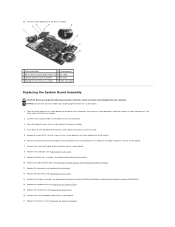
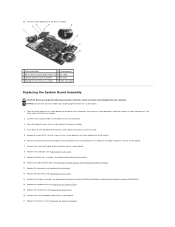
...(see Replacing the Palm Rest Assembly). 10. 25. Replace the palm rest assembly (see Replacing the Right Speaker Grill/Fingerprint Reader Assembly). 11. Replace the LED cover (see Replacing the Hard Drive). 16. Replace the hard drive (see Replacing the...system board.
1. Replace the display assembly (see Replacing the Display Assembly (E6400 and M2400) or Replacing the Display Assembly...
Similar Questions
How To Setup Fingerprint Reader On Dell Latitude E5410
(Posted by Helenjmwe 9 years ago)
How Do I Setup My Fingerprint Reader On Dell Latitude E5530
(Posted by Sujonca 10 years ago)
How To Turn Off Fingerprint Reader On Dell Laptop E6400
(Posted by wiflu 10 years ago)
How Do I Setup Video Camera On The Latitude E6400
(Posted by wootarunb 10 years ago)

