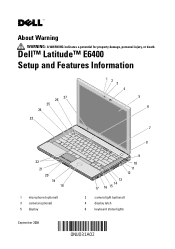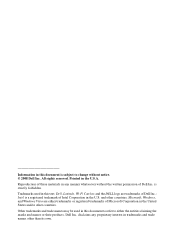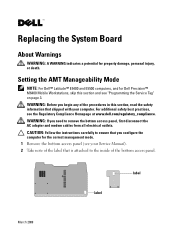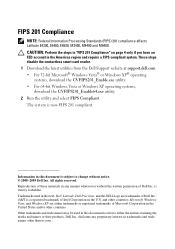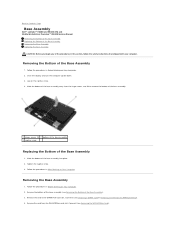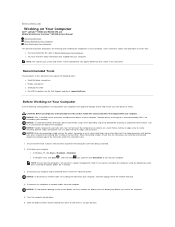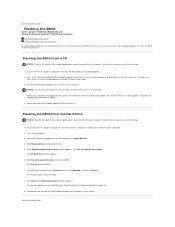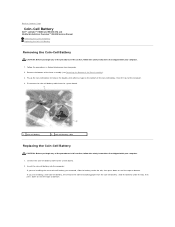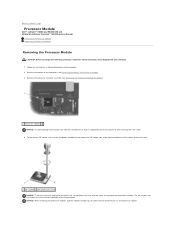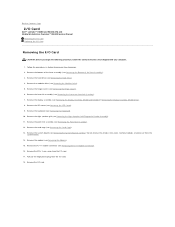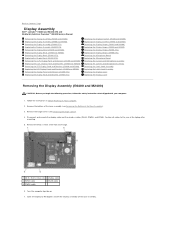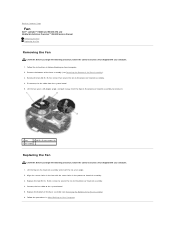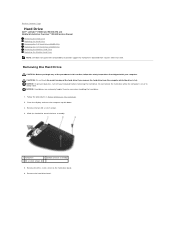Dell Latitude E6400 Support Question
Find answers below for this question about Dell Latitude E6400.Need a Dell Latitude E6400 manual? We have 6 online manuals for this item!
Question posted by spisAREYES on December 22nd, 2013
Why The Curser Of Dell Latitude E 6410 Laptop Keeps On Movies
The person who posted this question about this Dell product did not include a detailed explanation. Please use the "Request More Information" button to the right if more details would help you to answer this question.
Current Answers
Related Dell Latitude E6400 Manual Pages
Similar Questions
How To Turn Off Fingerprint Reader On Dell Laptop E6400
(Posted by wiflu 10 years ago)
Replacing Cmos Battery In Dell Latitude Xpi P100sd Laptop
How to replace the cmos battery in an old DELL Latitude laptop madel XPi P100SD ??
How to replace the cmos battery in an old DELL Latitude laptop madel XPi P100SD ??
(Posted by wtruffa 11 years ago)
Laptop Monitor Stopped Working And Can't Be Re-enabled On A Dell Latitude E6410.
(Posted by quarmalfred 11 years ago)
My Laptop Keeps Dropping My Wifi Connection..how To Fix?
(Posted by mrslingar 12 years ago)