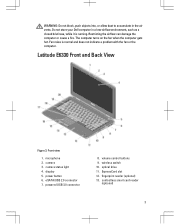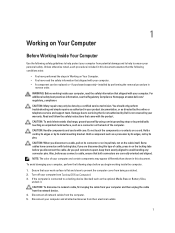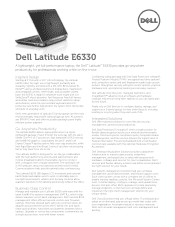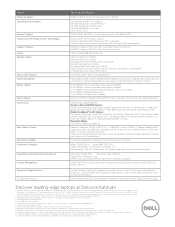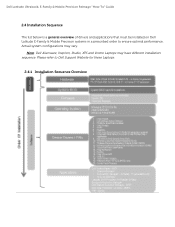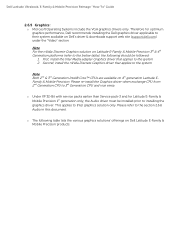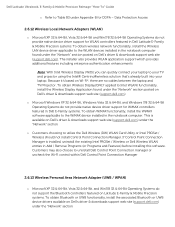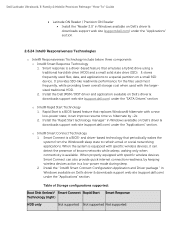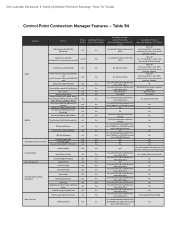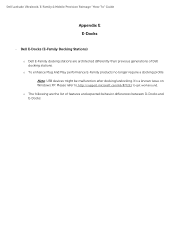Dell Latitude E6330 Support Question
Find answers below for this question about Dell Latitude E6330.Need a Dell Latitude E6330 manual? We have 5 online manuals for this item!
Question posted by spcohn on October 16th, 2012
Getting The Error Message That Simm Cannot Be Found. Check Orientation.
Computer worked fine yesterday. SIMM is installed. What to do?
Current Answers
Answer #1: Posted by NiranjanvijaykumarAtDell on October 24th, 2012 11:50 PM
Hello spcohn,
I am from Dell Social Media and Community.
Shutdown your system, remove and reconnect the sim card.
Try to uninstall and reinstall your service providers application.
Verify if the sim card works on another device.
Plugin another sim to the computer and verify if the system works.
If you are unable to find the root cause after following the steps above, you may have to replace the system board.
Let me know if you need further assistance, I will be glad to help.
Dell-Niranjan
Twitter: @NiranjanatDell
I am from Dell Social Media and Community.
Shutdown your system, remove and reconnect the sim card.
Try to uninstall and reinstall your service providers application.
Verify if the sim card works on another device.
Plugin another sim to the computer and verify if the system works.
If you are unable to find the root cause after following the steps above, you may have to replace the system board.
Let me know if you need further assistance, I will be glad to help.
Dell-Niranjan
Twitter: @NiranjanatDell
NiranjanAtDell
Dell Inc
Related Dell Latitude E6330 Manual Pages
Similar Questions
Latitude E6330 Windows 7 Driver Cab
downloaded the CAB file from but issue when rebuildingwindows could not configure one or more syste...
downloaded the CAB file from but issue when rebuildingwindows could not configure one or more syste...
(Posted by edithleroy 8 years ago)
When We Ran A Test We Get Error Code 0000-0142
What is it?I want this fixed asap. Pleas help
What is it?I want this fixed asap. Pleas help
(Posted by josiharis 10 years ago)
My Friend Gave Me His Company Computer (latitude E6330), I Installed Windows Wit
I did not get drivers disk with the system, where can I get that from
I did not get drivers disk with the system, where can I get that from
(Posted by alstonbearded 10 years ago)
Have A E6330 Laptop. All I Have Is A Blank Screen With A Flashing Cursor
(Posted by purplecow 11 years ago)