Dell Latitude E5500 Support Question
Find answers below for this question about Dell Latitude E5500.Need a Dell Latitude E5500 manual? We have 3 online manuals for this item!
Question posted by eliboner on December 14th, 2013
How Do I Switch To An External Monitor On A Dell Latitude E5500 Keyboard Layout
The person who posted this question about this Dell product did not include a detailed explanation. Please use the "Request More Information" button to the right if more details would help you to answer this question.
Current Answers
There are currently no answers that have been posted for this question.
Be the first to post an answer! Remember that you can earn up to 1,100 points for every answer you submit. The better the quality of your answer, the better chance it has to be accepted.
Be the first to post an answer! Remember that you can earn up to 1,100 points for every answer you submit. The better the quality of your answer, the better chance it has to be accepted.
Related Dell Latitude E5500 Manual Pages
View - Page 7
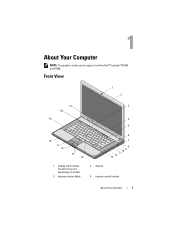
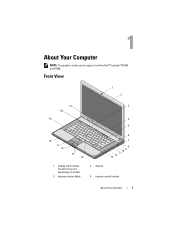
Front View
1 2
21
3
20
19
4
5
18
17 16
15 14
6
7
8 9 10 11 12 13
1 display latch release (location may vary depending on model)
3 keyboard status lights
2 display 4 volume control buttons
About Your Computer
7
About Your Computer
NOTE: The graphics in this section apply to both the Dell™ Latitude™ E5400 and E5500.
Technical Guide - Page 3


...demands of having my workflow interrupted because my battery lets me stranded.
LATITUDE E5500, E5400
freedom from business as usual
At last, business class notebooks that... Answer
Dell is both rugged and beautiful. LaLtaittuitduedeE5E550500,0E, 5E4504000TeTcehcnhincaiclaGl Guiudiedbeobookok
*See important information at end of trouble using it, it's worthless to me to -use keyboard or ...
Technical Guide - Page 8


... 1510 Draft 802.11n Wi-Fi cards. LaLtaittuitduedeE5E550500,0E, 5E4504000TeTcehcnhincaiclaGl Guiudiedbeobookok
Dell's Wi-Fi and Bluetooth solutions are designed to devices and peripherals such as keyboards, mice, PDAs, headsets & mobile phones. Dell Wireless LAN Latitude E5500/E5400 feature a choice of 3Mbps*.
Allows cable-free computing with the option of document
8 Connectivity...
Technical Guide - Page 29


... increase performance with Intel® Core™ 2 Duo mobile technology, featuring the Intel GE45 Express chipset.
New Performance Architecture Intel® Core™ 2 Duo Processor Dell Latitude E5500 and E5400 are equipped with processor and chipset bus architecture. You get powerful mobile dual-core processors with PCI implementation.
Chipset and Memory Intel®...
Technical Guide - Page 44
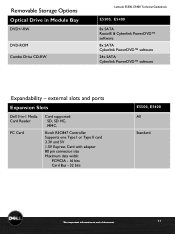
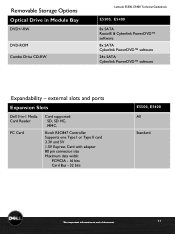
external slots and ports
Expansion Slots
Dell 3-in Module Bay
DVD+/-RW
DVD-ROM Combo Drive CD-RW
Latitude E5500, E5400 Technical Guidebook
E5500, E5400
8x SATA Roxio® & Cyberlink PowerDVD™ software 8x SATA Cyberlink PowerDVD™ software 24x SATA Cyberlink PowerDVD™ software
Expandability - Removable Storage Options
...
Technical Guide - Page 46
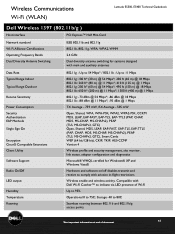
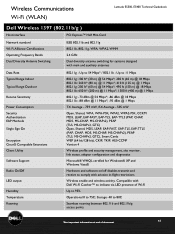
...Latitude E5500, E5400 Technical Guidebook
Dell Wireless 1397 (802.11b/g )
Host interface
PCI Express™ Half Mini-Card
Network standard Wi-Fi Allliance Certifications Operating Frequency Bands Dual Diversity Antenna Switching...security management, site monitor, link status, adapter configuration and diagnostics
Microsoft® WHQL certified for systems designed with Dell Wi-Fi Catcher&#...
Technical Guide - Page 56
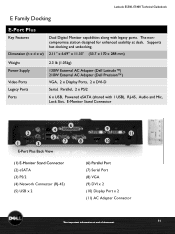
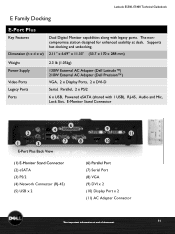
...Latitude E5500, E5400 Technical Guidebook
E Family Docking
E-Port Plus
Key Features
Dimension (h x d x w)
Dual Digital Monitor capabilities along with 1 USB), RJ-45, Audio and Mic, Lock Slot, E-Monitor Stand Connector
2
1
3
6 4
5
7
8
E-Port Plus Back View
9 11
10
(1) E-Monitor...(1.05kg)
130W External AC Adapter (Dell Latitude™) 210W External AC Adapter (Dell Precision™) VGA...
Technical Guide - Page 57


...Weight Power Supply
Video Ports Ports
1.72 lb (0.78kg)
130W External AC Adapter (Dell Latitude™) 210W External AC Adapter (Dell Precision™)
VGA, Display Port, DVI-D
6 x USB, Powered eSATA (shared with 1 USB), RJ-45, Audio and Mic, Lock Slot, E-Monitor Stand Connector
2 1
4 5
3
E-Port Back View
(1) E-Monitor Stand Connector (2) eSATA (3) USB x 2 (4) Network Connector (RJ-45)
6
78...
Technical Guide - Page 64


and Canada); 84 (Europe); 87 (Japan) QWERTY/AZERTY/Kanji full sized (19-mm key pitch)
Touch Pad
X/Y position resolution Size
240cpi
Width: 73.0-mm (2.9-inch) sensor-active area Height: 42.9-mm (1.7-inch) rectangle
*See important information at end of keys Layout Size
83 (U.S. Latitude E5500, E5400 Technical Guidebook
Keyboard
Number of document
64
Service Manual - Page 1


... of your computer. All rights reserved.
Dell™ Latitude™ E5400 and E5500 Service Manual
Troubleshooting Working on Your Computer Bottom... of the Base Assembly Hard Drive Wireless Local Area Network (WLAN) Card Modem Card Fan Processor Heat Sink Processor Module Memory Hinge Cover
Keyboard...
Service Manual - Page 4


... any telephone or network cables from their electrical outlets. Disconnect any external devices and remove any installed cards before you have already removed the original, if installed. Back to Contents Page
Working on Your Computer
Dell™ Latitude™ E5400 and E5500 Service Manual Recommended Tools Before Working on Your Computer After Working on...
Service Manual - Page 6


Press the eject button at support.dell.com. 4. NOTE: Keyboard failure may cause system damage.
1. At the Boot Device Menu, use the up- Upon...main battery is properly installed, and that appear on the keyboard to wait until the Boot Device Menu appears. Back to Contents Page
Flashing the BIOS
Dell™ Latitude™ E5400 and E5500 Service Manual Flashing the BIOS From a CD Flashing the...
Service Manual - Page 14
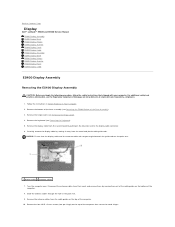
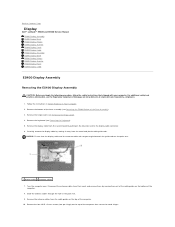
... of the Base Assembly). 3. Remove the keyboard (see Removing the E5400 Bottom of the computer that the display cable and the antenna cables do not get caught beneath the guide tabs on the blue tab next to Contents Page
Display
Dell™ Latitude™ E5400 and E5500 Service Manual E5400 Display Assembly E5400 Display...
Service Manual - Page 34


... rest (see Removing the E5400 Bottom of the Base Assembly). 3. Back to Contents Page
I/O Card
Dell™ Latitude™ E5400 and E5500 Service Manual Removing an E5400 I/O Card Replacing an E5400 I/O Card Removing an E5500 I/O Card Replacing an E5500 I/O Card
CAUTION: Before you begin any of the base assembly (see Removing the E5400 Palm Rest...
Service Manual - Page 37
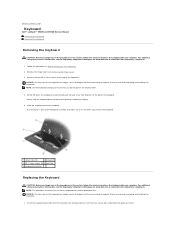
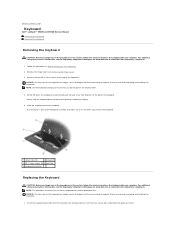
... safety instructions that shipped with your computer. NOTICE: The key caps on the display cable.
4. Back to Contents Page
Keyboard
Dell™ Latitude™ E5400 and E5500 Service Manual Removing the Keyboard Replacing the Keyboard
Removing the Keyboard
CAUTION: Before you begin any of the procedures in this section, follow the safety instructions that shipped with your...
Service Manual - Page 39


... LED Dashboard cable to secure the LED Dashboard. 3. Back to Contents Page
LED Dashboard
Dell™ Latitude™ E5400 and E5500 Service Manual Removing the E5400 LED Dashboard Replacing the E5400 LED Dashboard Removing the E5500 LED Dashboard Replacing the E5500 LED Dashboard
Removing the E5400 LED Dashboard
CAUTION: Before you begin any of the...
Service Manual - Page 48
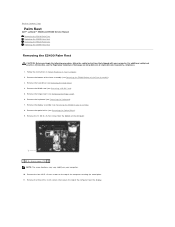
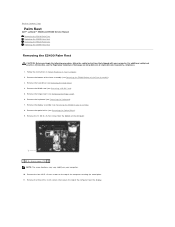
...the hard drive (see Removing the Optical Drive). 9. Remove the keyboard (see Removing a WLAN Card). 5. Remove the WLAN card (see Removing the Keyboard). 7. Remove the three M2 x 3-mm screws that shipped ...
Palm Rest
Dell™ Latitude™ E5400 and E5500 Service Manual Removing the E5400 Palm Rest Replacing the E5400 Palm Rest Removing the E5500 Palm Rest Replacing the E5500 Palm Rest
...
Service Manual - Page 53
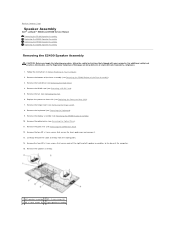
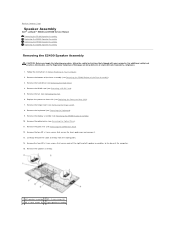
...fan (see Removing a WLAN Card). 5. Remove the keyboard (see Removing the Hard Drive). 4. Remove the hard drive (see Removing the Keyboard). 9. Replace the processor heat sink (see Removing ... Assembly
Dell™ Latitude™ E5400 and E5500 Service Manual Removing the E5400 Speaker Assembly Replacing the E5400 Speaker Assembly Removing the E5500 Speaker Assembly Replacing the E5500 Speaker...
Service Manual - Page 57
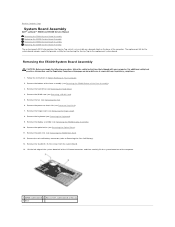
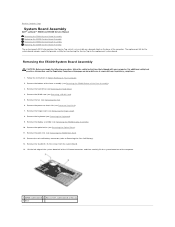
...system board screws (2) 3 base Remove the hinge cover (see Removing the Keyboard). 9. Remove the keyboard (see Removing the Hinge Cover). 8.
Removing the E5400 System Board Assembly
...Dell™ Latitude™ E5400 and E5500 Service Manual Removing the E5400 System Board Assembly Replacing the E5400 System Board Assembly Removing the E5500 System Board Assembly Replacing the E5500...
Service Manual - Page 62
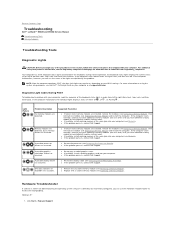
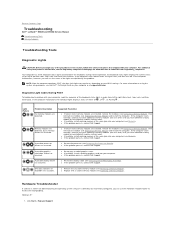
...the status of the same type into your computer, read the sequence of the keyboard status lights in this section, follow the safety instructions that shipped with a ...memory of the procedures in order from left to Contents Page
Troubleshooting
Dell™ Latitude™ E5400 and E5500 Service Manual
Troubleshooting Tools Solving Problems
Troubleshooting Tools
Diagnostic Lights
CAUTION:...
Similar Questions
What Are The Latitude E5500 Keyboard Status Lights
(Posted by nucheron 10 years ago)
Where Is The Wireless Switch On Dell Latitude E5500
(Posted by mohAmadt 10 years ago)
Set Up Inspiron N5030 To External Monitor
how to set up inspiron n5030 to external monitor,i have no laptops monitor,without it computer just ...
how to set up inspiron n5030 to external monitor,i have no laptops monitor,without it computer just ...
(Posted by leviatanishako 11 years ago)

