Dell Latitude E5500 Support Question
Find answers below for this question about Dell Latitude E5500.Need a Dell Latitude E5500 manual? We have 3 online manuals for this item!
Question posted by cfIa on June 10th, 2014
What Is Sm Bus Controller Drive In Dell Latitude E5500
The person who posted this question about this Dell product did not include a detailed explanation. Please use the "Request More Information" button to the right if more details would help you to answer this question.
Current Answers
There are currently no answers that have been posted for this question.
Be the first to post an answer! Remember that you can earn up to 1,100 points for every answer you submit. The better the quality of your answer, the better chance it has to be accepted.
Be the first to post an answer! Remember that you can earn up to 1,100 points for every answer you submit. The better the quality of your answer, the better chance it has to be accepted.
Related Dell Latitude E5500 Manual Pages
View - Page 7
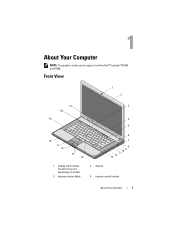
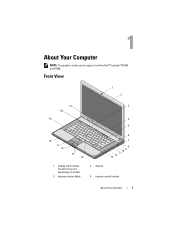
Front View
1 2
21
3
20
19
4
5
18
17 16
15 14
6
7
8 9 10 11 12 13
1 display latch release (location may vary depending on model)
3 keyboard status lights
2 display 4 volume control buttons
About Your Computer
7 About Your Computer
NOTE: The graphics in this section apply to both the Dell™ Latitude™ E5400 and E5500.
View - Page 19
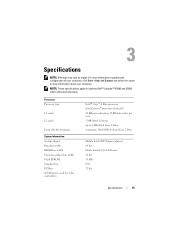
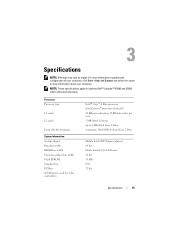
..., 1066 MHz for video controllers)
Intel® Core™...bus width Flash EPROM Graphics bus PCI bus (PCI-Express used for Intel Core 2 Duo
Mobile Intel GE45 Express chipset 64 bit Dual-channel (2) 64-bit buses 32 bit 16 MB N/A 32 bit
Specifications
19 Specifications
NOTE: Offerings may vary by region.
NOTE: These specifications apply to both the Dell™ Latitude™ E5400 and E5500...
Technical Guide - Page 2
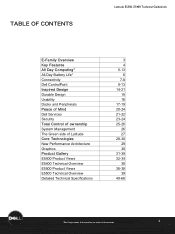
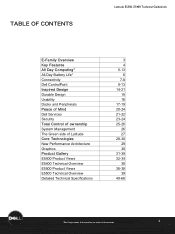
TABLE OF CONTENTS
Latitude E5500, E5400 Technical Guidebook
E-Family Overview Key Features All Day Computing* All-Day Battery Life* Connectivity Dell ControlPoint Inspired Design Durable Design Usability Docks and Peripherals Peace of Mind Dell Services Security Total Control of ownership System Management The Green side of Latitude Core Technologies New Performance Architecture Graphics Product...
Technical Guide - Page 3


... went overlooked, inside or out. That can get more done and your notebooks and data.
LATITUDE E5500, E5400
freedom from business as usual.
I 'm tired of compromise, so we created a notebook that works as hard as usual. With Dell™ E5500 and E5400, you . I 'm sick of big, heavy notebooks that pull their own weight and...
Technical Guide - Page 29


...memory and for dual memory channels and DDR2 800MHz memory* • 1066MHz front side bus • Serial ATA hard drive support • Up to a breakthrough 45nm design, users can enjoy true energy efficiency...New Performance Architecture Intel® Core™ 2 Duo Processor Dell Latitude E5500 and E5400 are equipped with Intel® Core™ 2 Duo mobile technology, featuring the Intel GE45 ...
Technical Guide - Page 39


Dell Wireless 1510 (802.11a/g/ draft n 2x2);
LaLtaittuitduedeE5E550500,0E, 5E4504000TeTcehcnhincaiclaGl Guiudiedbeobookok
Latitude E5500 Technical Specifications
Processors Intel® CoreTM 2 Duo and Celeron Processors Up to T9400 (2.53GHz, 6MB L2 Cache)
Operating Systems Genuine Windows Vista® Business Genuine ...
Technical Guide - Page 41
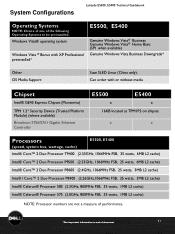
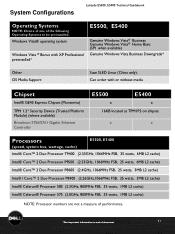
...Latitude E5500, E5400LaTtietucdheniEc5a5l 0G0u, Eid5e4b0o0oTkechnical Guidebook
Operating Systems
NOTE: Choice of one of document
41 Windows Vista® operating system
Windows Vista ® Bonus with XP Professional preinstalled*
E5500... Gigabit Ethernet Controller
E5500
E5400
x
x
16KB located at TPM1P2 on chipset
x
x
Processors
(speed, system bus, wattage, cache)
E5500, E5400
Intel...
Technical Guide - Page 44
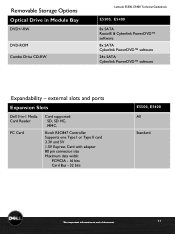
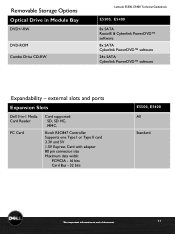
... connector size Maximum data width:
PCMCIA - 16 bits Card Bus - 32 bits
E5500, E5400 All
Standard
*See important information at end of document
44 external slots and ports
Expansion Slots
Dell 3-in Module Bay
DVD+/-RW
DVD-ROM Combo Drive CD-RW
Latitude E5500, E5400 Technical Guidebook
E5500, E5400
8x SATA Roxio® & Cyberlink PowerDVD™ software...
Technical Guide - Page 54
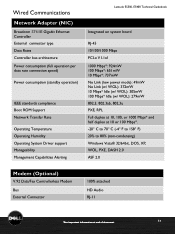
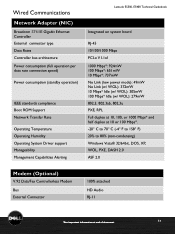
... connector type Data Rates Controller bus architecture Power consumption (full operation per data rate connection speed)
Power consumption (standby operation)
IEEE standards compliance Boot ROM Support Network Transfer Rate
Operating Temperature Operating Humidity Operating System Driver support Manageability Management Capabilities Alerting
Latitude E5500, E5400 Technical Guidebook
Integrated...
Technical Guide - Page 59
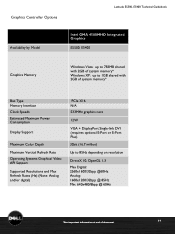
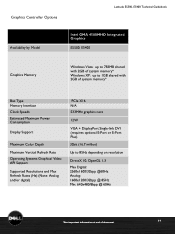
Graphics Controller Options
Latitude E5500, E5400 Technical Guidebook
Availability by Model
Intel GMA 4500MHD Integrated Graphics
E5500, E5400
Graphics Memory
Windows Vista: up to 783MB shared with 2GB of system memory* Windows XP: up to 1GB shared with 2GB of system memory*
Bus Type Memory Interface Clock Speeds Estimated Maximum Power Consumption
Display Support
Maximum Color...
Technical Guide - Page 66
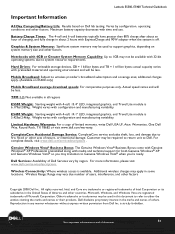
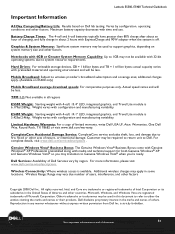
...is 5.42lbs/2.46kg .
additional charges apply. (Available on Dell lab testing. Actual speed varies and will be less. TPM...Professional preinstalled along with configuration and manufacturing variability. Hard Drives: For writeable storage devices, GB = 1 billion ...E5500 Weight: Starting weight with time and use. Reproduction in the marks and names of Microsoft Corporation. Latitude E5500...
Service Manual - Page 1


Dell™ Latitude™ E5400 and E5500 Service Manual
Troubleshooting Working on Your Computer Bottom of the Base Assembly Hard Drive Wireless Local Area Network (WLAN) Card Modem Card Fan Processor Heat Sink Processor Module Memory Hinge Cover
Keyboard LED Dashboard Display Optical Drive Palm Rest System Board Assembly I/O Card Speaker Assembly Coin-Cell Battery Flashing...
Service Manual - Page 6


... In window, click the down your computer and try again.
7. Back to Contents Page
Flashing the BIOS
Dell™ Latitude™ E5400 and E5500 Service Manual Flashing the BIOS From a CD Flashing the BIOS From the Hard Drive
If a BIOS-update program media, such as a CD, is installed properly. 2.
Failure to wait until the...
Service Manual - Page 31
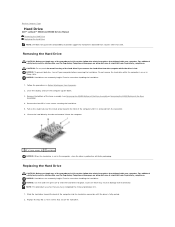
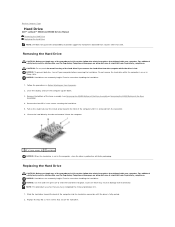
... Contents Page
Hard Drive
Dell™ Latitude™ E5400 and E5500 Service Manual Removing the Hard Drive Replacing the Hard Drive NOTE: Dell does not guarantee compatibility or provide support for hard drives obtained from the connector. 6. Remove the bottom of the base assembly (see Removing the E5400 Bottom of the Base Assembly or Removing the E5500 Bottom of...
Service Manual - Page 34


... Contents Page
I/O Card
Dell™ Latitude™ E5400 and E5500 Service Manual Removing an E5400 I/O Card Replacing an E5400 I/O Card Removing an E5500 I/O Card Replacing an E5500 I/O Card
CAUTION: Before you begin any of the Base Assembly). 3. Remove the hard drive (see Removing the Hinge Cover). 8. Remove the hinge cover (see Removing the Hard Drive). 4. Remove the...
Service Manual - Page 39


Back to Contents Page
LED Dashboard
Dell™ Latitude™ E5400 and E5500 Service Manual Removing the E5400 LED Dashboard Replacing the E5400 LED Dashboard Removing the E5500 LED Dashboard Replacing the E5500 LED Dashboard
Removing the E5400 LED Dashboard
CAUTION: Before you have completed the removal procedure first.
1. Carefully loosen the LED Dashboard cable by...
Service Manual - Page 47
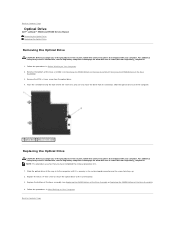
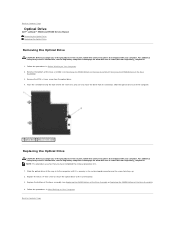
... computer. NOTE: This procedure assumes that you begin any of the Base Assembly). 4. Back to Contents Page
Optical Drive
Dell™ Latitude™ E5400 and E5500 Service Manual Removing the Optical Drive Replacing the Optical Drive
Removing the Optical Drive
CAUTION: Before you have completed the removal procedure first. 1. For additional safety best practices information, see the...
Service Manual - Page 48
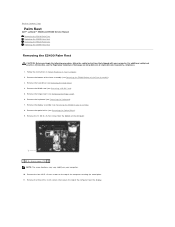
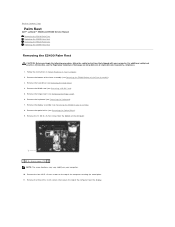
...The screw locations may vary slightly on www.dell.com at: www.dell.com/regulatory_compliance. 1. Remove the WLAN card (see Removing the Hard Drive). 4. Remove the hard drive (see Removing a WLAN Card). 5. ... Rest
Dell™ Latitude™ E5400 and E5500 Service Manual Removing the E5400 Palm Rest Replacing the E5400 Palm Rest Removing the E5500 Palm Rest Replacing the E5500 Palm Rest...
Service Manual - Page 53
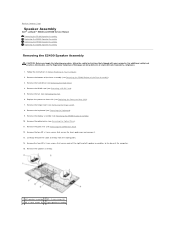
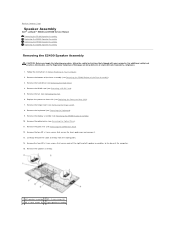
... Assembly). 10. Carefully remove the cable assembly from the cable guides. 14. Remove the display assembly (see Removing the Hard Drive). 4. Remove the speaker assembly.
1 left speaker assemblies to Contents Page
Speaker Assembly
Dell™ Latitude™ E5400 and E5500 Service Manual Removing the E5400 Speaker Assembly Replacing the E5400 Speaker Assembly Removing the...
Service Manual - Page 57
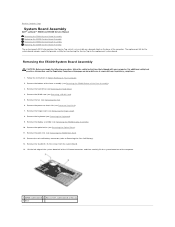
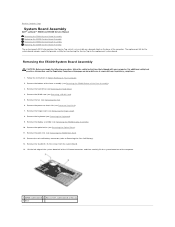
...
Dell™ Latitude™ E5400 and E5500 Service Manual Removing the E5400 System Board Assembly Replacing the E5400 System Board Assembly Removing the E5500 System Board Assembly Replacing the E5500 System..., and then carefully lift the system board out of the computer. Remove the optical drive (see Removing the Fan). 6. For additional safety best practices information, see Removing the...
Similar Questions
What Is The Sm Bus Controller Dell Latitude E5530 Windows 7
(Posted by tidm 9 years ago)
How Enable Wifi On Dell Latitude E5500 After It Was Disabled
(Posted by Fourrache 9 years ago)
How To Enable Radio On Dell Laptop Latitude E5500 Control Point
(Posted by Evjeteppe 10 years ago)
Where Is The Sms Bus Controller Dell Latitude E6520
(Posted by marlja 10 years ago)
How Do I Turn On The Wireless Switch On The Dell Latitude E5500?
Is there a switch on the dell latitude e5500 to turn on for wireless service
Is there a switch on the dell latitude e5500 to turn on for wireless service
(Posted by shedges 11 years ago)

