Dell Latitude E5500 Support Question
Find answers below for this question about Dell Latitude E5500.Need a Dell Latitude E5500 manual? We have 3 online manuals for this item!
Question posted by saabdrwe on March 4th, 2014
How To Setup A Wireless Connection On A Dell Latitude E5500
The person who posted this question about this Dell product did not include a detailed explanation. Please use the "Request More Information" button to the right if more details would help you to answer this question.
Current Answers
There are currently no answers that have been posted for this question.
Be the first to post an answer! Remember that you can earn up to 1,100 points for every answer you submit. The better the quality of your answer, the better chance it has to be accepted.
Be the first to post an answer! Remember that you can earn up to 1,100 points for every answer you submit. The better the quality of your answer, the better chance it has to be accepted.
Related Dell Latitude E5500 Manual Pages
View - Page 1


Models PP32LA and PP32LB
www.dell.com | support.dell.com Dell™ Latitude™ E5400 and E5500 Setup and Quick Reference Guide
This guide provides a features overview, specifications, and quick setup, software, and troubleshooting information for your operating system, devices, and technologies, see the Dell™ Technology Guide at support.dell.com. For more
information about your ...
View - Page 13
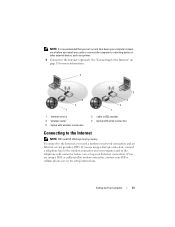
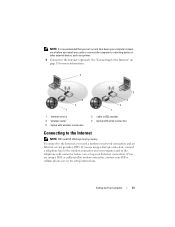
... "Connecting to the Internet
NOTE: ISPs and ISP offerings vary by country. If you are using a DSL or cable/satellite modem connection, contact your ISP or cellular phone service for more information.
4
5
3 2 1
3 2 1
1 Internet service 3 wireless router 5 laptop with wireless connection
2 cable or DSL modem 4 laptop with wired connection
Connecting to the Internet" on page 13 for setup...
Technical Guide - Page 2
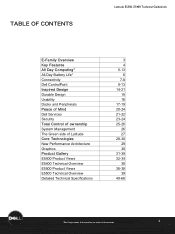
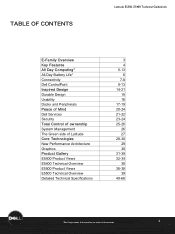
TABLE OF CONTENTS
Latitude E5500, E5400 Technical Guidebook
E-Family Overview Key Features All Day Computing* All-Day Battery Life* Connectivity Dell ControlPoint Inspired Design Durable Design Usability Docks and Peripherals Peace of Mind Dell Services Security Total Control of ownership System Management The Green side of Latitude Core Technologies New Performance Architecture Graphics Product...
Technical Guide - Page 3


...notebooks that sometimes connect to -use ...Latitude™ E-Family Answer
Dell is inspired by you working anywhere, anytime. That can get more done and your notebooks and data.
It's hard to balance the desires and demands of our workforce with a difficult-to wireless...Dell™ E5500 and E5400, you're finally free from business as in the world without leaving my desk. LATITUDE E5500...
Technical Guide - Page 4


... to desktop with robust hinges and latches for ultimate productivity and low total cost of document
4 E5500 and E5400 notebooks can get up to 8 hours* on a single optional 9-cell battery
ƒ Anytime, Anywhere wireless connectivity* supports all current wireless technology like Wi-Fi®, mobile broadband*(available on E5400 only), Bluetooth® 2.1, and, High...
Technical Guide - Page 8


Personal Area Networks enable connection to devices and peripherals such as keyboards, mice, PDAs, headsets & mobile phones.
Dell Wireless LAN Latitude E5500/E5400 feature a choice of Dell Wireless Wi-Fi solutions with a throughput of 3Mbps*.
Dell Wireless 370 Bluetooth Wireless The Dell 370 card features the latest Bluetooth version 2.1 + EDR technology with the option of document
8 ...
Technical Guide - Page 29


...® Centrino® 2 processor technology provides a forward leap in wireless connectivity, battery life and performance. LaLtaittuitduedeE5E550500,0E, 5E4504000TeTcehcnhincaiclaGl Guiudiedbeobookok
*See important ...New Performance Architecture Intel® Core™ 2 Duo Processor Dell Latitude E5500 and E5400 are equipped with processor and I /O and Graphics Interconnect provide high performance (up ...
Technical Guide - Page 39


... E-Legacy Extender, E-Flat Panel Stand, EMonitor Stand, E-View Laptop Stand, E-Media Bay
Modular Options: Travel Lite Module
Ports 1394...Connectivity Wired: 10/100/1000 Gigabit Ethernet 56K v924 Internal Modem (Optional) Wireless: Dell Wireless 1397 (802.11b/g); Dell Wireless 1510 (802.11a/g/ draft n 2x2); LaLtaittuitduedeE5E550500,0E, 5E4504000TeTcehcnhincaiclaGl Guiudiedbeobookok
Latitude E5500...
Technical Guide - Page 57


... Power Supply
Video Ports Ports
1.72 lb (0.78kg)
130W External AC Adapter (Dell Latitude™) 210W External AC Adapter (Dell Precision™)
VGA, Display Port, DVI-D
6 x USB, Powered eSATA (...Latitude E5500, E5400 Technical Guidebook
E Family Docking
E-Port
Key Features
Dimension (h x d x w)
A space-saving port replicator suitable for home and office environment which enables connection...
Technical Guide - Page 66
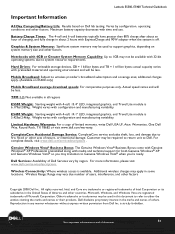
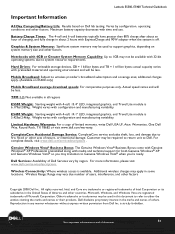
...Dell USA LP, Attn: Warranties, One Dell Way, Round Rock, TX 78682 or visit www.dell.com/warranty.
For more information, please visit www.dell.com/servicedescriptions. Wireless Connectivity: Where wireless ... resource requirements. Varies by region. Wireless Range: Range may vary due number of America and other countries. Latitude E5500, E5400 Technical Guidebook
Important Information
All...
Service Manual - Page 1


.... disclaims any references in the U.S. Models PP32LA and PP32LB May 2008 Rev. is a trademark of Dell Inc.; Dell™ Latitude™ E5400 and E5500 Service Manual
Troubleshooting Working on Your Computer Bottom of the Base Assembly Hard Drive Wireless Local Area Network (WLAN) Card Modem Card Fan Processor Heat Sink Processor Module Memory Hinge Cover...
Service Manual - Page 4


...following safety guidelines to help ensure your computer or at : www.dell.com/regulatory_compliance.
Recommended Tools
The procedures in Before Working on Your ...connecting a cable, ensure that : l You have read the safety information that is not authorized by Dell is off your warranty. Back to Contents Page
Working on Your Computer
Dell™ Latitude™ E5400 and E5500...
Service Manual - Page 6


....
9. Flashing the BIOS From the Hard Drive
NOTICE: Connect the AC adapter to an electrical outlet that the AC adapter is connected to boot and updates the new BIOS. Start the computer... avoid possible keyboard failure, press and release in system setup. Back to Contents Page
Flashing the BIOS
Dell™ Latitude™ E5400 and E5500 Service Manual Flashing the BIOS From a CD Flashing the...
Service Manual - Page 8
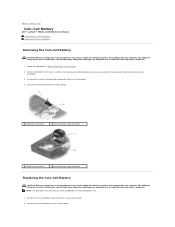
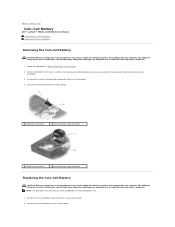
... begin any of the procedures in this section, follow the safety instructions that shipped with your computer. Connect the coin-cell battery cable connector to Contents Page
Coin-Cell Battery
Dell™ Latitude™ E5400 and E5500 Service Manual Removing the Coin-Cell Battery Replacing the Coin-Cell Battery
Removing the Coin-Cell Battery...
Service Manual - Page 10
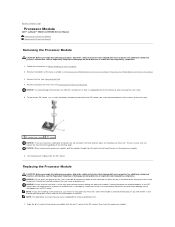
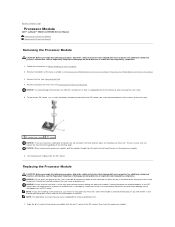
... with your computer. Back to Contents Page
Processor Module
Dell™ Latitude™ E5400 and E5500 Service Manual Removing the Processor Module Replacing the Processor Module...dell.com at : www.dell.com/regulatory_compliance. 1. NOTICE: To avoid damage to prevent intermittent contact between the cam screw and processor. Seating the processor module properly in an intermittent connection...
Service Manual - Page 29
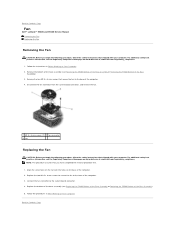
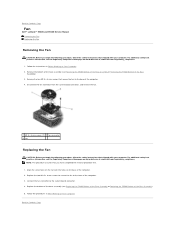
... on the base of the Base Assembly). 5. Connect the fan connector to Contents Page Back to the system board connector. 4. NOTE: This procedure assumes that secure the fan to the base of the computer. 4. Back to Contents Page
Fan
Dell™ Latitude™ E5400 and E5500 Service Manual Removing the Fan Replacing the Fan...
Service Manual - Page 39


...LED Dashboard
Dell™ Latitude™ E5400 and E5500 Service Manual Removing the E5400 LED Dashboard Replacing the E5400 LED Dashboard Removing the E5500 LED Dashboard Replacing the E5500 LED Dashboard
...For additional safety best practices information, see Removing the E5400 Display Assembly). 5. Gently connect the LED Dashboard cable to the system board using the tab close the cable's ...
Service Manual - Page 42


... from the connector.
1
tab
3
E5400
2
notch
1
tab
3
E5500
2
notch NOTICE: To prevent damage to the memory module connector, do...Setup and Quick Reference Guide for your fingertips to carefully spread apart the securing clips on Your Computer. 2. Install only memory modules that shipped with your computer.
Back to Contents Page
Memory
Dell™ Latitude™ E5400 and E5500...
Service Manual - Page 62
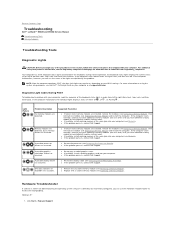
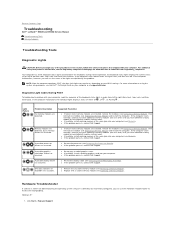
...l If available, install a working memory of either not detected during the operating system setup or is detected, but a memory failure has occurred.
Hardware Troubleshooter
If a device ...display failure has occurred. Back to Contents Page
Troubleshooting
Dell™ Latitude™ E5400 and E5500 Service Manual
Troubleshooting Tools Solving Problems
Troubleshooting Tools
Diagnostic Lights...
Service Manual - Page 72


... a WLAN Card If you begin any of its system board connector at : www.dell.com/regulatory_compliance. Turn the computer upside down. 3. Your computer supports a WLAN card. Back to Contents Page
Wireless Local Area Network (WLAN) Card
Dell™ Latitude™ E5400 and E5500 Service Manual Removing a WLAN Card Replacing a WLAN Card
CAUTION: Before you ordered...
Similar Questions
How Enable Wifi On Dell Latitude E5500 After It Was Disabled
(Posted by Fourrache 9 years ago)
Wireless Connection Lost, What Do I Have To Do To Re-install/set It Up Again?
(Posted by jvc45 9 years ago)
How Do I Turn On The Wireless Switch On The Dell Latitude E5500?
Is there a switch on the dell latitude e5500 to turn on for wireless service
Is there a switch on the dell latitude e5500 to turn on for wireless service
(Posted by shedges 11 years ago)

