Dell Latitude E5400 Support Question
Find answers below for this question about Dell Latitude E5400.Need a Dell Latitude E5400 manual? We have 3 online manuals for this item!
Question posted by jackernst on June 21st, 2011
Where Is The Wireless Switch Located On This Computer?
The person who posted this question about this Dell product did not include a detailed explanation. Please use the "Request More Information" button to the right if more details would help you to answer this question.
Current Answers
There are currently no answers that have been posted for this question.
Be the first to post an answer! Remember that you can earn up to 1,100 points for every answer you submit. The better the quality of your answer, the better chance it has to be accepted.
Be the first to post an answer! Remember that you can earn up to 1,100 points for every answer you submit. The better the quality of your answer, the better chance it has to be accepted.
Related Dell Latitude E5400 Manual Pages
View - Page 3


Contents
1 About Your Computer 7
Front View 7 Back View 9 Battery Removal 10 Wireless Switch 10
2 Setting Up Your Computer 11
Quick Setup 11
Connecting to the Internet 13 Setting Up Your Internet Connection 14
Transferring Information to a New Computer ...
View - Page 7
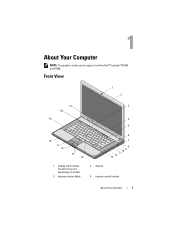
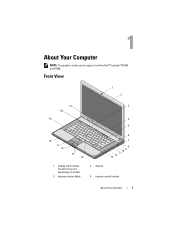
Front View
1 2
21
3
20
19
4
5
18
17 16
15 14
6
7
8 9 10 11 12 13
1 display latch release (location may vary depending on model)
3 keyboard status lights
2 display 4 volume control buttons
About Your Computer
7
About Your Computer
NOTE: The graphics in this section apply to both the Dell™ Latitude™ E5400 and E5500.
View - Page 8


... cause hearing damage or loss.
11 IEEE 1394 connector (location may vary depending on model)
12 right speaker
13 fingerprint reader (optional) 14 track stick (optional)
15 track stick/touch pad buttons
16 display latch release
17 Secure Digital (SD) memory 18 wireless switch card reader
19 left speaker
20 device status lights...
View - Page 10
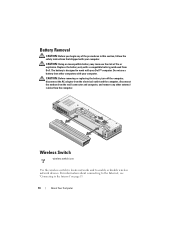
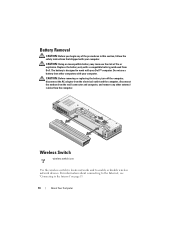
...battery is designed to work with a compatible battery purchased from Dell. Wireless Switch
wireless switch icon
Use the wireless switch to locate networks and to the Internet" on page 13.
10
About Your ... For information about connecting to the Internet, see "Connecting to enable or disable wireless network devices.
CAUTION: Using an incompatible battery may increase the risk of the ...
View - Page 13
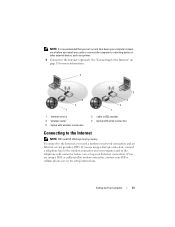
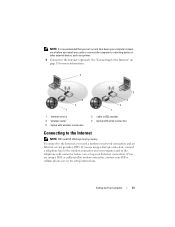
..., you are using a DSL or cable/satellite modem connection, contact your ISP or cellular phone service for more information.
4
5
3 2 1
3 2 1
1 Internet service 3 wireless router 5 laptop with wireless connection
2 cable or DSL modem 4 laptop with wired connection
Connecting to the Internet (optional). If you need a modem or network connection and an Internet service provider (ISP...
View - Page 64
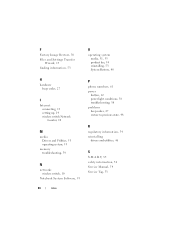
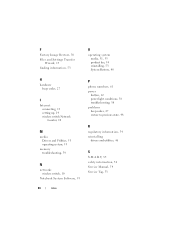
... and Settings Transfer
Wizard, 15 finding information, 53
H
hardware beep codes, 27
I
Internet connecting, 13 setting up, 14 wireless switch Network Locator, 10
M
media Drivers and Utilities, 53 operating system, 53
memory troubleshooting, 39
N
networks wireless switch, 10
Notebook System Software, 53
64
Index
O
operating system media, 51, 53 product key, 54 reinstalling, 53 System...
View - Page 66
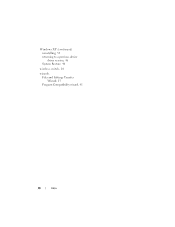
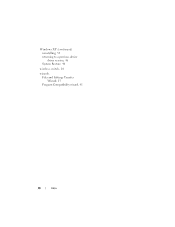
Windows XP (continued) reinstalling, 53 returning to a previous device driver version, 46 System Restore, 48
wireless switch, 10
wizards Files and Settings Transfer Wizard, 15 Program Compatibility wizard, 41
66
Index
Technical Guide - Page 3


...company data should be just as safe on protecting your business moves forward. LATITUDE E5500, E5400
freedom from business as usual
At last, business class notebooks that pull their...because established leadership for Latitude notebooks is both rugged and beautiful. If I 'm tired of big, heavy notebooks that is designed to deliver superior manageability to wireless networks and other ...
Technical Guide - Page 4


...®, mobile broadband*(available on E5400 only), Bluetooth® 2.1, and, High Performance Wireless draft-n.
ƒ Seamless transitions from on-the-move to desktop with robust hinges and latches for business-class computing. Make adjustments to maximize user and IT productivity empowered by simplifying your system memory.
Latitude notebooks are designed for ultimate productivity...
Technical Guide - Page 8


... module incorporates its own dedicated antenna and radio to the forthcoming Bluetooth 2.1 update for Bluetooth 2.1-capable devices. Dell Wireless LAN Latitude E5500/E5400 feature a choice of Dell Wireless Wi-Fi solutions with a throughput of 3Mbps*. Dell Wireless 370 Bluetooth Wireless The Dell 370 card features the latest Bluetooth version 2.1 + EDR technology with the option of document...
Technical Guide - Page 12


...ƒ Hardware diagnostics for adapter and profile switching. Define, export, and import usage profiles.
... Mobile Broadband*(available on E5400 only) and GPS (available on their notebook -
Location Profiles and Administrative Controls ...Latitude E5500L,aEti5tu4d0e0 EM5a5i0n0st,rEe5a4m00TeTcehcnhinciaclaGl Guiudiedbeobookok
*See important information at end of the available radios on E5400...
Technical Guide - Page 29


...® Centrino® 2 processor technology provides a forward leap in wireless connectivity, battery life and performance.
LaLtaittuitduedeE5E550500,0E, 5E4504000TeTcehcnhincaiclaGl Guiudiedbeobookok
*See ...energy efficiency.
New Performance Architecture Intel® Core™ 2 Duo Processor Dell Latitude E5500 and E5400 are equipped with 3MB or 6MB Level 2 cache and up to 4GB* of...
Technical Guide - Page 30
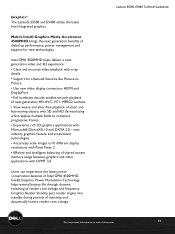
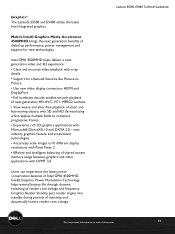
... core voltage and frequency.
Intel® Graphics Power Modulation Technology helps extend battery life through dynamic switching of inactivity and dynamically lowers render core voltage.
Mobile Intel® Graphics Media Accelerator 4500MHD brings... and intelligent balancing of Intel GMA 4500MHD. Graphics* The Latitude E5500 and E5400 utilize the latest Intel integrated graphics.
Technical Guide - Page 35
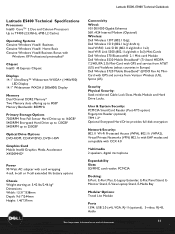
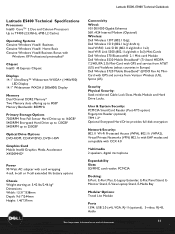
...Wireless (US), Sprint (US)
Security Physical Security: Steel-reinforced Cable Lock Slots, Media Module and Hard Drive Locks. LaLtaittuitduedeE5E550500,0E, 5E4504000TeTcehcnhincaiclaGl Guiudiedbeobookok
Latitude E5400... document
35 Dell Wireless 1510 (802.11a/g/ draft n);
PCMCIA
Docking: E-Port, E-Port Plus, E-Legacy Extender, E-Flat Panel Stand, EMonitor Stand, E-View Laptop Stand, E-Media ...
Technical Guide - Page 41
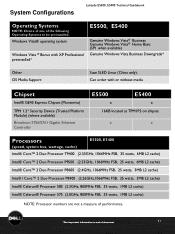
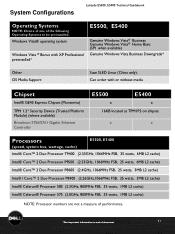
...(where available) Broadcom 5756/5761 Gigabit Ethernet Controller
E5500
E5400
x
x
16KB located at TPM1P2 on chipset
x
x
Processors
(speed, system bus, wattage, cache)
E5500, E5400
Intel® Core™ 2 Duo Processor T9400 (2.53GHz... Configurations
Latitude E5500, E5400LaTtietucdheniEc5a5l 0G0u, Eid5e4b0o0oTkechnical Guidebook
Operating Systems
NOTE: Choice of one of document
41...
Technical Guide - Page 46
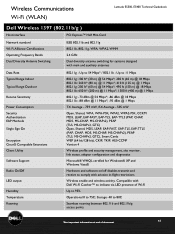
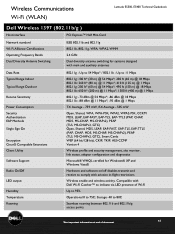
Storage -40 to 54 Mbps* / 802.11b - Wireless Communications Wi-Fi (WLAN)
Latitude E5500, E5400 Technical Guidebook
Dell Wireless 1397 (802.11b/g )
Host interface
PCI Express™ Half Mini-Card
Network standard Wi-Fi Allliance Certifications Operating Frequency Bands Dual Diversity Antenna Switching
IEEE 802.11b and 802.11g 802.11b, 802.11g, WPA, WPA2, WMM...
Technical Guide - Page 50


Mobile Broadband* (Available on E5400 only)
Dell Wireless 5530 (Tri-band HSDPA 7.2/HSUPA 2.0 & GPS)
Carrier
AT&T (U.S.) Vodafone (EMEA) TeliaSonera (EMEA) Telstra(EMEA)
Network
HSPA 3G
HSPA 3G
HSPA 3G
HSPA... 850/900/1800/1900
EDGE
EDGE
EDGE
SIM
Yes
Yes
Yes
Yes
*See important information at end of document
50 Latitude E4300 & E4200 Technical Guidebook
Wireless Communications -
Technical Guide - Page 51


Mobile Broadband* (Available on E5400 only)
Dell Wireless 5720 (EV-DO Rev A & GPS)
Carrier
Verizon Wireless (U.S.)
Sprint (U.S.)
TELUS (U.S.)
Network
EV-DO Rev A
EV-DO Rev A
EV-DO Rev A
Speed (Downlink) 600 Kbps* - 1.4 Mbps* 600 Kbps* ... 800/1900 1xRTT
SIM
No
No
No
*See important information at end of document
51 Latitude E4300 & E4200 Technical Guidebook
Wireless Communications -
Technical Guide - Page 66
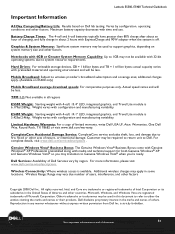
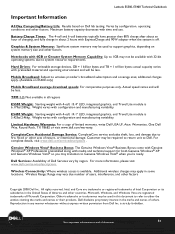
.... Maximum battery capacity decreases with configuration and manufacturing variability.
Wireless Connectivity: Where wireless access is 5.42lbs/2.46kg . Varies by region. Notebooks ...disclaims proprietary interest in some locations. Latitude E5500, E5400 Technical Guidebook
Important Information
All Day Computing/Battery Life: Results based on E5400 only)
Mobile Broadband average ...
Service Manual - Page 1


... than its own. Other trademarks and trade names may be used in this text: Dell, Latitude, ExpressCharge, and the DELL logo are registered trademarks, and Core is a trademark of your computer...by Dell under license; Dell™ Latitude™ E5400 and E5500 Service Manual
Troubleshooting Working on Your Computer Bottom of the Base Assembly Hard Drive Wireless Local Area Network (WLAN) Card ...
Similar Questions
How To Find Cmos Chip The Motherboard Dell E5400 Latitude Laptop
(Posted by tehlok 9 years ago)
How To Disable Dell Wireless Dell Latitude E5400 Enable Windows
(Posted by mazAl 9 years ago)
Where Is The Wireless Switch Location On Latitude E6530
(Posted by shcri 10 years ago)
Where Is The Wireless Switch Located For E5410?
where is the Wireless switch located for E5410?
where is the Wireless switch located for E5410?
(Posted by mzaman555 12 years ago)

