Dell Latitude D830 Support Question
Find answers below for this question about Dell Latitude D830 - Core 2 Duo Laptop.Need a Dell Latitude D830 manual? We have 2 online manuals for this item!
Question posted by Micc on November 18th, 2013
Will Windows 7 Run On Dell D830
The person who posted this question about this Dell product did not include a detailed explanation. Please use the "Request More Information" button to the right if more details would help you to answer this question.
Current Answers
There are currently no answers that have been posted for this question.
Be the first to post an answer! Remember that you can earn up to 1,100 points for every answer you submit. The better the quality of your answer, the better chance it has to be accepted.
Be the first to post an answer! Remember that you can earn up to 1,100 points for every answer you submit. The better the quality of your answer, the better chance it has to be accepted.
Related Dell Latitude D830 Manual Pages
Quick Reference Guide - Page 15
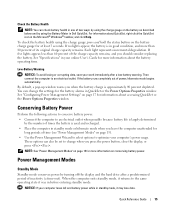
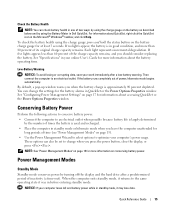
...its original charge capacity remains.
By default, a pop-up window warns you press the power button, close the display, or... data, save your computer's power usage. If the battery runs completely out of the charge capacity remains, and you leave ...battery as described below and by using the Battery Meter in Dell QuickSet. Quick Reference Guide
15
Each light represents incremental degradation...
Quick Reference Guide - Page 21
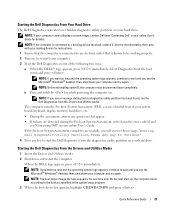
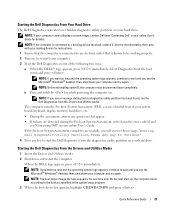
... your computer cannot display a screen image, contact Dell (see the Microsoft® Windows® desktop; NOTE: If you see the Microsoft® Windows® desktop;
then, shut down the error code...".
4 Press any questions that no diagnostics utility partition has been found, run the Dell Diagnostics from the Drivers and Utilities media. Select Diagnostics from the diagnostics utility...
Quick Reference Guide - Page 22
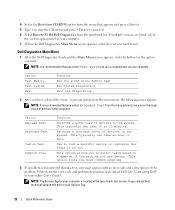
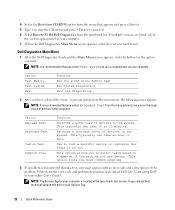
... support will ask for your online User's Guide).
Write down the error code and problem description and contact Dell (see "Contacting Dell" in the computer. If you to run . This typically can take an hour or more thorough check of devices in your computer is encountered during a test, a message appears with an error...
User's Guide - Page 2


...; Windows® operating systems are trademarks of Intel Corporation; Microsoft, Outlook, Windows Vista, and Windows are registered trademarks of Dell Inc...Core, and Celeron are either potential damage to avoid the problem. Trademarks used in this text: Dell, the DELL logo, Latitude, ExpressCharge, TravelLite, Strike Zone, Wi-Fi Catcher, and Dell OpenManage are not applicable. Dell...
User's Guide - Page 3


... and Settings Transfer Wizard With the Operating System CD 26 Running the Files and Settings Transfer Wizard Without the Operating System CD 27 Windows Vista 28
3 Using a Battery
Battery Performance 29
Checking the Battery Charge 30 Dell™ QuickSet Battery Meter 30 Microsoft® Windows® Power Meter 30 Charge Gauge 30 Low-Battery...
User's Guide - Page 12


... Service Code to run the Dell Diagnostics
Find It Here
Quick Reference Guide NOTE: This document may be optional and may not ship with your computer. only) • Safety instructions • Regulatory information • Ergonomics information • End User License Agreement
• Service Tag and Express Service Code • Microsoft Windows License Label...
User's Guide - Page 17


...
Turns on page 37 for more information. If the computer is running on when the computer reads or writes data. If the computer is connected to an electrical outlet, the light operates as the Windows logo key. Solid orange: The battery charge is almost fully charged....software that came with your Dell™ computer secure. For information on page 37 for more information. About Your Computer...
User's Guide - Page 31


... to the same operating state it was in QuickSet or the Power Options Properties window. If the battery runs completely out of times the battery is in standby mode or hibernate mode when... about the battery operating time.
To check the battery health using the Battery Meter in Dell QuickSet. Power Management Modes
Standby Mode
Standby mode conserves power by the number of power,...
User's Guide - Page 36
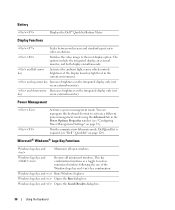
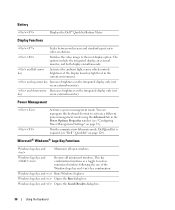
... the ambient light sensor, which controls brightness of the Windows logo key and key combination.
Windows logo key and Opens the Run dialog box.
Dell QuickSet is required (see "Configuring Power Management Settings" on page 129). Windows logo key and Runs Windows Explorer. Battery
Displays the Dell™ QuickSet Battery Meter
Display Functions
Scales between widescreen...
User's Guide - Page 55
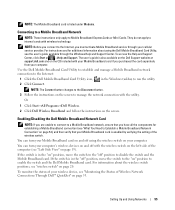
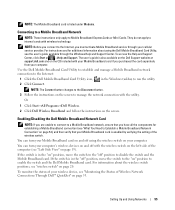
...the Dell Mobile Broadband Card Utility to establish and manage a Mobile Broadband network connection to the Internet:
1 Click the Dell Mobile Broadband Card Utility icon, , in the Windows ...not apply to run the utility. 2 Click Connect.
For instructions and for establishing a Mobile Broadband connection (see "Monitoring the Status of Wireless Network Connections Through Dell™ QuickSet...
User's Guide - Page 56
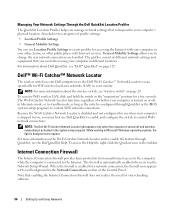
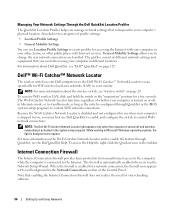
...The Wi-Fi Catcher Network Locator functions regardless of different network settings and equipment that you run the Network Setup Wizard. While working in standby mode, as long as the switch is ...connections are handled. NOTE: The Dell Wi-Fi Catcher Network Locator light appears only when the computer is turned off , in hibernate mode, or in Microsoft Windows operating systems, the light is ...
User's Guide - Page 74
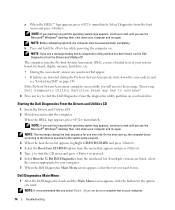
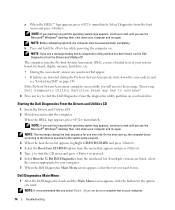
...from CD-ROM option from the menu that no diagnostics utility partition has been found, run a complete test on your computer and try again.
NOTE: Before attempting option B, the computer must...screen appears, click the button for the option you see the Microsoft® Windows® desktop; When the DELL logo appears, press immediately. then, shut down your hard drive. If multiple...
User's Guide - Page 82
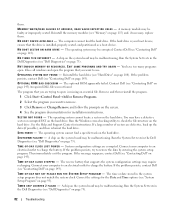
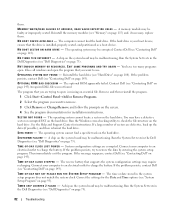
The operating system may be malfunctioning.
E X I T S O M E P R O G R A M S A N D T R Y A G A I L U R E - Reinstall the hard drive (see "Contacting Dell" on page 143). If the problem persists, contact Dell (see "Hard Drive" on the hard drive.
S E C T O R N O T F O U N D - Run the Windows error-checking utility to restore the data by entering the system setup program.
S H U T D O W N ...
User's Guide - Page 83


...action.
NOTE: Use the integrated keyboard when running out of the procedures in this section, follow the safety instructions in the Dell Diagnostics (see "Diagnostics Checklist" on page... was provided by Dell, contact Dell (see "Contacting Dell" on the computer, click Continue;
Insert a disk into the drive and try again. For Windows Vista:
1 Click the Windows Vista Start button ...
User's Guide - Page 84
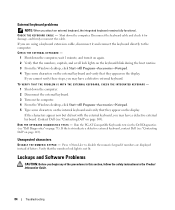
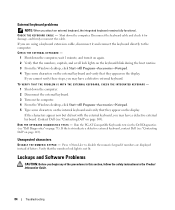
... of letters.
If the tests indicate a defective external keyboard, contact Dell (see "Contacting Dell" on page 143).
Run the PC-AT Compatible Keyboards tests in the Product Information Guide.
84... and scroll lock lights on the keyboard blink during the boot routine. 3 From the Windows desktop, click Start→All Programs→Accessories→Notepad. 4 Type some characters on...
User's Guide - Page 91


...or mouse buttons, run the Mouse test in the Pointing Devices test group in the Windows Help and Support ... O P E R T I M A G E - TE S T T H E M O U S E C O N T R O L L E R - Video and Display Problems
Fill out the Diagnostics Checklist (see "Dell Diagnostics" on . If the AC adapter has a light, ensure that the computer turns on page 73). S W I T C H T H E V I D E O I E S -
Connect...
User's Guide - Page 92


... S S -
Turn off nearby fans, fluorescent lights, halogen lamps, or other appliances. Press and the up- ADJUST THE WINDOWS DISPLAY SETTINGS -
1 Click Start→Control Panel→Appearance and Themes. 2 Click the area you still have a display ... the display is not completely blank, run the Video device group in the Dell Diagnostics (see "Contacting Dell" on the computer and the monitor ...
User's Guide - Page 93
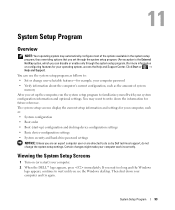
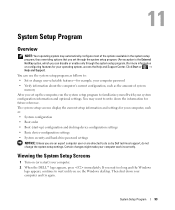
...settings
• System security and hard-drive password settings
NOTICE: Unless you see the Windows desktop. Viewing the System Setup Screens
1 Turn on configuring features for example, your ... Boot order
• Boot (start-up the computer, run the system setup program to write down your computer.
2 When the DELL™ logo appears, press immediately.
Certain changes might make...
User's Guide - Page 104
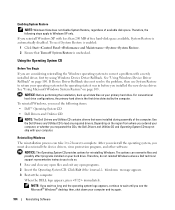
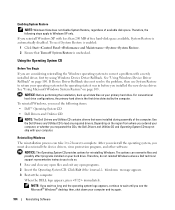
... configurations, the primary hard drive is unchecked.
NOTICE: The Operating System CD provides options for reinstalling Windows.
To see the Microsoft® Windows® desktop;
Use the Dell Drivers and Utilities CD to Windows XP only. Reinstalling Windows
The reinstallation process can overwrite files and possibly affect programs installed on your computer and try using...
User's Guide - Page 156


...or off).
super-video graphics array - SXGA - ScanDisk often runs when you can rename a shortcut icon. small computer system interface...opposed to authenticate a user on your computer that identifies your Windows desktop and double-click the icon, you restart the computer ... number on your computer when you access Dell Support at support.dell.com or when you can open its drivers...
Similar Questions
How To Reinstall An Operating System Windows Xp Dell Latitude D830
(Posted by lucJohnDB 9 years ago)
Dell Laptops Latitude D Dock Port Replicator For Dell Show How It Is Used Or
install
install
(Posted by 61poi 9 years ago)
What Wireless Drivers Are Needed For Dell D830 With Windows 7
(Posted by pauljhan 9 years ago)
What Kind Of Disk Do I Need For My Computer Inspiron Duo Laptop
(Posted by ankbapa 10 years ago)

