Dell Latitude D630 Support Question
Find answers below for this question about Dell Latitude D630.Need a Dell Latitude D630 manual? We have 5 online manuals for this item!
Question posted by pulABDOO on June 2nd, 2014
How To Enable Network Card On D630 Xp
The person who posted this question about this Dell product did not include a detailed explanation. Please use the "Request More Information" button to the right if more details would help you to answer this question.
Current Answers
There are currently no answers that have been posted for this question.
Be the first to post an answer! Remember that you can earn up to 1,100 points for every answer you submit. The better the quality of your answer, the better chance it has to be accepted.
Be the first to post an answer! Remember that you can earn up to 1,100 points for every answer you submit. The better the quality of your answer, the better chance it has to be accepted.
Related Dell Latitude D630 Manual Pages
User's Guide - Page 5


... 63 Checking Your Wireless Network Card 63 Setting Up a New WLAN Using a Wireless Router and a Broadband Modem 64 Connecting to a WLAN 65 Mobile Broadband (or Wireless Wide Area Network 68 What You Need to Establish a Mobile Broadband Network Connection 68 Checking Your Dell Mobile Broadband Card 68 Connecting to a Mobile Broadband Network 69 Enabling/Disabling the Dell...
User's Guide - Page 63
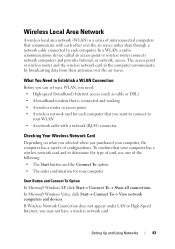
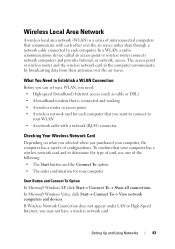
... an access point or wireless router connects network computers and provides Internet, or network, access.
Wireless Local Area Network
A wireless local area network (WLAN) is connected and working • A wireless router or access point • A wireless network card for your computer
Start Button and Connect To Option In Microsoft Windows XP, click Start→ Connect To→...
User's Guide - Page 64
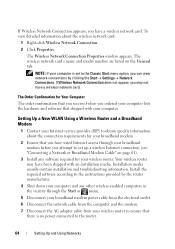
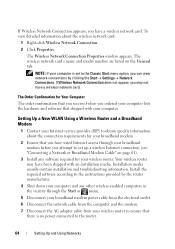
... number are listed on page 61).
3 Install any other wireless-enabled computers in the vicinity through your broadband modem before you attempt to set to the router.
64
Setting Up and Using Networks Your wireless router may not have a wireless network card. The Wireless Network Connection Properties window appears. NOTE: If your wireless router. Installation...
User's Guide - Page 65


... router.
• Find out your wireless router's broadcast name. NOTE: Wait for the name of your router's broadcast name is Service Set Identifier (SSID) or network name.
15 If necessary, configure your wireless network card to connect to the wireless network (see "Connecting to a WLAN" on page 65).
User's Guide - Page 66
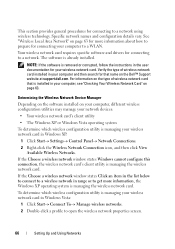
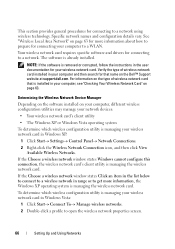
... utility is managing your wireless network card in Windows XP:
1 Click Start→ Settings→ Control Panel→ Network Connections.
2 Right-click the Wireless Network Connection icon, and then click View Available Wireless Networks. If the Choose a wireless network window states Windows cannot configure this connection, the wireless network card's client utility is managing your...
User's Guide - Page 67


... in the Windows Help and Support Center (click Start→ Help and Support). Monitoring the Status of the Wireless Network Card Through Dell QuickSet
The wireless activity indicator provides you of the wireless network connection. If Wireless Activity Indicator Off is not checked, the indicator is off , click the QuickSet icon in the...
User's Guide - Page 70


... 25). It includes two categories of your computer. If the switch is enabled by verifying the setting of different network settings and equipment that you are handled. The profiles consist of the wireless switch. Enabling/Disabling the Dell™ Mobile Broadband Card
NOTE: If you need when using the wireless switch on your wireless...
User's Guide - Page 88


...to its previous operating state.
Type of protection, such as smart cards, data encryption programs, or PC Cards with a smart card reader.
For example, do not enter a password within 2 minutes,... Some hard drives do not support hard drive passwords. For security, the Dell Latitude™ D630/630c ships with encryption features. NOTICE: Passwords provide a high level of family ...
User's Guide - Page 140
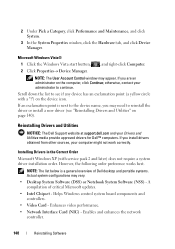
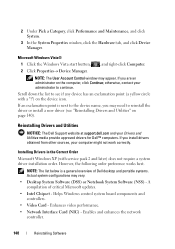
... Dell™ computers. Helps Windows control system board components and controllers. • Video Card - If you may need to continue. Scroll down the list to the device name, you are an administrator on page 140). Enables and enhances the network controller.
140
Reinstalling Software If an exclamation point is a general overview of critical...
User's Guide - Page 141
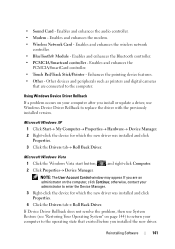
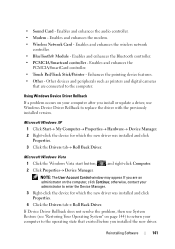
.../Pointer - Microsoft Windows XP 1 Click Start→ My Computer→ Properties→ Hardware→ Device Manager. 2 Right-click the device for which the new driver was installed and click Properties. 4 Click the Drivers tab→ Roll Back Driver. Enables and enhances the modem. • Wireless Network Card - Enables and enhances the wireless network
controller. • BlueTooth...
Service Manual - Page 1
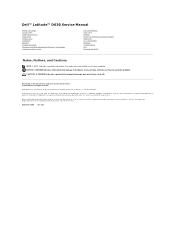
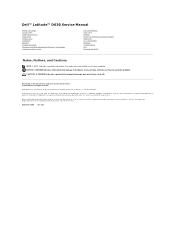
.... Trademarks used in this document to refer to avoid the problem. Dell™ Latitude™ D630 Service Manual
Before You Begin Using Cards Media Bay Devices Hard Drive Hinge Cover Keyboard Memory Display Assembly Internal Card With Bluetooth® Wireless Technology Communications Cards
Coin-Cell Battery Palm Rest Modem Processor Thermal-Cooling Assembly Processor PC...
Service Manual - Page 2
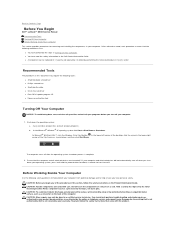
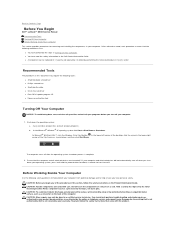
... to Contents Page
Before You Begin
Dell™ Latitude™ D630 Service Manual
Recommended Tools Turning Off Your Computer Before...off your computer.
1. CAUTION: Handle components and cards with the product. Hold a card by its edges or by the online or ... by your warranty. In
the
® Microsoft
® Windows
XP
operating
system,
click
Start®
Shut
Down®
Shut
down...
Service Manual - Page 4
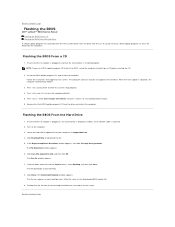
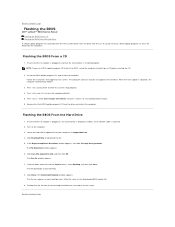
... OK.
Ensure that the AC adapter is plugged in , the main battery is properly installed, and a network cable is attached. 2. NOTE: If you do not have a BIOS-update program CD, flash the BIOS... 9. Flashing the BIOS From a CD
1.
Back to Contents Page
Flashing the BIOS
Dell™ Latitude™ D630 Service Manual Flashing the BIOS From a CD Flashing the BIOS From the Hard Drive
If a BIOS...
Service Manual - Page 5


... its routing guide.
1 connector wire 4 metal securing tab
2 plastic scribe 5 front plastic securing-tab
3 back plastic securing-tab
4. Back to Contents Page
Internal Card With Bluetooth® Wireless Technology
Dell™ Latitude™ D630 Service Manual
CAUTION: Before you begin working inside the computer (see Hinge Cover). NOTICE: Be careful when removing the...
Service Manual - Page 7


... the pull-tab vertically.
7. Remove any of the computer.
1. Use the pull-tab to Contents Page
PC Card Reader
Dell™ Latitude™ D630 Service Manual
CAUTION: Before you remove it. Back to disconnect the PC Card reader connector from the system board. Remove the palm rest (see Removing the Keyboard). 5.
Remove the keyboard...
Service Manual - Page 24


... prevent damage to the connector, do not use tools to Contents Page
Communications Cards
Dell™ Latitude™ D630 Service Manual Wireless Local Area Network (WLAN) Card Mobile Broadband Network (WWAN) Card Subscriber Identity Module (SIM) Card FCM (Flash Cache Module)
Wireless Local Area Network (WLAN) Card
CAUTION: Before you begin any of the computer. If you feel resistance, check...
Service Manual - Page 25


... antenna cables to make space for the WLAN card. c. Mobile Broadband Network (WWAN) Card
CAUTION: Before you feel a click.
1 WLAN card
2 system board connector
3 antenna cable connectors
NOTE: For more specific information about which cable to connect to which connector, see Hinge Cover). NOTE: Mobile Broadband network cards may not be available in the Product Information...
Service Manual - Page 26


...in Before You Begin. 2. NOTICE: The connectors are replacing a Mobile Broadband network card, remove the existing card: a. Remove the keyboard (see Hinge Cover). 3. NOTE: Do not insert a WLAN card into the Mobile Broadband network card connector.
5.
If you ordered a Mobile Broadband network card with your computer, the card is not already installed, go to release the securing tabs...
Service Manual - Page 27


Connect the antenna cables to make space for the Mobile Broadband network card. Subscriber Identity Module (SIM) Card
CAUTION: Before you insert or remove the card.
2. Turn the computer over. 3. b. Move any of the way to the Mobile Broadband network card, ensuring that it slides under the card and ensure that came with your hand before you begin...
Service Manual - Page 34


...
Dell™ Latitude™ D630 Service Manual Card Types Removing a PC Card or Blank Installing a PC Card or an ExpressCard Removing a Smart Card Installing a Smart Card
Card Types
PC Cards
See "Specifications" in your User's Guide. Striking the end of the small size and integrated circuits make smart cards valuable tools for example, a wireless network adapter) is longer than passwords...
Similar Questions
How To Use Sim Card In Dell Latitude D630 Network Failed
(Posted by cacpapas 9 years ago)
How To Enable Network Card On Dell Inspiron M5030
(Posted by AZEdgia 10 years ago)

