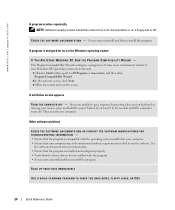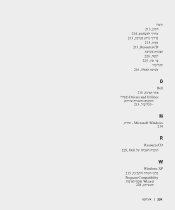Dell Latitude D510 Support Question
Find answers below for this question about Dell Latitude D510.Need a Dell Latitude D510 manual? We have 2 online manuals for this item!
Question posted by disree on April 23rd, 2013
Xps 14z Touch Pad Not Functioning
Requests for more information
Hi disree
Please click on the link mentioned below and update the latest version of system BIOS and touchpad drivers that might help you:
Please let me know if further help is required.
Thanks & Regards
Prateek K
#iworkfordell
For easy access to drivers, manuals and product updates, please visit our Support Site
Current Answers
Answer #1: Posted by prateekk007 on April 23rd, 2013 12:02 PM
Please click on the link mentioned below and update the latest version of system BIOS and touchpad drivers that might help you:
Please let me know if further help is required.
For easy access to drivers, manuals and product updates, please visit our Support Site
Thanks & Regards
Prateek K
Related Dell Latitude D510 Manual Pages
Similar Questions
I purchased a refurnbished Dekll D510 Laptop and I need the Adninistratirs log in information to get...