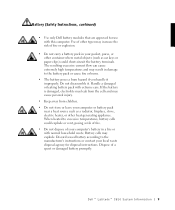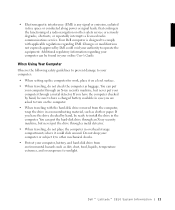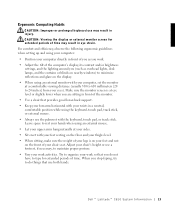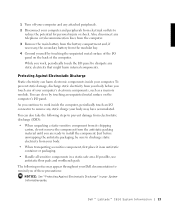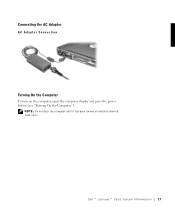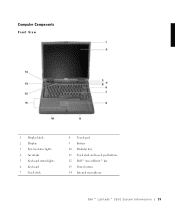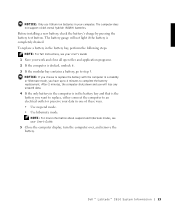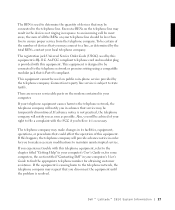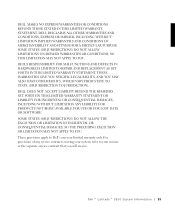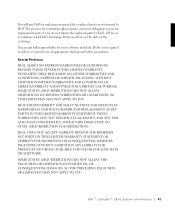Dell Latitude C810 Support Question
Find answers below for this question about Dell Latitude C810.Need a Dell Latitude C810 manual? We have 1 online manual for this item!
Question posted by hamadaelectrec on June 22nd, 2011
Dell Latitude C810 Laptop Password Recovery
Current Answers
Answer #1: Posted by kcmjr on June 22nd, 2011 1:32 PM
This may require a trip to a shop.
Some things you can try...
Disconnect the NVRAM reserve battery from inside the chassis as noted here: http://support.dell.com/support/edocs/systems/latc810/en/sm/2e40520.htm#1000601
The service manual is available here: http://www.elhvb.com/mobokive/edwin/laptops/Dell/LATITUDE/C810/C810.PDF
Worst case you could try this: http://biosremoval.com/c810_dell_latitude_bios_password.html
Licenses & Certifications: Microsoft, Cisco, VMware, Novell, FCC RF & Amateur Radio licensed.
Related Dell Latitude C810 Manual Pages
Similar Questions
need to know how to get my laptop rebooted