Dell Latitude C640 Support Question
Find answers below for this question about Dell Latitude C640.Need a Dell Latitude C640 manual? We have 2 online manuals for this item!
Question posted by michaelcharlesbonner on April 8th, 2012
Display On Tv
How do I arrange for whatever appears on the laptop screen to appear also on a TV connected to it? I bought a 15 pin D-Sub cable, I can get the "desktop" on the TV but nothing else.
Current Answers
There are currently no answers that have been posted for this question.
Be the first to post an answer! Remember that you can earn up to 1,100 points for every answer you submit. The better the quality of your answer, the better chance it has to be accepted.
Be the first to post an answer! Remember that you can earn up to 1,100 points for every answer you submit. The better the quality of your answer, the better chance it has to be accepted.
Related Dell Latitude C640 Manual Pages
System Information Guide - Page 4
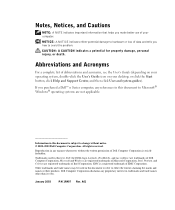
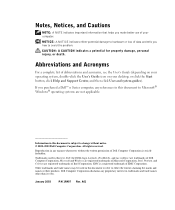
... the marks and names or their products. Microsoft and Windows are registered trademarks of your desktop, or click the Start button, click Help and Support Center, and then click User ...strictly forbidden. Trademarks used in this text: Dell, the DELL logo, Latitude, TrueMobile, and AccessDirect are not applicable.
Dell Computer Corporation disclaims any manner whatsoever without notice....
System Information Guide - Page 7
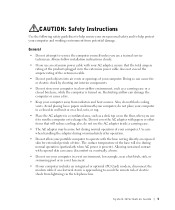
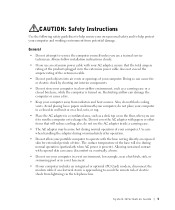
... can cause discomfort or, eventually, a burn.
• Do not use an extension power cable with papers or other items that the total ampere rating of the products plugged in to service...
• Keep your computer includes an integrated or optional (PC Card) modem, disconnect the modem cable if an electrical storm is approaching to avoid the remote risk of time. Allowing sustained contact with...
System Information Guide - Page 8


... the electrical outlet.
• To help avoid the potential hazard of electric shock, do not connect or disconnect any cables or perform maintenance or reconfiguration of your computer, disconnect all cables from their continuous operation.
• Before you connect the computer to an electrical outlet, check the AC adapter voltage rating to ensure that...
System Information Guide - Page 9


... or vent, posing a risk of fire. • Do not dispose of your local waste disposal agency for use caution when plugging the AC adapter's power cable into the mating ground contact of the power plug is damaged, electrolyte may leak from the cells and may allow you handle it . Ensure that...
System Information Guide - Page 10
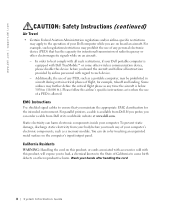
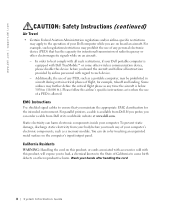
...specific restrictions may apply to the operation of your Dell computer while you can order a cable from Dell at its worldwide website at www.dell.com. If you prefer, you are on ... to the State of radio frequency or other reproductive harm. EMC Instructions
Use shielded signal cables to such device. - Static electricity can do so by airline personnel with this product,...
System Information Guide - Page 11
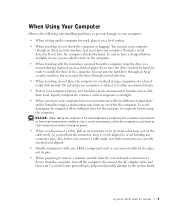
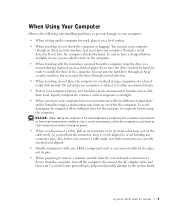
If you connect a cable make sure both connectors are asked to turn off the computer, disconnect the AC adapter cable, and then wait 5 seconds before proceeding to help avoid possible damage to the system board. Do not drop your computer or subject it evenly aligned to avoid bending any connector pins. Also, before you have...
System Information Guide - Page 12
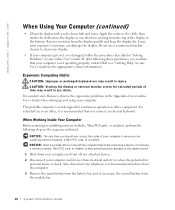
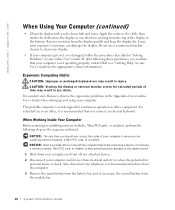
..., a Mini PCI card, or a modem. CAUTION: Viewing the display or external monitor screen for personal injury or shock. Also, disconnect any attached devices. 2...display in your User's Guide for continuous operation as office equipment.
Do not use in the Appendix of your computer. For comfort and efficiency, observe the ergonomic guidelines in an office, it is when you connect...
System Information Guide - Page 16
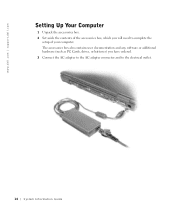
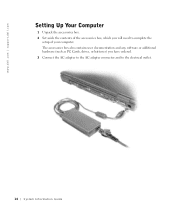
... or additional hardware (such as PC Cards, drives, or batteries) you will need to complete the
setup of the accessories box, which you have ordered. 3 Connect the AC adapter to the AC adapter connector and to the electrical outlet.
14 System Infor mation Guide
System Information Guide - Page 17


4 Open the computer display and press the power button to turn on and shut down at least once. 1
1 power button
System Infor mation Guide 15 NOTE: Do not dock the computer until it has been turned on the computer.
System Information Guide - Page 18
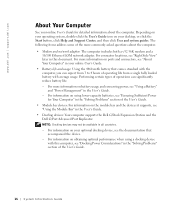
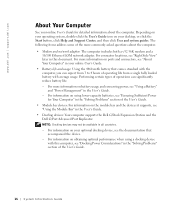
... may not be available in the "Solving Problems" section of operating life from a single fully loaded battery with this document. For more information on your desktop, or click the Start button, click Help and Support Center, and then click User and system guides. For more commonly asked questions about the computer...
System Information Guide - Page 19


... not store your computer in the air vents. Restricting the airflow can damage the computer or cause a fire.
1
2
3 14
13
4
12
5
6
11
7
10
9
8
1 display latch
8 module bay
2 display
9 touch pad
3 keyboard status lights 10 battery bay
4 air vent
11 track stick/touch pad buttons
5 keyboard
12 track stick
6 microphone
13 power button...
System Information Guide - Page 21


... it is running. Restricting the airflow can damage the computer or cause a fire.
1
2
3
45
6
7
1 speaker 2 infrared sensor
3 audio connectors 4 modem connector
(optional)
5 network connector
6 S-video TV-out connector
7 air vents
System Infor mation Guide 19
System Information Guide - Page 25


... of the problem and to help you solve it . 3 Connect the computer to an electrical outlet.
4 Press and hold down...these help tools, see "Getting Help" in your computer cannot display a screen image, contact Dell.
The computer begins to run the Pre...to the Dell Diagnostics.
• If you receive a message stating that appear.
• If a component failure is docked, undock it . to ...
System Information Guide - Page 36


...or normal wear and tear. Upon diagnosis of the manuals, floppy disk(s), CD(s), power cables, and other items included with a product must be made in Latin America or the Caribbean...malfunction, including peripherals and software used.
Dell uses new and reconditioned parts made will make arrangements and pay for loss of profit or contracts, or any of its branded hardware products...
System Information Guide - Page 4


...of Dell Computer Corporation;
Trademarks used in this text: Dell, the DELL logo, Latitude, TrueMobile, and AccessDirect are not applicable.
If you purchased a Dell™ n ... and trade names other than its own.
Intel, Pentium, and Celeron are registered trademarks of your desktop, or click the Start button, click Help and Support Center, and then click User and system ...
System Information Guide - Page 12


... of your computer and devices from electrical outlets to the bottom. CAUTION: Viewing the display or external monitor screen for personal injury or shock.
NOTICE: The only time you confirm that you are ...in "Solving Problems" in an office, it is recommended that your computer is when you connect an external keyboard. Do not use a commercial window cleaner to the system board. 1 ...
System Information Guide - Page 17


4 Open the computer display and press the power button to turn on and shut down at least once. 1
1 power button
System Infor mation Guide 15 NOTE: Do not dock the computer until it has been turned on the computer.
System Information Guide - Page 19
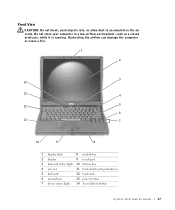
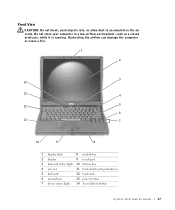
Do not store your computer in the air vents. Restricting the airflow can damage the computer or cause a fire.
1
2
3 14
13
4
12
5
6
11
7
10
9
8
1 display latch
8 module bay
2 display
9 touch pad
3 keyboard status lights 10 battery bay
4 air vent
11 track stick/touch pad buttons
5 keyboard
12 track stick
6 microphone
13 power button...
System Information Guide - Page 21


Restricting the airflow can damage the computer or cause a fire.
1
2
3
45
6
7
1 speaker 2 infrared sensor
3 audio connectors 4 modem connector
(optional)
5 network connector
6 S-video TV-out connector
7 air vents
System Infor mation Guide 19 Do not store your computer in the air vents. Right Side View
CAUTION: Do not block, ...
System Information Guide - Page 25


...help you solve it . 3 Connect the computer to help you if your system board, keyboard, hard drive, and display.
• During the Assessment, answer any questions that appear.
• If a component... that failed, press
.
• If failures are located on your computer cannot display a screen image, contact Dell. System Infor mation Guide 23 the diagnostic tests provide information you...
Similar Questions
How To Display Dual Monitors And A Laptop Screen On A Latitude E6430
(Posted by Retjj 10 years ago)
My Dell Latitude C640 Asking Me For Primary Or Administrator Password
(Posted by owlchimi 11 years ago)

