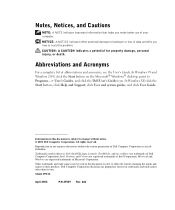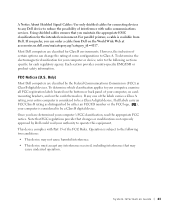Dell Latitude C510 Support Question
Find answers below for this question about Dell Latitude C510.Need a Dell Latitude C510 manual? We have 2 online manuals for this item!
Question posted by olez22 on October 11th, 2011
What Is The Cause Of Electric Shock In Dell Latitude C510
The person who posted this question about this Dell product did not include a detailed explanation. Please use the "Request More Information" button to the right if more details would help you to answer this question.
Current Answers
Related Dell Latitude C510 Manual Pages
Similar Questions
How Do I Get A Users Manual For Latitude E5500 Laptop Computer
I bought a Dell Latitude e5500 laptop computer online from e-bay. It did not come with a users manua...
I bought a Dell Latitude e5500 laptop computer online from e-bay. It did not come with a users manua...
(Posted by jrmoseley21 8 years ago)
Computer Start Up Problems 1526
3 lock lights flash next to power button but my computer won't start
3 lock lights flash next to power button but my computer won't start
(Posted by jamesboggan54 11 years ago)
How Old Is A Dell Latitude D410 Model Pp06s Laptop
How old is a Dell Latitude D410 Model PP06S laptop
How old is a Dell Latitude D410 Model PP06S laptop
(Posted by pwhitmer 11 years ago)
Replacing Cmos Battery In Dell Latitude Xpi P100sd Laptop
How to replace the cmos battery in an old DELL Latitude laptop madel XPi P100SD ??
How to replace the cmos battery in an old DELL Latitude laptop madel XPi P100SD ??
(Posted by wtruffa 11 years ago)
How Can You Solve The Electric Shock Problem In Dell Latitude C510
(Posted by olez22 12 years ago)