Dell Latitude C400 Support Question
Find answers below for this question about Dell Latitude C400.Need a Dell Latitude C400 manual? We have 5 online manuals for this item!
Question posted by benniebenedetto on August 1st, 2011
How Do I Find Out Wat All The Connections Are For
what are all the plug ins for? I need floppy, a cd-rw, and printer. where do the plug in and how do i install drivers if i have no hardwhere to begin with
Current Answers
There are currently no answers that have been posted for this question.
Be the first to post an answer! Remember that you can earn up to 1,100 points for every answer you submit. The better the quality of your answer, the better chance it has to be accepted.
Be the first to post an answer! Remember that you can earn up to 1,100 points for every answer you submit. The better the quality of your answer, the better chance it has to be accepted.
Related Dell Latitude C400 Manual Pages
High-Capacity
Battery Pack - Page 5


... electric shock by shorting out interior components.
Safety and EMC Instructions: Dell™ Latitude™ C400 High-Capacity Battery Pack
The following information defines the meaning of the extension cable....power cable with your AC adapter, ensure that the total ampere rating of the products plugged in to the extension power cable does not exceed the ampere rating of additional symbols ...
High-Capacity
Battery Pack - Page 6
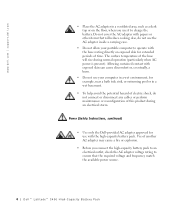
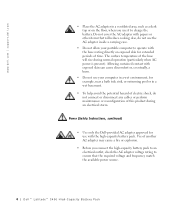
... match the available power source.
4 Dell™ Latitude™ C400 High-Capacity Battery Pack
Allowing sustained contact with exposed skin can cause discomfort or, eventually, a burn.
• Do not use your portable computer to operate with the base resting directly on the floor, when you connect the high-capacity battery pack to an...
High-Capacity
Battery Pack - Page 7


... pack is inserted into a properly grounded power source. Dell™ Latitude™ C400 High-Capacity Battery Pack 5 Incorrect insertion of the power plug could shortcircuit the battery terminals. Do not use the appropriate type, two-prong or three-prong, to provide an earth grounding connection. Handle a damaged or leaking battery pack with a three-prong...
High-Capacity
Battery Pack - Page 8


... pack promptly. When heated to evaporate before you disconnect a cable, pull on its connector or on its strainrelief loop, not on power.
• When you connect a cable make sure both connectors are correctly oriented and aligned.
6 Dell™ Latitude™ C400 High-Capacity Battery Pack
High-Capacity
Battery Pack - Page 9


...connect your online User's Guide. Dell™ Latitude™ C400 High-Capacity Battery Pack 7 If, after following these procedures, you confirm that you use CD, DVD, or similar drives; You can check the battery charge before you when the battery charge is low.
Using the Dell Latitude C400 High-Capacity Battery Pack
The Dell Latitude C400... with your Dell Latitude C400 computer.Using an ...
High-Capacity
Battery Pack - Page 10


... swap batteries with extreme care. Handle damaged or leaking batteries with the computer in a power management mode, or connected to temperatures above 60°C (140°F). c Slide the battery out.
8 Dell™ Latitude™ C400 High-Capacity Battery Pack Do not puncture, incinerate, disassemble, or expose the battery to an electrical outlet. 2 Remove...
High-Capacity
Battery Pack - Page 11


...NOTICE: If you choose to swap batteries with the computer in a power management mode, or connected to the front of the battery pack. Make sure that the computer is turned off, ...front of the battery pack, slide the computer back slightly, and lift the computer away. Dell™ Latitude™ C400 High-Capacity Battery Pack 9
3 Open the latch on the front of the high-capacity battery pack....
High-Capacity
Battery Pack - Page 12


If the computer is connected to
open the Power Options Properties (or Power... Power Options (or Power Management) icon to an electrical outlet, the icon appears.
10 Dell™ Latitude™ C400 High-Capacity Batter y Pa ck Checking the Battery Charge
The Microsoft® Windows® power meter window...www.dell.com | support.dell.com
3 Install an internal battery designed for your computer.
High-Capacity
Battery Pack - Page 13


...connect the computer to -disk) mode begins automatically. For more information on the Power Meter tab, see "Power Management" in your online User's Guide. Each light represents approximately 20 percent of the lights are on. A pop-up window warns you install... data, save your online User's Guide.
Dell™ Latitude™ C400 High-Capacity Batter y Pack 11 For more information on ...
High-Capacity
Battery Pack - Page 14


...cable into the AC adapter connector on the battery pack.
2 Plug the AC adapter power cable into the other end of the AC adapter. 3 Plug the other end of the AC adapter power cable into an ... also charge when attached to the computer while the computer is connected to AC power through the AC adapter.
12 Dell™ Latitude™ C400 High-Capacity Batter y Pa ck The battery should charge in ...
High-Capacity
Battery Pack - Page 15


... a Battery
Remove any installed battery pack when you run the computer on resolving battery problems, see "Solving Problems" in your computer for an extended period of original capacity
Typical continuous operating time approximately 7 hours from full charge (actual performance varies with system usage)
Temperature range:
Dell™ Latitude™ C400 High-Capacity Batter...
System
Information Guide - Page 7
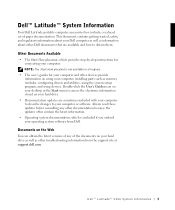
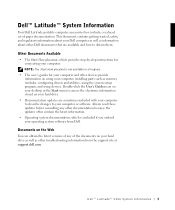
....
• Operating system documentation, which provides step-by-step instructions for connecting your computer or software. Always read these updates before consulting any of paper... Latitude™ C400 System Information 5 Other Documents Available
• The Start Here placemat, which is included if you ordered your computer, installing parts such as memory modules, configuring drivers...
System
Information Guide - Page 8
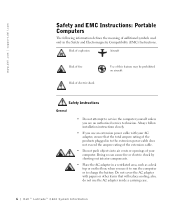
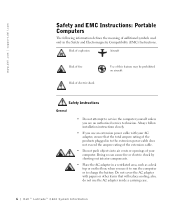
... case.
6 Dell™ Latitude™ C400 System Information also, do not... use it to run the computer or to charge the battery. Do not cover the AC adapter with your computer. Always follow installation instructions closely.
• If you use an extension power cable with papers or other items that the total ampere rating of the products plugged...
System
Information Guide - Page 9


... avoid the potential hazard of electric shock, do not connect or disconnect any cables or perform maintenance or reconfiguration of... wire gauge (AWG) and an FCC-compliant RJ-11 modular plug.
• Before you open the memory module/modem cover on...a wet environment, for extended periods of time.
Dell™ Latitude™ C400 System Information 7 • Do not allow your portable computer ...
System
Information Guide - Page 10


... fire or explosion.
• Before you connect the computer to an electrical outlet, check the AC adapter voltage rating to provide an earth grounding connection. These power cables may contain flammable substances.... not use adapter plugs or remove the grounding prong from the computer, turn it can be tripped over or stepped on.
8 Dell™ Latitude™ C400 System Information Do ...
System
Information Guide - Page 11


... appliance. Ensure that are using a multiple-outlet power strip, use with extreme care. Dell™ Latitude™ C400 System Information 9 Battery (Safety Instructions, continued)
• Use only Dell battery modules that the ground prong of the power plug is damaged, electrolyte may leak from children. • Do not store or leave your computer...
System
Information Guide - Page 19


...; Latitude™ C400 System Infor mation 17 When plugged into a standard wall outlet, the cable must not cause any undue strain on the wall outlet, and the AC adapter must lie flat on and be fully supported by the underlying surface (for use in permanent or semipermanent installations. Connecting the AC Adapter
AC Adapter Connection
NOTICE...
System
Information Guide - Page 27
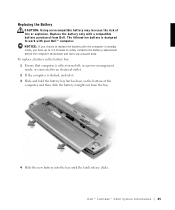
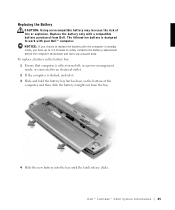
...lithium-ion battery is designed to work with the computer in a power management mode, or connected to an electrical outlet. 2 If the computer is either turned off, in standby mode,...battery replacement before the computer shuts down and loses any unsaved data. Dell™ Latitude™ C400 System Infor mation 25 Replacing the Battery
CAUTION: Using an incompatible battery may increase the...
System
Information Guide - Page 29


...interference will not occur in a residential installation. Class B This equipment has been...equipment and the receiver. • Connect the equipment into an outlet on ... reception, which the receiver is connected. • Consult the dealer...against harmful interference in a particular installation. These limits are encouraged to...frequency energy and, if not installed and used in compliance with ...
System
Information Guide - Page 33


...as expected.
Dell™ Latitude™ C400 System Infor mation 31 ...begins to help tools, see your computer. at the start the Diagnostics, perform the following boot sequence and exit the system setup program:
• Boot First Device: Diskette Drive • Boot Second Device: CD/DVD/CD-RW Drive
• Boot Third Device: Internal HDD
6 Insert the Drivers and Utilities CD into the CD...
Similar Questions
Connecting Laptop To Projector Usb Port?
Dell N3421 laptop doesnot have video port but has HDMI port. How do we connect this laptop to Projec...
Dell N3421 laptop doesnot have video port but has HDMI port. How do we connect this laptop to Projec...
(Posted by govindraj 10 years ago)
How To Connect Dell Latitude E6230 Laptop To Projector, Any Driver Is Required?
(Posted by bharatidahedar 10 years ago)

