Dell Latitude C400 Support Question
Find answers below for this question about Dell Latitude C400.Need a Dell Latitude C400 manual? We have 5 online manuals for this item!
Question posted by panoWilli on December 19th, 2013
How To Install Windows7 On Dell Latitude C400
The person who posted this question about this Dell product did not include a detailed explanation. Please use the "Request More Information" button to the right if more details would help you to answer this question.
Current Answers
There are currently no answers that have been posted for this question.
Be the first to post an answer! Remember that you can earn up to 1,100 points for every answer you submit. The better the quality of your answer, the better chance it has to be accepted.
Be the first to post an answer! Remember that you can earn up to 1,100 points for every answer you submit. The better the quality of your answer, the better chance it has to be accepted.
Related Dell Latitude C400 Manual Pages
Replacing
the Display - Page 3


... unit. Slide and hold the battery latch release while sliding the battery straight out of the computer are designed to replace the display in your Dell Latitude C400 computer.
Replacing the Display 3 The display and the top cover of the bay. Turn the computer over.
CAUTION: Before performing the following procedures, read "Safety...
High-Capacity
Battery Pack - Page 5


... cable does not exceed the ampere rating of the products plugged in the Safety and Electromagnetic Compatibility (EMC) Instructions. Dell™ Latitude™ C400 High-Capacity Battery Pack 3
Safety and EMC Instructions: Dell™ Latitude™ C400 High-Capacity Battery Pack
The following information defines the meaning of additional symbols used only in to service the...
High-Capacity
Battery Pack - Page 6
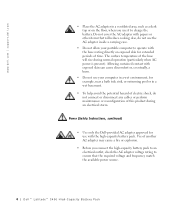
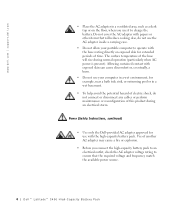
Do not cover the AC adapter with papers or other items that the required voltage and frequency match the available power source.
4 Dell™ Latitude™ C400 High-Capacity Battery Pack also, do not connect or disconnect any cables or perform maintenance or reconfiguration of this product during normal operation (particularly when ...
High-Capacity
Battery Pack - Page 7


...-prong plug to the battery pack or cause fire or burns.
• The high-capacity battery pack poses a burn hazard if you handle it . Dell™ Latitude™ C400 High-Capacity Battery Pack 5 The power cable may result in your computer, as well as car keys or paper clips) could result in permanent...
High-Capacity
Battery Pack - Page 8


www.dell.com | support.dell.com
• Do not store or leave your computer or battery pack near a heat source such ... turning on power.
• When you connect a cable make sure both connectors are correctly oriented and aligned.
6 Dell™ Latitude™ C400 High-Capacity Battery Pack When heated to avoid bending any connector pins. NOTICE: When taking the high-capacity battery pack ...
High-Capacity
Battery Pack - Page 9


... computer.
If, after following these procedures, you confirm that you when the battery charge is damaged, follow the procedures described in "Solving Problems" in your Dell Latitude C400 computer.Using an incompatible battery may increase the risk of a lithium-ion battery. The high-capacity battery pack supplies approximately 7 hours of batteries with a compatible...
High-Capacity
Battery Pack - Page 12


...-click the Power Options (or Power Management) icon to an electrical outlet, the icon appears.
10 Dell™ Latitude™ C400 High-Capacity Batter y Pa ck Checking the Battery Charge
The Microsoft® Windows® power meter window... Windows power meter indicates the remaining battery charge. www.dell.com | support.dell.com
3 Install an internal battery designed for your computer.
High-Capacity
Battery Pack - Page 13


...If the battery runs completely out of the total battery charge.
Dell™ Latitude™ C400 High-Capacity Batter y Pack 11
If no lights appear, the ...battery has no charge. Low-Battery Warning NOTICE: To avoid losing or corrupting data, save your online User's Guide. A pop-up window warns you install...
High-Capacity
Battery Pack - Page 15


... a Battery
Remove any installed battery pack when you run the computer on resolving battery problems, see "Solving Problems" in your computer for an extended period of original capacity
Typical continuous operating time approximately 7 hours from full charge (actual performance varies with system usage)
Temperature range:
Dell™ Latitude™ C400 High-Capacity Batter y Pack...
System
Information Guide - Page 7
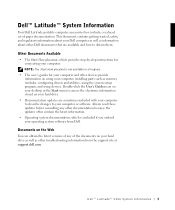
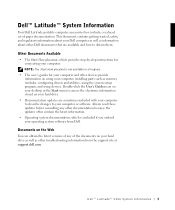
...™ Latitude™ C400 System Information 5 Always read these updates before consulting any of paper documentation. Documents on the Web
You can obtain the latest versions of any other troubleshooting information from Dell. This document contains getting started, safety, and regulatory information about other devices provide information on using your computer, installing parts such...
System
Information Guide - Page 8
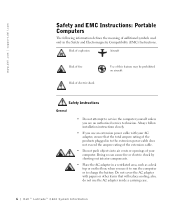
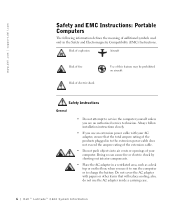
... computer yourself unless you are an authorized service technician. Always follow installation instructions closely.
• If you use the AC adapter inside a carrying case.
6 Dell™ Latitude™ C400 System Information Do not cover the AC adapter with your computer. www.dell.com | support.dell.com
Safety and EMC Instructions: Portable Computers
The following information defines...
System
Information Guide - Page 13


...form on power. To avoid damaging the computer, allow the computer to acclimate to evaporate before using the computer. Dell™ Latitude™ C400 System Infor mation 11 When Using Your Computer
Observe the following safety guidelines to prevent damage to your computer:
... around. You can harm electronic components inside your computer or subject it to install the drive in the computer.
System
Information Guide - Page 17


...such as a memory module.
NOTICE: Wait 5 seconds after turning off the computer before you are installing a memory module or a modem.
While you continue to work , periodically touch the I /O panel...yourself by touching an unpainted metal surface on the back of the computer. Dell™ Latitude™ C400 System Infor mation 15 If possible, use antistatic floor pads and workbench ...
System
Information Guide - Page 19


... wall outlet, and the AC adapter must lie flat on and be fully supported by the underlying surface (for use in permanent or semipermanent installations.
Dell™ Latitude™ C400 System Infor mation 17 This alternate power cable is not intended for example, floor or desktop). Connecting the AC Adapter
AC Adapter Connection
NOTICE...
System
Information Guide - Page 29


...Dell Computer Corporation One Dell Way Round Rock, Texas 78682 USA
Dell™ Latitude™ C400 System Infor mation 27 However, there is no guarantee that
to which can radiate radio frequency energy and, if not installed and used in a particular installation...on the device or devices covered in a residential installation. These limits are designed to provide reasonable protection ...
System
Information Guide - Page 35


... as specifically noted); Dell™ Latitude™ C400 System Infor mation 33 accessories or parts added to Dell in one or more...Dell; Dell will issue a Return Material Authorization Number. accessories or parts added to Dell, back up the data on Dell's standard price list are not installed in the continental U.S., where applicable.
NOTE: Before you ship the product(s) to a Dell...
System
Information Guide - Page 37


...on Dell's standard price list are covered under this limited warranty. Dell™ Latitude™ C400 System Infor mation 35 One-Year Limited Warranty (Canada Only)
Dell Computer Corporation ("Dell")...hardware products it manufactures will be free from Dell; Monitors, keyboards, and mice that are Dell-branded or that are not installed in accordance with industry-standard practices. See ...
System
Information Guide - Page 39


... tear.
actions or modifications by the end user from : improper or inadequate installation, use , for the repair(s) to defects resulting from a Dell company or an authorized Dell distributor in materials, workmanship, and design affecting normal use , or maintenance; Dell™ Latitude™ C400 System Infor mation 37 One-Year End-User Manufacturer Guarantee (Latin America and...
System
Information Guide - Page 41


... within five days of your invoice. You must contact Dell Customer Service to find the appropriate contact information for a refund or credit of the product purchase price.
Dell™ Latitude™ C400 System Infor mation 39 To expedite the processing of the date that has been installed by this policy. If you are an end...
System
Information Guide - Page 45


...limited warranty; Monitors, keyboards, and mice that are Dell-branded or that are not installed in one or more of the following text. ...contract that are covered under this limited warranty.
Dell™ Latitude™ C400 System Infor mation 43 all other monitors, keyboards, and mice (including those sold through Dell's system integration department;
NOTE: If you ...
Similar Questions
How To Install Dell Latitude E6530 Mobile Broadband Driver
(Posted by Amamfansh 10 years ago)
How To Install Dell Latitude E6530 Internal Bluetooth Chip
(Posted by rcplsmeryn 10 years ago)
How Do I Find Out Wat All The Connections Are For
what are all the plug ins for? I need floppy, a cd-rw, and printer. where do the plug in and how do ...
what are all the plug ins for? I need floppy, a cd-rw, and printer. where do the plug in and how do ...
(Posted by benniebenedetto 12 years ago)

