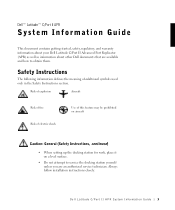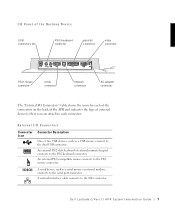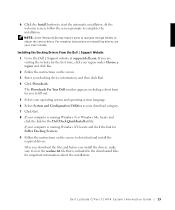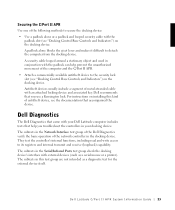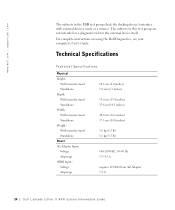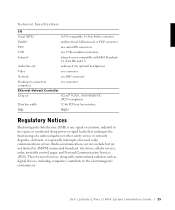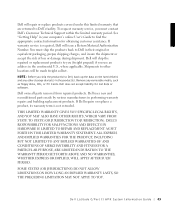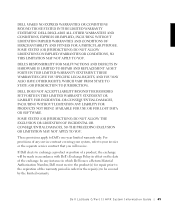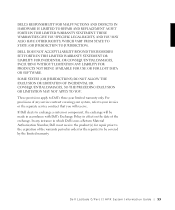Dell Latitude C Support Question
Find answers below for this question about Dell Latitude C.Need a Dell Latitude C manual? We have 1 online manual for this item!
Question posted by danienacili on July 13th, 2014
Instructions On How To Replace The Usb Port On A Dell Cpx Ppx Laptop
The person who posted this question about this Dell product did not include a detailed explanation. Please use the "Request More Information" button to the right if more details would help you to answer this question.
Current Answers
Related Dell Latitude C Manual Pages
Similar Questions
How To Change Dell Latitude C Family Laptop Battery
(Posted by mte74washi 9 years ago)
How Many Usb Port Does New Dell 15r Laptop Has?
Can I connect my 1TB external drive to any one of this or no
Can I connect my 1TB external drive to any one of this or no
(Posted by Florentinafe 10 years ago)
Connecting Laptop To Projector Usb Port?
Dell N3421 laptop doesnot have video port but has HDMI port. How do we connect this laptop to Projec...
Dell N3421 laptop doesnot have video port but has HDMI port. How do we connect this laptop to Projec...
(Posted by govindraj 10 years ago)
Which Of The Usb Ports I Can Use For The Mouse?
which of the USB ports I can use for the mouse??
which of the USB ports I can use for the mouse??
(Posted by juanca4210 11 years ago)
Teethering With Iphone
I HAVE A OLDER LATITUDE PPX FAMILY C LAPTOP AND I AM TRYING TO TEETHER IT WITH MY IPHONE SO THAT MY ...
I HAVE A OLDER LATITUDE PPX FAMILY C LAPTOP AND I AM TRYING TO TEETHER IT WITH MY IPHONE SO THAT MY ...
(Posted by DAVIDRAINEY 12 years ago)