Dell Latitude 131L Support Question
Find answers below for this question about Dell Latitude 131L.Need a Dell Latitude 131L manual? We have 5 online manuals for this item!
Question posted by tellsi on September 10th, 2014
How To Remove Dell Bios Password Latitude 131l
The person who posted this question about this Dell product did not include a detailed explanation. Please use the "Request More Information" button to the right if more details would help you to answer this question.
Current Answers
There are currently no answers that have been posted for this question.
Be the first to post an answer! Remember that you can earn up to 1,100 points for every answer you submit. The better the quality of your answer, the better chance it has to be accepted.
Be the first to post an answer! Remember that you can earn up to 1,100 points for every answer you submit. The better the quality of your answer, the better chance it has to be accepted.
Related Dell Latitude 131L Manual Pages
Service Manual
View - Page 2
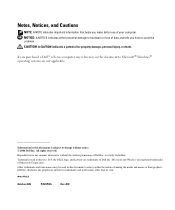
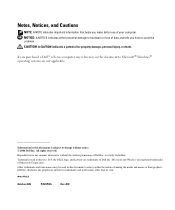
... injury, or death. If you how to Microsoft® Windows® operating systems are not applicable. Reproduction in any proprietary interest in this text: Dell, the DELL logo, and Latitude are registered trademarks of your computer. Other trademarks and trade names may be used in trademarks and trade names other than its own...
Service Manual
View - Page 5


...ship with your computer.
You can be available in certain countries. Dell™ Product Information Guide
• How to remove and replace parts • Specifications • How to configure system... troubleshoot and solve problems
Dell Latitude™ User's Guide
Microsoft Windows XP Help and Support Center 1 Click Start→ Help and Support→ Dell User and System Guides&#...
Service Manual
View - Page 11


...first time you use the AC adapter to connect your new computer to help preserve BIOS settings, operate your Dell portable computer with the main battery installed at all times. Bottom View
12
3...5 hard drive
6 modem/memory module cover
Battery Performance
NOTE: For information about the Dell warranty for your computer, see the Product Information Guide or separate paper warranty document that...
Service Manual
View - Page 14


... that the computer is connected to a docking device (docked), undock it.
NOTICE: You must remove all external cables from the electrical outlet and allow the computer and the battery to cool to room... The battery is designed to work with your Dell™ computer; NOTICE: If you have up to 1 minute to continue charging the battery. To remove the battery: 1 If the computer is turned...
Service Manual
View - Page 16


...IMMEDIATELY.
Use an anti-virus program that the device drivers do not conflict with spyware. Dell Diagnostics
CAUTION: Before you begin .
Other software problems CHECK THE SOFTWARE DOCUMENTATION OR CONTACT... computer turns off. SCAN THE COMPUTER FOR SPYWARE - When to scan the computer and remove spyware. NOTE: The Drivers and Utilities CD is installed and configured properly. •...
Service Manual
View - Page 19


... the names of all the components installed on your computer or all devices from the Drivers and Utilities CD, remove the CD.
5 When the tests are running the test.
To exit the Dell Diagnostics and restart the computer, close the test screen to return to customize the test by changing the test...
Service Manual
View - Page 21


..., 13 charging, 13 checking the charge, 12 performance, 11 power meter, 12 removing, 14 storing, 15
C
CDs operating system, 7
computer crashes, 15-16 slow performance, 16 stops responding, 15
D
Dell premier support website, 7 support site, 6
Dell Diagnostics, 16 Dell Premier Support
website, 5, 7
diagnostics Dell, 16
documentation End User License Agreement, 5 online, 6-7 Product Information Guide...
Quick Reference Guide (Multilanguage: English, Dutch, French, German, Italian, Spanish) - Page 2
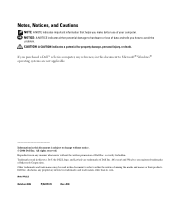
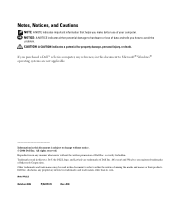
...2006
P/N UY373
Rev. Reproduction in any manner whatsoever without notice. © 2006 Dell Inc. Other trademarks and trade names may be used in this document to either potential... Dell Inc. Notes, Notices, and Cautions
NOTE: A NOTE indicates important information that helps you purchased a Dell™ n Series computer, any references in this text: Dell, the DELL logo, and Latitude are...
Quick Reference Guide (Multilanguage: English, Dutch, French, German, Italian, Spanish) - Page 5


... to troubleshoot and solve problems
Dell Latitude™ User's Guide
Microsoft Windows XP Help and Support Center 1 Click Start→ Help and Support→ Dell User and System Guides→...users.
• Warranty information • Terms and Conditions (U.S.
Dell™ Product Information Guide
• How to remove and replace parts • Specifications • How to configure ...
Quick Reference Guide (Multilanguage: English, Dutch, French, German, Italian, Spanish) - Page 11
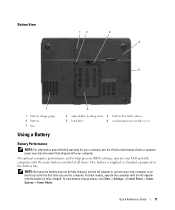
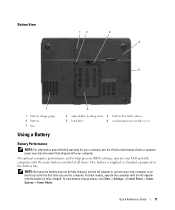
...
For optimal computer performance and to help preserve BIOS settings, operate your new computer to connect your Dell portable computer with the main battery installed at ... release
5 hard drive
6 modem/memory module cover
Battery Performance
NOTE: For information about the Dell warranty for your computer, see the Product Information Guide or separate paper warranty document that shipped ...
Quick Reference Guide (Multilanguage: English, Dutch, French, German, Italian, Spanish) - Page 14


... to replace the battery with the computer in reverse order.
14
Quick Reference Guide The battery is too hot to work with your Dell™ computer;
NOTICE: You must remove all external cables from the computer. CAUTION: Using an incompatible battery may increase the risk of the computer, and then lift the...
Quick Reference Guide (Multilanguage: English, Dutch, French, German, Italian, Spanish) - Page 16


..., go to scan the computer and remove spyware. When to a software problem. A solid blue screen appears TURN THE COMPUTER OFF - See "Dell Diagnostics" on Dell computers. USE A VIRUS-SCANNING PROGRAM... FILES OR PROGRAMS AND SHUT DOWN YOUR COMPUTER THROUGH THE Start MENU. RUN THE DELL DIAGNOSTICS - Other software problems CHECK THE SOFTWARE DOCUMENTATION OR CONTACT THE SOFTWARE MANUFACTURER FOR...
Quick Reference Guide (Multilanguage: English, Danish, Finnish, Greek, Norwegian, Swedish, Hebrew) - Page 2
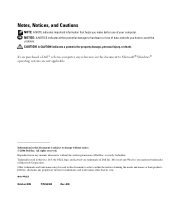
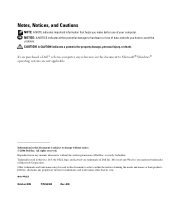
...is strictly forbidden. Model PP23LB
October 2006
P/N GU434
Rev. Information in any manner whatsoever without notice. © 2006 Dell Inc.
Reproduction in this text: Dell, the DELL logo, and Latitude are registered trademarks of Dell Inc.; Microsoft and Windows are trademarks of Microsoft Corporation. CAUTION: A CAUTION indicates a potential for property damage, personal injury...
Quick Reference Guide (Multilanguage: English, Danish, Finnish, Greek, Norwegian, Swedish, Hebrew) - Page 5


...; Product Information Guide
• How to remove and replace parts • Specifications • How to configure system settings • How to your computer.
Documentation and drivers are already installed on your CD to provide last-minute updates about technical changes to troubleshoot and solve problems
Dell Latitude™ User's Guide
Microsoft Windows XP...
Quick Reference Guide (Multilanguage: English, Danish, Finnish, Greek, Norwegian, Swedish, Hebrew) - Page 153


Dell™ n Series Microsoft® Windows
2006 Dell Inc
Dell Inc -
Dell DELLו Latitude Microsoft ;Dell Incו Windows Microsoft Corporation
Dell Inc
PP23LB
A00
2006 GU434
Quick Reference Guide (Multilanguage: English, Croatian, Czech, Hungarian) - Page 2
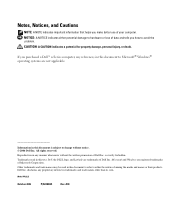
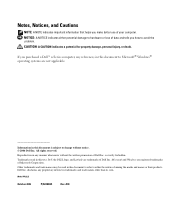
... important information that helps you how to avoid the problem. Reproduction in any proprietary interest in this text: Dell, the DELL logo, and Latitude are registered trademarks of your computer. Microsoft and Windows are trademarks of Dell Inc. Model PP23LB
October 2006
P/N HN835
Rev. CAUTION: A CAUTION indicates a potential for property damage, personal injury, or...
Quick Reference Guide (Multilanguage: English, Croatian, Czech, Hungarian) - Page 5


...; Product Information Guide
• How to remove and replace parts • Specifications • How to configure system settings • How to your computer or advanced technicalreference material for your CD to provide last-minute updates about technical changes to troubleshoot and solve problems
Dell Latitude™ User's Guide
Microsoft Windows XP Help and...
Quick Reference Guide (Multilanguage: English,
Simplified Chinese) - Page 2
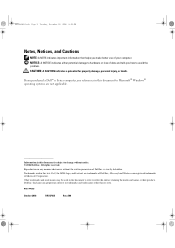
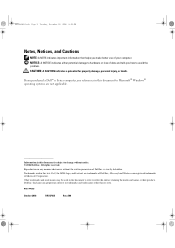
.... is subject to Microsoft® Windows® operating systems are trademarks of Dell Inc.; disclaims any references in this document to change without the written permission... is strictly forbidden. Other trademarks and trade names may be used in this text: Dell, the DELL logo, and Latitude are not applicable. NOTICE: A NOTICE indicates either potential damage to either the entities ...
Quick Reference Guide (Multilanguage: English,
Simplified Chinese) - Page 5


...; Warranty information • Terms and Conditions (U.S. You can be found at support.dell.com.
Dell™ Product Information Guide
• How to remove and replace parts • Specifications • How to configure system settings • How to troubleshoot and solve problems
Dell Latitude™ User's Guide
Microsoft Windows XP Help and Support Center 1 Click Start...
Quick Reference Guide (Multilanguage: English,
Simplified Chinese) - Page 27


... 12, 2006 9:42 AM
查找信息
Drivers and Utilities CD ResourceCD) 注:Drivers and Utilities CD CD。
CD Dell Diagnostics 38 页的 "Dell Diagnostics")。
CD
Dell
注:在 support.dell.com
Dell Latitude
Microsoft Windows XP 1 单击 "Start Help and Support...
Similar Questions
Upgrading Cpu On Dell Latitude 131l
After an unsuccessful attempt at a CPU that I spent hours going over specifications, I realized I ne...
After an unsuccessful attempt at a CPU that I spent hours going over specifications, I realized I ne...
(Posted by tonyan62 2 years ago)
How To Remove Or Bypass Bios Password
HelloI've lost my bios password and my computer can't come on again
HelloI've lost my bios password and my computer can't come on again
(Posted by ayuveaharns 3 years ago)
How To Turn On Wireless Latitude 131L? Fn+f2 Does Not Work
(Posted by Anonymous-106081 11 years ago)

