Dell Latitude 110L Support Question
Find answers below for this question about Dell Latitude 110L.Need a Dell Latitude 110L manual? We have 1 online manual for this item!
Question posted by veemart on April 22nd, 2014
How To Install Memory In Dell Latitude 110l Video
The person who posted this question about this Dell product did not include a detailed explanation. Please use the "Request More Information" button to the right if more details would help you to answer this question.
Current Answers
There are currently no answers that have been posted for this question.
Be the first to post an answer! Remember that you can earn up to 1,100 points for every answer you submit. The better the quality of your answer, the better chance it has to be accepted.
Be the first to post an answer! Remember that you can earn up to 1,100 points for every answer you submit. The better the quality of your answer, the better chance it has to be accepted.
Related Dell Latitude 110L Manual Pages
Quick Reference Guide - Page 2


... are registered trademarks of Microsoft Corporation; disclaims any manner whatsoever without notice. © 2005 Dell Inc.
Notes, Notices, and Cautions
NOTE: A NOTE indicates important information that helps you...trade names may not ship with all computers. Information in this text: Dell, the DELL logo, and Latitude are optional and may be used in this document to Microsoft® ...
Quick Reference Guide - Page 3


...Bottom View 13
Using a Battery 13 Battery Performance 13 Checking the Battery Charge 14 Dell™ QuickSet Battery Meter 14 Microsoft® Windows® Power Meter 15 Low-Battery...Appears . . . 16 Recalibrating a Battery Using the System Setup Utility 17 Removing a Battery 17 Installing a Battery 18 Storing a Battery 18
Solving Problems 18 Notebook System Software (NSS 18 Lockups and...
Quick Reference Guide - Page 4


When to Use the Dell Diagnostics 21 Starting the Dell Diagnostics From Your Hard Drive 21 Starting the Dell Diagnostics From the Optional Drivers and Utilities CD 22 Dell Diagnostics Main Menu 23
Index 25
4
Contents
Quick Reference Guide - Page 5


... (NSS)
Find It Here
Drivers and Utilities CD (also known as ResourceCD)
Documentation and drivers are already installed on your CD to provide last-minute updates about technical changes to reinstall drivers, run the Dell Diagnostics, or access your computer or in certain countries. NOTE: The Drivers and Utilities CD is optional...
Quick Reference Guide - Page 6


...of your computer.
• Use the Service Tag to identify your computer when you use support.dell.com or contact technical support.
• Enter the Express Service Code to troubleshoot and solve ... CD. The User's Guide is optional and may not be available in certain countries. www.dell.com | support.dell.com
FILE LOCATION: J:\DL\DL044469\DTP\D8854eb0.fm
What Are You Looking For? • ...
Quick Reference Guide - Page 7
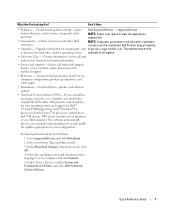
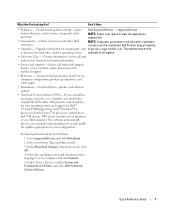
...
DELL CONFIDENTIAL - The software automatically detects your computer and operating system and installs the updates appropriate for your computer, you reinstall the operating system for Dell&#... Troubleshooting hints and tips, articles Dell Support Website - Online discussion with technical support
• Reference - The website may not be
as memory, the hard drive, and the...
Quick Reference Guide - Page 8


....
Setting Up Your Computer
CAUTION: Before you ordered.
Your operating system product key label is already installed on the computer and to the electrical outlet. FILE LOCATION: J:\DL\DL044469\DTP\D8854eb0.fm
www.dell.com | support.dell.com
What Are You Looking For? • How to use Windows XP • Documentation for my...
Quick Reference Guide - Page 9


DELL CONFIDENTIAL - However, power connectors and power strips vary among countries. NOTICE: When using the AC adapter, secure the cable so that you follow the angle ...
Quick Reference Guide - Page 10
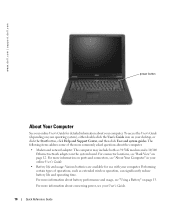
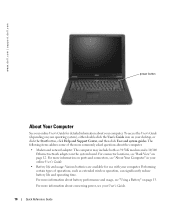
...include both a v.90 56K modem and a 10/100 Ethernet network adapter on your User's Guide. DELL CONFIDENTIAL - To access the User's Guide (depending on your operating system), either double-click the ... click User and system guides.
FILE LOCATION: J:\DL\DL044469\DTP\D8854eb0.fm
www.dell.com | support.dell.com
power button
About Your Computer
See your online User's Guide for use with ...
Quick Reference Guide - Page 11
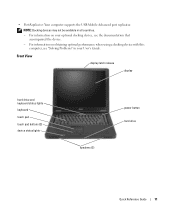
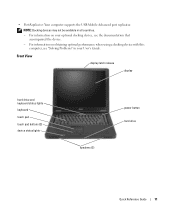
... View
display latch release
display
hard drive and keyboard status lights keyboard
touch pad
touch pad buttons (2) device status lights
speakers (2)
power button hard drive
DELL CONFIDENTIAL - FILE LOCATION: J:\DL\DL044469\DTP\D8854eb0.fm
• Port Replicator: Your computer supports the USB Mobile Advanced port replicator. For information on obtaining optimal...
Quick Reference Guide - Page 12


DELL CONFIDENTIAL - Restricting the airflow can damage the computer or cause a fire. FOR PROOF ONLY
12
Quick...: To avoid damaging the computer, wait 5 seconds after you turn off the computer before you disconnect an external device. www.dell.com | support.dell.com
Left View
FILE LOCATION: J:\DL\DL044469\DTP\D8854eb0.fm
Right View
audio connectors (2)
PC Card slot
battery
optical drive
Back...
Quick Reference Guide - Page 13
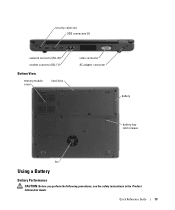
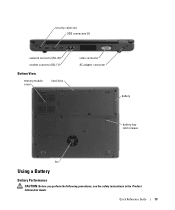
FILE LOCATION: J:\DL\DL044469\DTP\D8854eb0.fm
security cable slot USB connectors (3)
network connector (RJ-45) modem connector (RJ-11)
Bottom View
memory module cover
hard drive
video connector AC adapter connector
battery
battery-bay latch release
fan
Using a Battery
Battery Performance
CAUTION: Before you perform the following procedures, see the safety instructions...
Quick Reference Guide - Page 14


... the battery only with the battery installed at all times. CAUTION: Do not dispose of batteries with your Dell™ computer with a compatible battery purchased from Dell.
Damaged batteries may need to display... battery no longer holds a charge, call your computer to an electrical outlet when it is installed, press to purchase a new battery during the life of a lithium-ion or a NiMH ...
Quick Reference Guide - Page 15
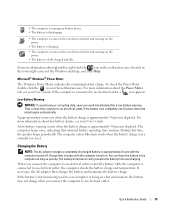
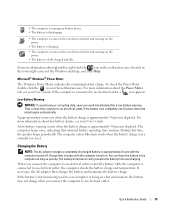
... click Help.
A pop-up window warns you connect the computer to an electrical outlet or install a battery while the computer is connected to an electrical outlet, the computer checks the battery ...electrical outlet and running on AC power.
• The battery is fully charged and idle. DELL CONFIDENTIAL - You can leave the battery in approximately 2 hours with the computer turned on. If...
Quick Reference Guide - Page 16


...recalibration message should appear on . Recalibrate your NiMh battery when one of the following the DELL logo. 3 To skip the battery recalibration process and continue the system boot, press .... until the battery gauge (shown on the Battery Info screen) states 100% charged. DELL CONFIDENTIAL - When the battery is accurate. Disconnect the computer from the electrical outlet. However...
Quick Reference Guide - Page 18


..., and then follow the instructions.
Slide the battery into the bay until the latch release clicks. www.dell.com | support.dell.com
Installing a Battery
Ensure that the computer is also recommended to Downloads at support.dell.com. The utility is available on the optional Drivers and Utilities CD and on the bottom of time...
Quick Reference Guide - Page 19
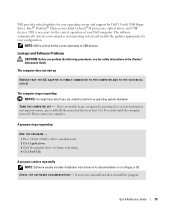
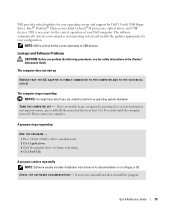
...\D8854eb0.fm
NSS provides critical updates for your computer. NOTE: NSS is critical for the correct operation of your Dell computer.
DELL CONFIDENTIAL - The software automatically detects your computer and operating system and installs the updates appropriate for your mouse, press and hold the power button for the correct operation of USB devices...
Quick Reference Guide - Page 20


... TROUBLESHOOTING INFORMATION -
• Ensure that the program is compatible with the operating system installed on your keyboard or moving your computer might be infected with the program. •...point to run the software. DELL CONFIDENTIAL - Use an anti-virus program that your computer. FILE LOCATION: J:\DL\DL044469\DTP\D8854eb0.fm
www.dell.com | support.dell.com
A program is designed ...
Quick Reference Guide - Page 23
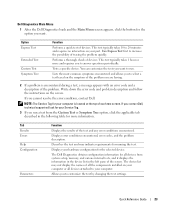
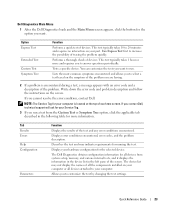
... you to run a test from system setup, memory, and various internal tests, and it displays the information in the...cannot resolve the error condition, contact Dell. FILE LOCATION: J:\DL\DL044469\DTP\D8854eb0.fm
Dell Diagnostics Main Menu
1 After the Dell Diagnostics loads and the Main Menu screen...the components installed on the screen. This test typically takes 10 to select a test based...
Quick Reference Guide - Page 25


... Support website, 5, 7
Diagnostics Dell, 21
diagnostics Drivers and Utilities CD, 5
documentation device, 5 online, 7 System Information Guide, 5 User's Guide, 6
drivers ResourceCD, 5
Drivers and Utilities CD, 5
F
Finding Information documentation, 5
L
labels Microsoft Windows, 6 Service Tag, 6
left view, 12
M
Microsoft Windows label, 6
O
Operating System Installation Guide, 8
operating system CD...
Similar Questions
What Order Do You Install Dell Latitude 120l Drivers
(Posted by Sbelaicm 9 years ago)
How To Restore Dell Latitude 110l Laptop To Factory Settings
(Posted by garseif 9 years ago)
Where Can I Find Dell Latitude 110l Win7 X32 Video Controller Driver
(Posted by alTh 9 years ago)

