Dell Inspiron duo Support Question
Find answers below for this question about Dell Inspiron duo.Need a Dell Inspiron duo manual? We have 3 online manuals for this item!
Question posted by thMbetro on December 21st, 2013
How Do I Replace Dell Duo Hard Drive?
The person who posted this question about this Dell product did not include a detailed explanation. Please use the "Request More Information" button to the right if more details would help you to answer this question.
Current Answers
There are currently no answers that have been posted for this question.
Be the first to post an answer! Remember that you can earn up to 1,100 points for every answer you submit. The better the quality of your answer, the better chance it has to be accepted.
Be the first to post an answer! Remember that you can earn up to 1,100 points for every answer you submit. The better the quality of your answer, the better chance it has to be accepted.
Related Dell Inspiron duo Manual Pages
Setup Guide - Page 21
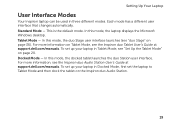
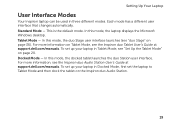
... is the default mode. Docked Mode - Tablet Mode - In this mode, the duo Stage user interface launches (see the Inspiron duo Tablet User's Guide at support.dell.com/manuals. Each mode has a different user interface that changes automatically. In this mode, the laptop displays the Microsoft Windows desktop. For more information, see "Set Up the...
Setup Guide - Page 25
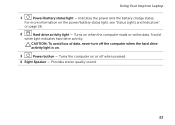
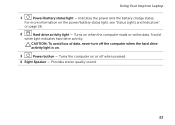
.... Provides stereo quality sound.
23
Turns on page 26.
2
Hard drive activity light - Indicates the power and the battery charge status. For more information on the power/...never turn off when pressed.
4 Right Speaker - Turns the computer on or off the computer when the hard drive activity light is on.
3
Power button - Using Your Inspiron Laptop
1
Power/battery status light -
Setup Guide - Page 31
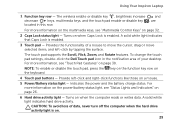
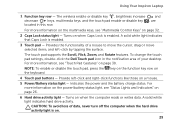
.... To change the touch pad settings, double-click the Dell Touch pad icon in this row. Provide left -click ...Hard drive activity light - key on the function key row on when Caps Lock is enabled. Turns on .
29 CAUTION: To avoid loss of your desktop.
For more information, see "Status Lights and Indicators" on a mouse.
5 Power/Battery status light - Using Your Inspiron Laptop...
Setup Guide - Page 43
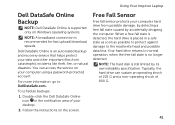
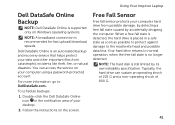
....
NOTE: A broadband connection is recommended for fast upload/download speeds. When a free fall state is detected, the hard drive is placed in the notification area of 800 G.
41 Using Your Inspiron Laptop
Dell DataSafe Online Backup
NOTE: Dell DataSafe Online is supported only on the screen. You can sustain an operating shock of 225 G and a non...
Setup Guide - Page 50


Ensure that the program is displayed to help in troubleshooting when contacting Dell.
48 If you have other software problems -
• Back up your computer.
-- Ensure that is...programs and shut down your computer meets the minimum hardware requirements needed to check the hard drive or CDs.
• Save and close any error message that the program is compatible with the program.
--
Setup Guide - Page 51
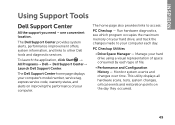
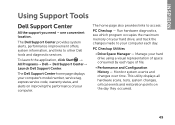
... changes over time. To launch the application, click Start → All Programs→ Dell→ Dell Support Center→ Launch Dell Support Center. This utility displays all hardware scans, tests, system changes, critical events and restoration points on your hard drive, and track the changes made to your computer each type of space consumed by...
Setup Guide - Page 53
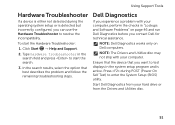
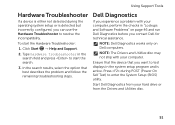
... troubleshooter in the system setup program and is detected but incorrectly configured, you can use the Hardware Troubleshooter to resolve the incompatibility. Dell Diagnostics
If you experience a problem with your hard drive or from the Drivers and Utilities disc.
51 To start the search.
3. Press during the operating system setup or is active...
Setup Guide - Page 54
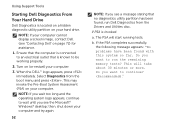
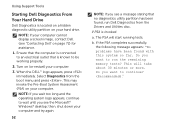
... far. Do you see the Microsoft® Windows® desktop;
Using Support Tools
Starting Dell Diagnostics From Your Hard Drive
Dell Diagnostics is located on a hidden diagnostic utility partition on page 72) for assistance.
1. then, shut down your hard drive. When the DELL™ logo appears, press immediately. NOTE: If your computer cannot display a screen image, contact...
Setup Guide - Page 55
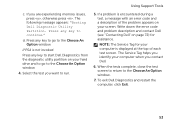
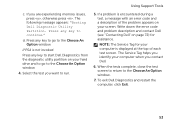
.... Write down the error code and problem description and contact Dell (see "Contacting Dell" on your hard drive and to go to start Dell Diagnostics from the diagnostic utility partition on your screen. Press ... a test, a message with an error code and a description of each test screen. To exit Dell Diagnostics and restart the computer, click Exit.
53 Press any key to go to run.
5. NOTE...
Setup Guide - Page 58


...computer. INSPIRON
Restoring Your Operating System
You can restore the operating system on your computer using these options. Option
Use
System Restore
as the first solution
Dell DataSafe ...before using any of System Restore and Dell DataSafe Local Backup
when installing the Dell factory-installed software on a newly installed hard drive
Dell Factory Image Restore Operating System disc
...
Setup Guide - Page 61
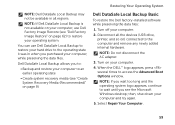
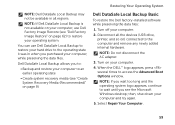
... Image Restore (see "Dell Factory Image Restore" on page 62) to an earlier operating state
• Create system recovery media (see the Microsoft Windows desktop;
NOTE: Do not disconnect the AC adapter.
3.
Turn on your computer and try again.
5.
then, shut down your computer.
4. Turn off your hard drive to wait until you...
Setup Guide - Page 63
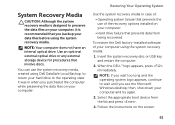
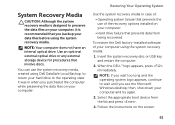
... any external storage device for procedures that involve discs. You can use the system recovery media, created using Dell DataSafe Local Backup, to return your hard drive to the operating state it is designed to preserve the data files on your computer, it was in case of:
• Operating system failure that ...
Setup Guide - Page 64
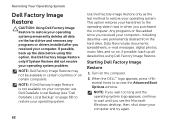
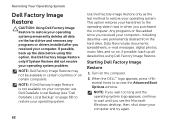
... Windows desktop;
NOTE: If you received your computer-including data files-are permanently deleted from the hard drive. Restoring Your Operating System
Dell Factory Image Restore
CAUTION: Using Dell Factory Image Restore to restore your operating system. Use Dell Factory Image Restore only as the last method to restore your operating system permanently deletes all...
Setup Guide - Page 65
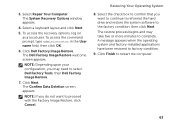
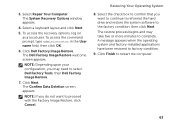
...may take five or more minutes to select Dell Factory Tools, then Dell Factory Image Restore.
7.
Click Dell Factory Image Restore. Click Next.
The Dell Factory Image Restore welcome screen appears. The ...check box to confirm that you do not want to continue to reformat the hard drive and restore the system software to proceed with the Factory Image Restore, click Cancel. ...
Setup Guide - Page 70


...the return.
3. or damaged or lost or corrupted data; Include a copy of your region, see "Contacting Dell" on page 72.
2. Getting Help
Returning Items for Repair Under Warranty or for Credit
Prepare all confidential,... that you back up any data on the hard drive(s) and on any other storage device in the product. Dell is for your confidential, proprietary or personal information; Call...
Setup Guide - Page 76
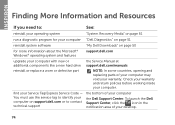
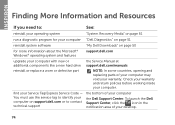
... additional components like a new hard drive
reinstall or replace a worn or defective part
the Service Manual at support.dell.com/manuals
NOTE: In some countries, opening and replacing parts of your computer may void your warranty. To launch the Dell Support Center, click the icon in the notification area of your computer. INSPIRON
Finding More Information and...
Setup Guide - Page 82
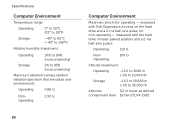
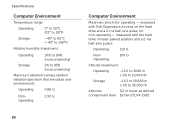
measured with Dell Diagnostics running on the hard drive and a 2-ms half-sine pulse; measured with the hard drive in head-parked position and a 2-ms half-sine pulse):
Operating
110 G
NonOperating
160 G
Altitude (maximum):
Operating
-15.2 to 3048 m (-50 to 10,000 ft)
Storage
-...
Setup Guide - Page 85
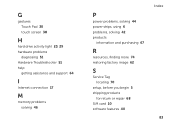
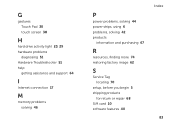
G
gestures Touch Pad 30 touch screen 38
H
hard drive activity light 23, 29 hardware problems
diagnosing 51 Hardware Troubleshooter 51 help
getting assistance and support 64
I
Internet connection 17
M
memory problems solving 46
P
power ...
Inspiron duo Audio Station User’s
Guide - Page 30


... file from support.dell.com or from My Dell Downloads at DownloadStore.dell.com.
28 Click Start → All Programs→ Dell→ duo Station.
• Reinstall the duo Station interface. The duo Station interface is corrupt or has some files missing.
• Try launching the application manually. Solving Problems
duo Station Problems
If the duo Station interface does...
Inspiron duo Audio Station User’s
Guide - Page 33
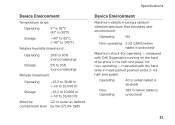
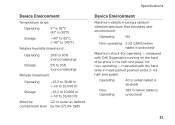
measured with Dell Diagnostics running on the hard drive and a 2-ms half-sine pulse; Device Environment
Temperature range:
Operating
5°... user environment):
Operating
Nil
Non-operating 2.20 GRMS (when tablet is undocked)
31 for operating - measured with the hard drive in head-parked position and a 2-ms half-sine pulse):
Operating
40 G (when tablet is docked)
NonOperating
160...
Similar Questions
How To Replace The Hard Drive ??
Its gone bad and i want to get steps to replace it please. its xps 420
Its gone bad and i want to get steps to replace it please. its xps 420
(Posted by wiskuno 10 years ago)

