Dell Inspiron 1570 Support Question
Find answers below for this question about Dell Inspiron 1570.Need a Dell Inspiron 1570 manual? We have 2 online manuals for this item!
Question posted by BARRrobg on March 11th, 2014
How To Replace A Hard Drive Dell Inspiron 1570
The person who posted this question about this Dell product did not include a detailed explanation. Please use the "Request More Information" button to the right if more details would help you to answer this question.
Current Answers
There are currently no answers that have been posted for this question.
Be the first to post an answer! Remember that you can earn up to 1,100 points for every answer you submit. The better the quality of your answer, the better chance it has to be accepted.
Be the first to post an answer! Remember that you can earn up to 1,100 points for every answer you submit. The better the quality of your answer, the better chance it has to be accepted.
Related Dell Inspiron 1570 Manual Pages
Dell™ Technology Guide - Page 6


... 66 Backlit Keyboard 66 Changing the Input Language of Your Keyboard 67 Using the Numeric Keypad on a Laptop Computer 68 General Keyboard Shortcuts 69
5 Printers-Settings and Drivers 71
Accessing Printer Information 71
Changing Printer ...Default Printer 74
Sharing Printers on a Network 74
Installing a Printer Driver 75
6 Drives and Media 77
Freeing up Hard Drive Space 77
6
Contents
Dell™ Technology Guide - Page 7


... Determining Whether a Device Driver is the Source of a Device Problem 79 Replacing a Driver With a Previous Version of the Driver 79 Using the Drivers and Utilities Media to Reinstall a Driver 80 Manually Reinstalling a Driver 80
Drive Problems 81 Optical Drive Problems 82 Hard Drive Problems 82
Working with RAID 83 RAID Level 0 83 RAID Level 1 84...
Dell™ Technology Guide - Page 78


...state memory to electronic circuitry that is built entirely out of semiconductors whereas Hard Drives use a magnetic media. An SSD using SRAM (Static Random Access Memory...based memory cards, an SSD emulates a hard disk drive, thus easily replacing it in most applications. Solid-state is often called a RAM-drive.
78
Drives and Media
Reducing Hard Drive Space Used by Shadow Storage. 3 ...
Dell™ Technology Guide - Page 80


... displayed in the My Drivers-The Drivers and Utilities media has identified these components in your hard drive. 2 Click Start and right-click Computer. 3 Click Properties→ Device Manager. 4 ...stating that you see the Windows desktop, reinsert the Drivers and Utilities media.
5 At the Welcome Dell System Owner screen, click Next.
If not, go to Reinstall a Driver
1 With the Windows...
Dell™ Technology Guide - Page 82


... stops. RUN CHECK DISK -
82
Drives and Media R U N THE DELL D I A G N O S T I T E S P E E D T O A S L O W E R R A T E -
See "Running the Dell Diagnostics" on .
NOTE: Because of the drive, and then push firmly until it on page 281. See the help files for drives that are not slot-loading) 1 Ensure that the disc is inserted properly. A hot hard drive may cause noise, which does...
Dell™ Technology Guide - Page 83


... see support.dell.com. Drives and Media
83 NOTE: The User Account Control window may support other RAID levels (5, 10, 50). Working with RAID
A redundant array of one drive results in...four basic RAID levels discussed in the loss of hard drives required varies depending on the computer, click Continue; NOTE: RAID requires multiple hard drives. The number of all data. Perform regular ...
Dell™ Technology Guide - Page 269


... the operating state it was in before you installed the new device driver (see "Replacing a Driver With a Previous Version of the Driver" on page 79).
After you reinstall...Dell Drivers and Utilities media and Operating System media may not ship with a newly installed driver, first try Device Driver Rollback (see "Using Microsoft® Windows® System Restore" on your hard drive...
Dell™ Technology Guide - Page 272


...
Troubleshooting
Keyboard status lights indicate status and any problems.
See your Service Manual for laptop computers System messages
Windows Hardware Troubleshooter Dell Diagnostics
Function
The power button light illuminates and blinks or remains solid to resolve device... Tools
Some of your system board, keyboard, display, memory, hard drive, etc. This light can also be resolved.
Dell™ Technology Guide - Page 276


... HARD DRIVE SELF MONITORING SYSTEM HAS REPORTED THAT A PARAMETER HAS EXCEEDED ITS NORMAL OPERATING RANGE. System Messages for Laptop Computers...setup program options (see "Keyboard Problems for External Keyboards" on page 307). Keyboard failure or keyboard cable loose (see "Contacting Dell" on page 292). A chip on the system board might be enabled or disabled in the table, see "System Setup"...
Dell™ Technology Guide - Page 277


... AVAILABLE - P R E S S F 5 T O R U N O N B O A R D D I A G N O S T I M E A N D D A T E M A Y B E W R O N G -
This message applies to notebook computers that the configuration information for the hard drive is correct (see "Running the Dell Diagnostics" on page 281). T I C S - Run the Dell Diagnostics (see "Entering the System Setup Program" on page 308). See "Lockups and Software...
Dell™ Technology Guide - Page 279


.... WA R N I N G : T H E T P M C O U L D N O T B E I N I T I A L I S R E M O V E D . - IT IS ADVISABLE TO IMMEDIATELY BACK UP YOUR DATA
AND REPLACE YOUR HARD DRIVE BY CALLING YOUR SUPPORT DESK OR
D E L L. -
THE SYSTEM WILL NOT BOOT WITH THIS BATTERY PLUGGED IN. Contact Dell for assistance (see "Contacting Dell" on page 337). WARNING: THE BATTERY ATTACHED CANNOT POWER THE SYSTEM.
THIS...
Dell™ Technology Guide - Page 281


...hard drive. NOTICE: The Dell Diagnostics works only on page 271 and run the Dell Diagnostics before you begin any of the following two ways:
Troubleshooting
281
Starting the Dell Diagnostics From Your Hard Drive
The Dell Diagnostics is connected to use the Dell... undock it. Starting the Dell Diagnostics on Laptop Computers
NOTE: If your computer does not display a screen image, ...
Dell™ Technology Guide - Page 346


... the same time. liquid crystal display - line print terminal - The designation for devices to as optical drives, a second battery, or a Dell TravelLite™ module. This measurement is confined to hard drive storage, the term is typically used by laptop computer and flatpanel displays. One million bytes per second. A unit of the computer. A command requiring you...
Dell™ Technology Guide - Page 350


... identifies your computer when you access Dell Support at support.dell.com or when you shut down your Windows desktop and doubleclick the icon, you can be used to connect devices to a computer, such as a handheld digital device or digital camera to connect devices such as hard drives, CD drives, printers, and scanners. Subscriber Identity...
Setup Guide - Page 7
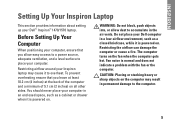
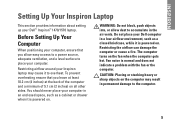
... Computer
When positioning your computer, ensure that you allow dust to accumulate in an enclosed space, such as a closed briefcase, while it to place your Dell™ Inspiron™ 1470/1570 laptop. INSPIRON
Setting Up Your Inspiron Laptop
This section provides information about setting up your computer.
Setup Guide - Page 34


..., and upload or download files.
Windows Vista®
1.
Using Your Inspiron Laptop
Software Features
NOTE: For more about the features described in your operating system to music ...the Desktop
You can use the customizing options available in this section, see the Dell Technology Guide on your hard drive or on portable products such as digital cameras and cell phones.
You can ...
Setup Guide - Page 45


... Support Tools
System Messages
If your hard drive or on the Dell Support website at checkpoint [nnnn]. Contact Dell for assistance. The computer failed to resolve the issue. Possible hard disk drive failure during POST.
Replace the CPU fan (see "Contacting Dell" on page 63). Replace the RTC coin-cell battery (see "Contacting Dell" on page 63). Alert! CPU fan...
Setup Guide - Page 52
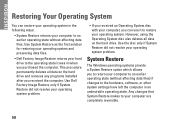
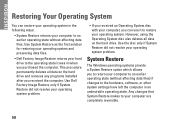
INSPIRON
Restoring Your Operating System
You can use it was in an undesirable operating state. Use System Restore as the first solution for restoring your operating system and preserving data files.
• Dell Factory Image Restore returns your hard drive to an earlier operating state without affecting data files) if changes to restore your computer...
Setup Guide - Page 66
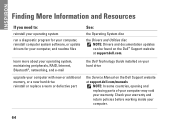
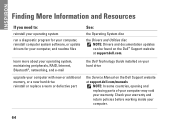
... hard drive reinstall or replace a worn or defective part
the Dell Technology Guide installed on your hard drive
the Service Manual on the Dell™ Support website at support.dell.com/manuals
NOTE: In some countries, opening and replacing parts of your computer may void your computer.
64
Check your warranty and return policies before working inside your warranty. INSPIRON...
Setup Guide - Page 68


...; Help and Support and select the option to view information about your computer. INSPIRON
Basic Specifications
System Model
Dell Inspiron 1470/1570
This section provides information that you may vary by region. For more detailed specifications, see the Comprehensive Specifications on the Dell Support website at 30 fps)
66
Processor
Type
Intel® Pentium®...
Similar Questions
How To Take Out Hard Drive From Dell Inspiron 1570
(Posted by w9ndumpromi 9 years ago)
How To Remove The Hard Drive From The Inspiron 1570
(Posted by harletmes 9 years ago)
How To Remove A Hard Drive From A Dell Inspiron 1570
(Posted by chuckBo 10 years ago)
How To Replace Hard Drive In Dell Inspiron N5050
(Posted by ssatyJorg 10 years ago)
Hard Drive Inspiron N5030
Need to replace hard. Can't find a replacement hard drive. What drive will work with my laptop
Need to replace hard. Can't find a replacement hard drive. What drive will work with my laptop
(Posted by prattr96 11 years ago)

