Dell Inspiron duo Support Question
Find answers below for this question about Dell Inspiron duo.Need a Dell Inspiron duo manual? We have 3 online manuals for this item!
Question posted by truechc on August 4th, 2013
Inspiron Duo Wont Turn On And No Power Lights
The person who posted this question about this Dell product did not include a detailed explanation. Please use the "Request More Information" button to the right if more details would help you to answer this question.
Current Answers
There are currently no answers that have been posted for this question.
Be the first to post an answer! Remember that you can earn up to 1,100 points for every answer you submit. The better the quality of your answer, the better chance it has to be accepted.
Be the first to post an answer! Remember that you can earn up to 1,100 points for every answer you submit. The better the quality of your answer, the better chance it has to be accepted.
Related Dell Inspiron duo Manual Pages
Setup Guide - Page 5
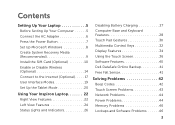
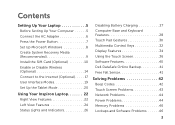
... Power Button 7 Set Up Microsoft Windows 8 Create System Recovery Media (Recommended 9 Install the SIM Card (Optional 10 Enable or Disable Wireless (Optional 14 Connect to the Internet (Optional 17 User Interface Modes 19 Set Up the Tablet Mode 20
Using Your Inspiron Laptop 22 Right View Features 22 Left View Features 24 Status Lights...
Setup Guide - Page 7
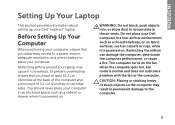
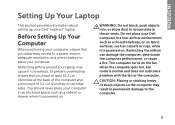
... push objects into, or allow easy access to a power source, adequate ventilation, and a level surface to place your laptop may result in permanent damage to accumulate in the air ... the computer performance, or cause a fire. The computer turns on the fan when the computer gets hot. INSPIRON
Setting Up Your Laptop
This section provides information about setting up your Dell computer ...
Setup Guide - Page 21
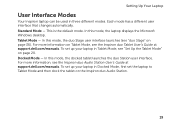
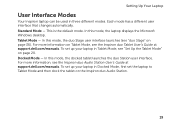
Setting Up Your Laptop
User Interface Modes
Your Inspiron laptop can be used in Tablet Mode, see the Inspiron duo Audio Station User's Guide at support.dell.com/manuals. Tablet Mode - In this mode, the duo Stage user interface launches (see the Inspiron duo Tablet User's Guide at support.dell.com/manuals. In this mode, the laptop displays the Microsoft...
Setup Guide - Page 23
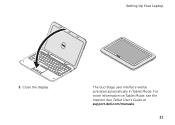
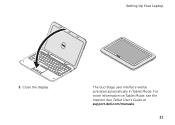
The duo Stage user interface will be activated automatically in Tablet Mode.
For more information on Tablet Mode, see the Inspiron duo Tablet User's Guide at support.dell.com/manuals.
21 Setting Up Your Laptop
3. Close the display.
Setup Guide - Page 25
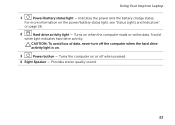
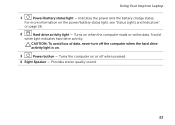
... Speaker - Provides stereo quality sound.
23 Using Your Inspiron Laptop
1
Power/battery status light - Turns on page 26.
2
Hard drive activity light - A solid
white light indicates hard drive activity. Turns the computer on or off the computer when the hard drive activity light is on.
3
Power button -
Indicates the power and the battery charge status. For more information on...
Setup Guide - Page 27
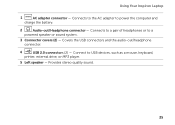
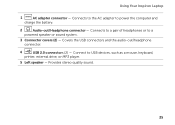
... the AC adapter to USB devices, such as a mouse, keyboard,
printer, external drive, or MP3 player.
5 Left speaker - Connects to a pair of headphones or to a
powered speaker or sound system.
3 Connector covers (2) - Provides stereo quality sound.
25 Using Your Inspiron Laptop
1
AC adapter connector -
Setup Guide - Page 28
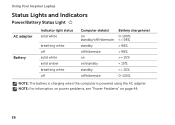
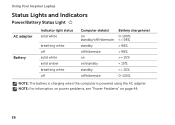
Using Your Inspiron Laptop
Status Lights and Indicators
Power/Battery Status Light
AC adapter Battery
Indicator light status solid white
breathing white off solid white solid amber breathing white off
Computer state(s) on standby/off/hibernate standby off/hibernate on on page 44.
26 NOTE: For information on power problems, see "Power Problems" on /standby standby off/hibernate
Battery...
Setup Guide - Page 29
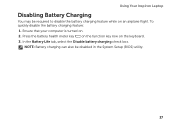
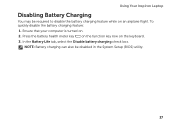
... the Disable battery charging check box. Ensure that your computer is turned on an airplane flight.
To quickly disable the battery charging feature: 1. NOTE: Battery charging can also be required to disable the battery charging feature while on . 2. Using Your Inspiron Laptop
Disabling Battery Charging
You may be disabled in the System Setup...
Setup Guide - Page 31
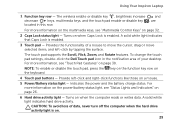
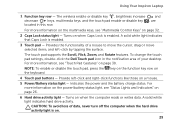
... function key row on when Caps Lock is enabled. Indicates the power and the battery charge status. Provides the functionality of data, never turn off the computer when the hard drive activity light is enabled.
3 Touch pad -
Provide left -click by tapping the surface. Turns on a mouse.
5 Power/Battery status light - Using Your Inspiron Laptop
1 Function key row -
Setup Guide - Page 34
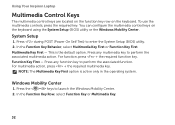
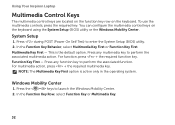
Press during POST (Power On Self Test) to launch the Windows Mobility Center. 2. Function Key First -
You can ...multimedia action, press + the required multimedia key. NOTE: The Multimedia Key First option is the default option. Using Your Inspiron Laptop
Multimedia Control Keys
The multimedia control keys are located on the function key row on the keyboard using the System Setup (...
Setup Guide - Page 38
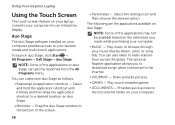
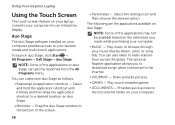
... as follows:
• Rearrange an application shortcut - Provides quick access to the Documents folder on duo Stage.
• Minimize - Using Your Inspiron Laptop
Using the Touch Screen
The touch screen feature on duo Stage can also be available based on your computer provides access to your computer into an interactive display. You can also...
Setup Guide - Page 46
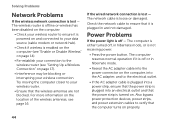
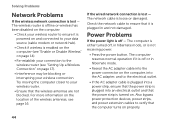
...the wired network connection is lost - The network cable is off - Power Problems
If the power light is loose or damaged. Check the network cable to ensure that it ... that the wireless antennas are not blocked. The computer is either turned off or in hibernate mode.
• Reseat the AC adapter cable into the power connector on . Try moving the computer closer to the electrical outlet...
Setup Guide - Page 47


... computer is breathing white - The display may not be responding.
• Press the power button until the computer turns off and then turn it with another device, such as a lamp.
• Check the AC adapter cable connections. If the power light is not responding - If you encounter interference that hinders reception on page 72). If...
Inspiron duo Audio Station User’s
Guide - Page 7
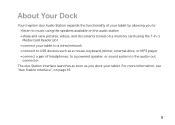
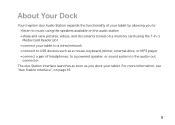
About Your Dock
Your Inspiron duo Audio Station expands the functionality of headphones, to a powered speaker, or sound system to music using the speakers available on the audio station • share and view pictures, videos, and documents stored on page 15.
5 For more information, see "duo Station Interface", on a memory card using the 7-in-1 Media...
Inspiron duo Audio Station User’s
Guide - Page 29
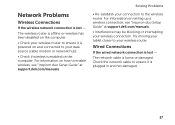
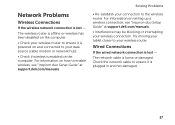
...wireless connection, see "Inspiron duo Setup Guide" at...powered on the computer. Solving Problems
• Re-establish your wireless router.
The network cable is plugged in and not damaged.
27 Network Problems
Wireless Connections
If the wireless network connection is lost - For information on the computer.
• Check your wireless router to enable wireless, see "Inspiron duo...
Inspiron duo Audio Station User’s
Guide - Page 31
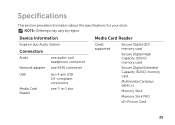
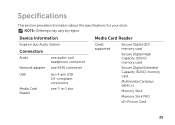
Specifications
This section provides information about the specifications for your dock. NOTE: Offerings may vary by region. Device Information
Inspiron duo Audio Station
Connectors
Audio Network adapter
one audio-out/ headphone connector
one RJ45 connector
USB
Media Card Reader
two 4-pin USB 2.0-compliant connectors
one 7-in-1 ...
Inspiron duo Tablet User's Guide - Page 5


About Your Tablet
Your Inspiron duo notebook can access the duo Stage interface to:
• listen to music, watch movies and videos • view photos on your tablet and upload your photos on your Facebook, Flickr, ...
Inspiron duo Tablet User's Guide - Page 52
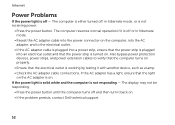
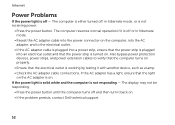
..., and to verify that the computer turns on . If the AC adapter has a light, ensure that the power strip is on . • If the problem persists, contact Dell technical support.
52 The computer resumes normal operation if it back on . The computer is either turned off - If the power light is solid white and the computer...
Inspiron duo Tablet User's Guide - Page 53


Internet If the power light is not responding, press the power button until the computer turns off and then turn it back on.
• If the problem persists, contact Dell technical support. Some possible causes of interference are:
• Power, keyboard, and mouse extension cables. • Too many devices connected to a power strip. • Multiple power strips connected to...
Inspiron duo Tablet User's Guide - Page 54
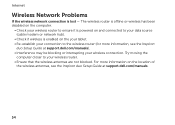
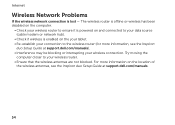
For more information, see the Inspiron duo Setup Guide at support.dell.com/manuals). • Interference may be blocking or interrupting your ...8226; Check if wireless is lost - Try moving the
computer closer to ensure it is powered on the location of
the wireless antennas, see the Inspiron
duo Setup Guide at support.dell.com/manuals.
54 The wireless router is offline or wireless has ...
Similar Questions
Amber Power Light On A Dell Inspiron 560...
I am getting an amber power swith light on a Dell Inspiron 560 as soon as the system is plugged into...
I am getting an amber power swith light on a Dell Inspiron 560 as soon as the system is plugged into...
(Posted by nebula7722 10 years ago)

