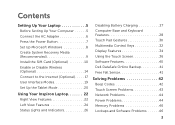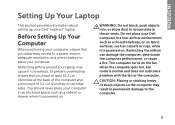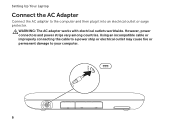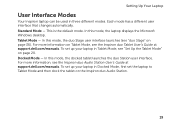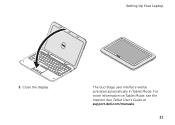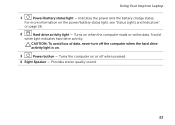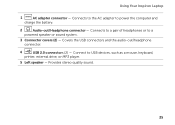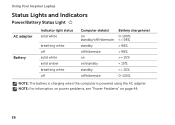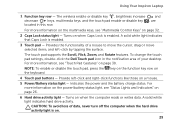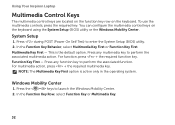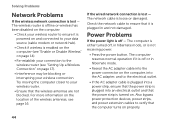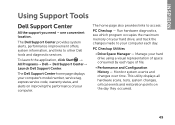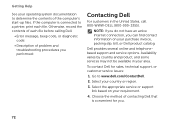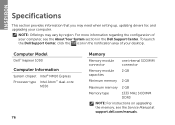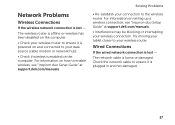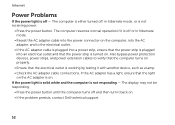Dell Inspiron duo Support Question
Find answers below for this question about Dell Inspiron duo.Need a Dell Inspiron duo manual? We have 3 online manuals for this item!
Question posted by nebula7722 on August 12th, 2013
Amber Power Light On A Dell Inspiron 560...
I am getting an amber power swith light on a Dell Inspiron 560 as soon as the system is plugged into a power outlet.
When the power switch is depressed to start the system the system fans just spin.
The CPU does no POST or boot the O/S.
Even when an attempt is made to power the system off by depressing and holding the power switch the CPU will not turn off.
The power cord must be disconnected whenever the CPU must be turned off.
Does anyone know what is causing this issue ?
*The amber power switch light even comes on the CPU when all peripherals are disconnected from the CPU, i.e. printer, network connection, keyboard, mouse, and monitor.
Current Answers
Related Dell Inspiron duo Manual Pages
Similar Questions
When I Plug In The Power Cord To My Dell Inspiron M5030, The Light On The Cord
goes off.
goes off.
(Posted by wicklil 10 years ago)
Where Is The Wireless Switch To Turn On My Dell Laptop Inspiron N7010
(Posted by cmweasds 10 years ago)
Hi, I Have Put My Dell Inspiron Duo Into Hibernate And Cant Get It Back On.
Can you help please. I have pressed the power button but nothing happens. The power light is on
Can you help please. I have pressed the power button but nothing happens. The power light is on
(Posted by katiegardner04 12 years ago)