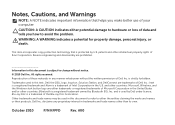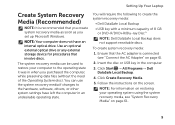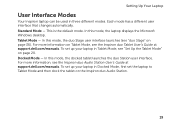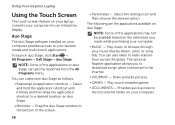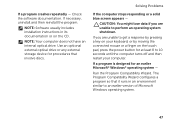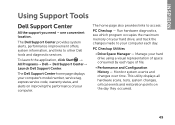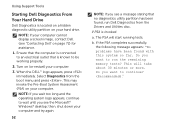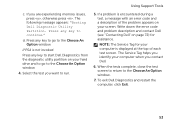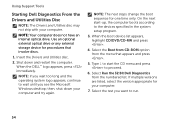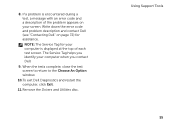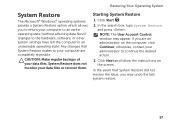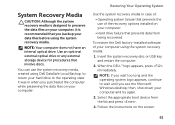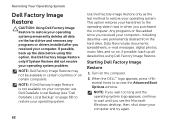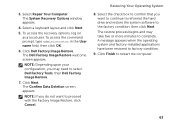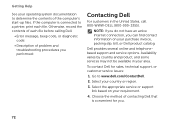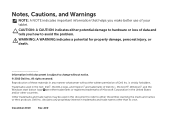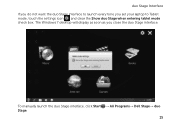Dell Inspiron duo Support Question
Find answers below for this question about Dell Inspiron duo.Need a Dell Inspiron duo manual? We have 3 online manuals for this item!
Question posted by Evammorber on February 16th, 2013
I Keep Getting Windows Start Up Error. Restart In System Restore. Will Do So Au
Will system restore automatically. 30 second countdown but nothing happens. Keeps going back to same screen
Current Answers
Answer #1: Posted by NiranjanvijaykumarAtDell on February 17th, 2013 12:21 AM
Hello Evammorber,
I am from Dell Social Media and Community.
Follow the link below to run a basic hardware test.
http://support.dell.com/support/topics/global.aspx/support/kcs/document?docid=266787
If the tests pass, follow the link below for further troubleshooting and to resolve this issue.
http://support.dell.com/support/topics/global.aspx/support/kcs/document?docid=266423
If your issue is not resolved, please feel free to contact me on twitter @NiranjanAtDell. I will be glad to assist.
Dell-Niranjan
I am from Dell Social Media and Community.
Follow the link below to run a basic hardware test.
http://support.dell.com/support/topics/global.aspx/support/kcs/document?docid=266787
If the tests pass, follow the link below for further troubleshooting and to resolve this issue.
http://support.dell.com/support/topics/global.aspx/support/kcs/document?docid=266423
If your issue is not resolved, please feel free to contact me on twitter @NiranjanAtDell. I will be glad to assist.
Dell-Niranjan
NiranjanAtDell
Dell Inc
Related Dell Inspiron duo Manual Pages
Similar Questions
How To Restore Windows 7 To Factory Settings With Dell Inspiron Duo
(Posted by estejvirdee 10 years ago)
Can Ram Upgrade To 8gb Dell Laptop # Inspiron 1090 Or Inspiron Duo
(Posted by rz73vesku 10 years ago)
Why Does My Dell Inspiron Desktop Keep Going To The Windows Error Restore
(Posted by Nicutshaan1 10 years ago)
Whats The Easy Way Of Getting To Control Panel On A Dell Laptop Inspiron M5010
(Posted by sophia323 10 years ago)
How To Get To Control Panel On A Dell Laptop Inspiron M5010
(Posted by sheikwallac 10 years ago)