Dell Inspiron duo Support Question
Find answers below for this question about Dell Inspiron duo.Need a Dell Inspiron duo manual? We have 3 online manuals for this item!
Question posted by Nicutshaan1 on March 28th, 2014
Why Does My Dell Inspiron Desktop Keep Going To The Windows Error Restore
The person who posted this question about this Dell product did not include a detailed explanation. Please use the "Request More Information" button to the right if more details would help you to answer this question.
Current Answers
There are currently no answers that have been posted for this question.
Be the first to post an answer! Remember that you can earn up to 1,100 points for every answer you submit. The better the quality of your answer, the better chance it has to be accepted.
Be the first to post an answer! Remember that you can earn up to 1,100 points for every answer you submit. The better the quality of your answer, the better chance it has to be accepted.
Related Dell Inspiron duo Manual Pages
Setup Guide - Page 4
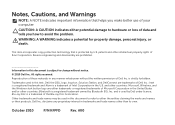
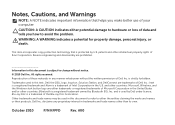
...the marks and names or their products. Trademarks used in this text: Dell, the DELL logo, Inspiron, Solution Station, and DellConnect are either potential damage to avoid the ... Microsoft, Windows, and the Windows start button logo are trademarks of Dell Inc. CAUTION: A CAUTION indicates either trademarks or registered trademarks of these materials in the U.S.
Dell Inc. Reverse...
Setup Guide - Page 5
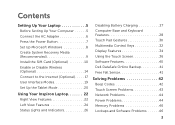
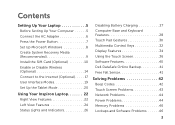
... 6 Press the Power Button 7 Set Up Microsoft Windows 8 Create System Recovery Media (Recommended 9 Install the SIM Card (Optional 10 Enable or Disable Wireless (Optional 14 Connect to the Internet (Optional 17 User Interface Modes 19 Set Up the Tablet Mode 20
Using Your Inspiron Laptop 22 Right View Features 22 Left View Features...
Setup Guide - Page 7
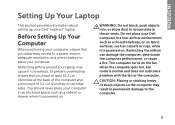
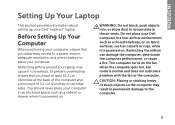
... your computer.
Restricting the airflow can damage the computer, deteriorate the computer performance, or cause a fire.
The computer turns on . Do not place your Dell™ Inspiron™ laptop. CAUTION: Placing or stacking heavy or sharp objects on the computer may cause it is normal and does not indicate a problem with the fan...
Setup Guide - Page 10


... the screen. Setting Up Your Laptop
Set Up Microsoft Windows
To set up an Internet connection. NOTE: For optimal performance of your computer available at support.dell.com. CAUTION: Do not interrupt...Windows® for your computer, it is recommended that you download and install the latest BIOS and drivers for the first time, follow the instructions on the operating system and features, go...
Setup Guide - Page 11
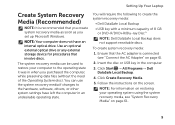
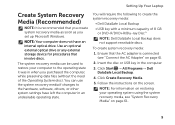
... operating system using the system recovery media, see "Connect the AC Adapter" on page 6).
2.
NOTE: For information on restoring your computer to the operating state it was in when you set up Microsoft Windows. Use an optional external optical drive or any external storage device for procedures that you create system recovery...
Setup Guide - Page 21
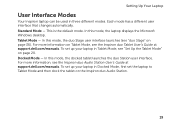
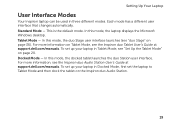
... Tablet Mode, see "Set Up the Tablet Mode" on Tablet Mode, see the Inspiron duo Audio Station User's Guide at support.dell.com/manuals. In this mode, the laptop displays the Microsoft Windows desktop. For more information, see the Inspiron duo Tablet User's Guide at support.dell.com/manuals. For more information on page 20. Each mode has a different...
Setup Guide - Page 31
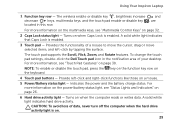
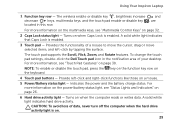
...light - Turns on page 30.
To change the touch pad settings, double-click the Dell Touch pad icon in this row.
For more information, see "Touch Pad Gestures" on... when Caps Lock is enabled.
3 Touch pad - Provides the functionality of your desktop. For more information on the multimedia keys, see "Status Lights and Indicators" on
...Your Inspiron Laptop
1 Function key row -
Setup Guide - Page 38
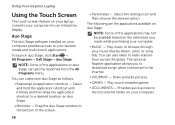
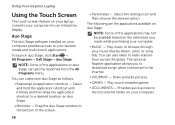
... touch-enabled games.
• Documents - Using Your Inspiron Laptop
Using the Touch Screen
The touch screen feature on your laptop converts your favorite media and multi-touch applications.
duo Stage
The duo Stage software installed on your computer provides access to the Internet.
• YouPaint -
Drag the duo Stage window to the bottom of the applications on...
Setup Guide - Page 40
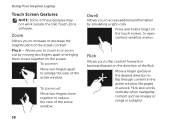
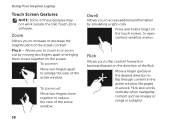
... gestures may not work outside the Dell Touch Zone software.
Pinch -
To zoom in a playlist.
38 Flick
Allows you to zoom in a book. Zoom
Allows you to flip through content in the active window like pages in or zoom out by simulating a right-click.
Using Your Inspiron Laptop
Touch Screen Gestures
NOTE: Some of...
Setup Guide - Page 43
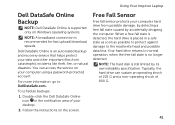
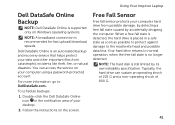
... important files from possible damage, by detecting a free fall state is still limited by accidentally dropping the computer.
Using Your Inspiron Laptop
Dell DataSafe Online Backup
NOTE: Dell DataSafe Online is supported only on Windows operating systems.
NOTE: A broadband connection is placed in the notification area of 800 G.
41
Free Fall Sensor
Free fall state...
Setup Guide - Page 44


... if there are errors or problems. This series of beeps, called a beep code, identifies a problem. BIOS ROM checksum failure No RAM detected NOTE: If you cannot solve your problem using the following guidelines, see "Using Support Tools" on page 49 or "Contacting Dell" on page 72) for your computer. INSPIRON
Solving Problems
This...
Setup Guide - Page 50


... to help in troubleshooting when contacting Dell.
48 In the welcome screen, click...check the hard drive or CDs.
• Save and close any error message that the device drivers do not conflict with the operating system installed... with the program.
-- See the software documentation for previous versions of Windows.
2. Click Start → Control Panel→
Programs→ Run programs made ...
Setup Guide - Page 52
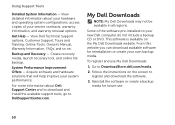
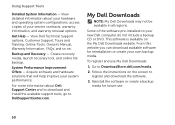
... reinstallation or create your own backup media. Using Support Tools
Detailed System Information - View detailed information about Dell Support Center and to download and install the available support tools, go to DownloadStore.dell.com/media.
2. Some of your new Dell computer do not include a backup CD or DVD. To register and use .
50
My...
Setup Guide - Page 55
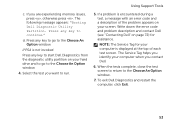
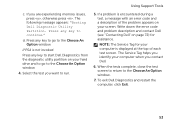
...An Option window.
7.
Write down the error code and problem description and contact Dell (see "Contacting Dell" on page 72) for your computer is encountered during a test, a message with an error code and...key to the Choose An Option window. Press any key to go to continue." Press any key to the Choose An Option window.
4. To exit Dell Diagnostics and restart the computer, click...
Setup Guide - Page 58


INSPIRON
Restoring Your Operating System
You can restore the operating system on your computer using these options. Option
Use
System Restore
as the first solution
Dell DataSafe Local Backup
when System Restore does not resolve your problem
System recovery media
when operating system failure prevents the use of the following options:
CAUTION: Using Dell Factory Image Restore or the...
Setup Guide - Page 61
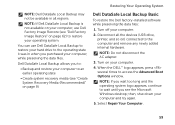
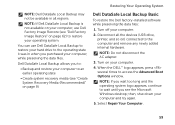
... system. Turn on page 9)
Dell DataSafe Local Backup Basic
To restore the Dell factory-installed software while preserving the data files:
1.
You can use Dell Factory Image Restore (see "Dell Factory Image Restore" on page 62) to restore your computer to an earlier operating state
• Create system recovery media (see the Microsoft Windows desktop; NOTE: If you wait too...
Setup Guide - Page 63
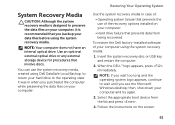
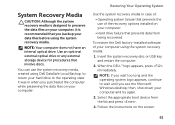
... device for procedures that prevents data from the list and press .
4. To restore the Dell factory-installed software of your computer using the system recovery media.
Restoring Your Operating System
Use the system recovery media in when you see the Microsoft Windows desktop; Insert the system recovery disc or USB key and restart the computer...
Setup Guide - Page 64
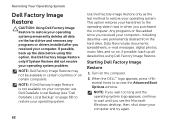
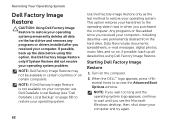
... programs or drivers installed after you received your computer, use Dell DataSafe Local Backup (see the Microsoft Windows desktop; then, shut down your operating system problem. Any programs or files added since you received your operating system. This option restores your hard drive to restore your computer.
If possible, back up all data on certain...
Setup Guide - Page 76
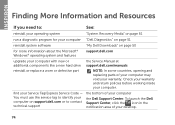
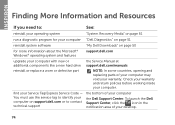
... about the Microsoft® Windows® operating system and features
support.dell.com
upgrade your computer with new or additional components like a new hard drive
reinstall or replace a worn or defective part
the Service Manual at support.dell.com/manuals
NOTE: In some countries, opening and replacing parts of your desktop.
74 Check your...
Setup Guide - Page 78
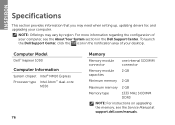
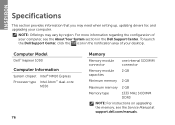
... Center, click the icon in the Dell Support Center. Computer Model
Dell™ Inspiron 1090
Computer Information
System chipset Intel® NM10...computer.
For more information regarding the configuration of your computer, see the Service Manual at support.dell.com/manuals. INSPIRON
Specifications
This section provides information that you may vary by region.
NOTE: Offerings may need ...
Similar Questions
Connect Between To Identical Windows 7 Dell Laptops
Connect between to identical Windows 7 DELL laptops
Connect between to identical Windows 7 DELL laptops
(Posted by sammyb 11 years ago)
Windows Error
My Inspiron won't start up the windows error page pops up saying windows files damaged or configured
My Inspiron won't start up the windows error page pops up saying windows files damaged or configured
(Posted by Dreamgirl09bw 12 years ago)

