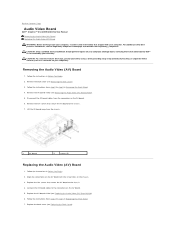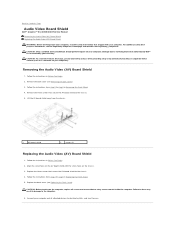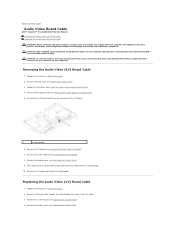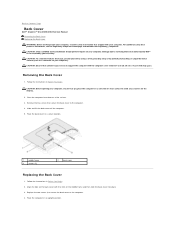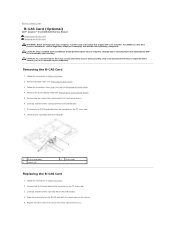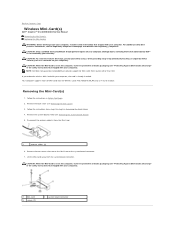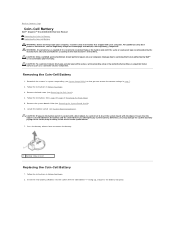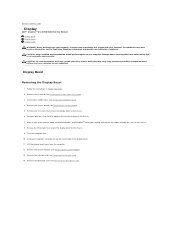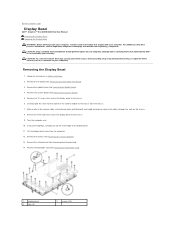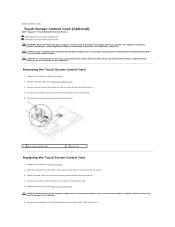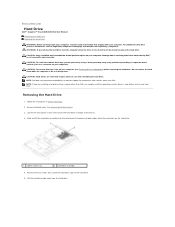Dell Inspiron One 2305 Support Question
Find answers below for this question about Dell Inspiron One 2305.Need a Dell Inspiron One 2305 manual? We have 2 online manuals for this item!
Question posted by thswlo on September 26th, 2013
Inspiron 2305 Goes To Sleep And Won't Wake Up On Wndows 7
The person who posted this question about this Dell product did not include a detailed explanation. Please use the "Request More Information" button to the right if more details would help you to answer this question.
Current Answers
Related Dell Inspiron One 2305 Manual Pages
Similar Questions
Dell All In One Computer Inspiron 2305 Windows 7 Won't Wake Up
(Posted by Saieloypo 10 years ago)
My Dell Inspiron 2320 Goe To A Blue Screen
My Dell Inspiron 2320 goes to a blue screen after I return it on. I get the Dell logo and F2 to boot...
My Dell Inspiron 2320 goes to a blue screen after I return it on. I get the Dell logo and F2 to boot...
(Posted by Anonymous-98614 11 years ago)
Blue Screen Of Death Inspiron 2305
how to fix the blue screen of death for inspiron 2305?
how to fix the blue screen of death for inspiron 2305?
(Posted by yokenhunt 12 years ago)
Dell Inspiron 2305 Keeps Restarting
I just got a dell inspiron 2305 barely 3 weeks old and was working perfectly till two days ago when ...
I just got a dell inspiron 2305 barely 3 weeks old and was working perfectly till two days ago when ...
(Posted by bowaleamusan 12 years ago)