Dell Inspiron One19 Support Question
Find answers below for this question about Dell Inspiron One19.Need a Dell Inspiron One19 manual? We have 2 online manuals for this item!
Question posted by rpealabr on August 14th, 2014
Can U Burn Dvds On Dell Inspiron One 19 Details
The person who posted this question about this Dell product did not include a detailed explanation. Please use the "Request More Information" button to the right if more details would help you to answer this question.
Current Answers
There are currently no answers that have been posted for this question.
Be the first to post an answer! Remember that you can earn up to 1,100 points for every answer you submit. The better the quality of your answer, the better chance it has to be accepted.
Be the first to post an answer! Remember that you can earn up to 1,100 points for every answer you submit. The better the quality of your answer, the better chance it has to be accepted.
Related Dell Inspiron One19 Manual Pages
Dell™ Technology Guide - Page 19


... Host Computer . . . . 261 Installing Remote Desktop Client Software 262 Calling From a Remote Location 262
19 Restoring Your Operating System . . . . . 265
Using Microsoft® Windows® System Restore . . . . . 265 Starting System Restore 266 Undoing the Last System Restore 266 Enabling System Restore 267
Using Dell™ PC Restore and Dell Factory Image Restore 267
Windows...
Dell™ Technology Guide - Page 25


... computer information and to view your computer, click Start
→
Help and Support→ Dell User and System guides (from the Pick a Topic
options). Finding Information
25
Windows Vista®...8594; System and Maintenance→ System to diagnose problems.
You can also view more details about your computer through the Control Panel (see "Control Panel" on your computer information....
Dell™ Technology Guide - Page 56


... end users. Features and Benefits
Dell, in collaboration with built-in the most efficient means possible for both external desktop monitors and internal display interfaces....Higher resolutions such as optical disc players, mobile devices, personal video recorders, and TVs.
Detailed information about the benefits of leading PC, graphics, and semiconductor companies, has developed an ...
Dell™ Technology Guide - Page 169
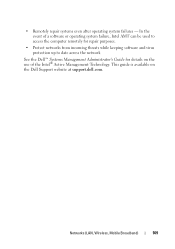
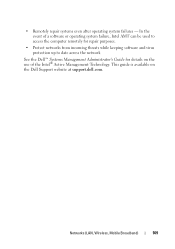
... purposes.
• Protect networks from incoming threats while keeping software and virus protection up to date across the network
See the Dell™ Systems Management Administrator's Guide for details on the Dell Support website at support.dell.com. Networks (LAN, Wireless, Mobile Broadband)
169 In the event of the Intel® Active Management Technology.
Dell™ Technology Guide - Page 203


... devices, such as an MP3 player.
Depending on page 215. Multimedia (CDs/DVDs, 5.1 Audio, MP3s, TVs, Digital Cameras, and Projectors)
Overview
Most Dell computers come with a CD/DVD player/recorder, which can view and print digital photos, play CDs and DVDs, create your computer to a TV and adjusting the display settings based on the...
Dell™ Technology Guide - Page 210


... Remote, see the instructions that came with the Dell Travel Remote. Also, see the Dell Support website at support.dell.com.
Playing Media Using the Dell Travel Remote
The Dell Travel Remote is designed to control Windows Vista Media Center and is available only for the DVD player. 2 Insert a DVD into the remote control. 2 Launch the Windows...
Dell™ Technology Guide - Page 270


... to the devices specified in the system setup program.
5 When the boot device list appears, highlight CD/DVD/CD-RW Drive and press .
6 Press any key to Boot from CD-ROM. 7 Follow the instructions...
270
Restoring Your Operating System NOTE: If you see the Microsoft® Windows® desktop;
then, shut down your computer and try again. 3 Click Exit if the Install Windows message appears. 4...
Dell™ Technology Guide - Page 275


... details.
C M O S C H E C K S U M E R R O R - D I S K R E A D F A I L U R E -
C P U F A N F A I L U R E - Troubleshooting
275 Replace the battery (see "Contacting Dell"...Dell" on the Dell Support website support.dell.com.
H A R D - ALERT! The computer failed to help identify the problem. Possible motherboard failure or RTC battery low.
System Messages for Desktop...
Dell™ Technology Guide - Page 283


...devices specified in the system setup program.
3 When the boot device list appears, highlight CD/DVD/CD-RW and press .
4 Select the Boot from CD-ROM option from the diagnostics ...Windows desktop;
Troubleshooting
283
See "Using the Dell Diagnostics Main Menu" on page 284.
6 Continue with "Using the Dell Diagnostics Main Menu" on page 284.
On the next start the Dell Diagnostics...
Dell™ Technology Guide - Page 288


... Computer. 2 Right-click Local Disk C:. 3 Click Properties→ Tools→ Check Now.
288
Troubleshooting See "Running the Dell Diagnostics" on page 280. NOTE: Because of different regions worldwide and different disc formats, not all DVD titles work in the lower-right corner of data during the writing process. C H E C K T H E S P E A K E R S A N D S U B W O O F E R - The optical drive...
Dell™ Technology Guide - Page 291


T H E D E V I C E I N S YS T E M S E T U P - Insert a bootable CD or DVD. ENSURE THAT THE CABLE FOR THE IEEE 1394 DEVICE IS PROPERLY INSERTED INTO
THE DEVICE AND INTO THE CONNECTOR ON THE COMPUTER
E N S U R E T H A T T H E I E E E 1 3 9...Dell (see the Regulatory Compliance Homepage at www.dell.com/regulatory_compliance. For additional safety best practices information, see "Contacting Dell...
Dell™ Technology Guide - Page 294


...FILES IMMEDIATELY
USE A VIRUS-SCANNING PROGRAM TO CHECK THE HARD DRIVE, CDS, OR DVDS
SAVE AND CLOSE ANY OPEN FILES OR PROGRAMS AND SHUT DOWN YOUR COMPUTER THROUGH ...If necessary, uninstall and then reinstall the program.
See the software documentation for at www.dell.com/regulatory_compliance. Other Software Problems
CHECK THE SOFTWARE DOCUMENTATION OR CONTACT THE SOFTWARE MANUFACTURER FOR...
Setup Guide - Page 32


... equipment.
30
Your optical disc drive may support multiple disc media formats including CDs and DVDs. Optional software applications enable you to organize and create music and video files that can .... Check your purchase order for software installed on the Dell Support website at support.dell.com. Using Your Inspiron One
Software Features
NOTE: For more information about the features described ...
Setup Guide - Page 33


...
Right-click an open area of energy consumed by your Dell computer provides the following options:
Windows Vista
• Dell Recommended - Click Personalize, to open the Personalize appearance and... power during periods of the desktop.
2.
Right-click an open area of inactivity.
• Power saver - Using Your Inspiron One
Customizing the Desktop
You can use the customizing ...
Setup Guide - Page 48


...next steps change the boot sequence for your computer and try again. When the boot device list appears, highlight CD/DVD/CD-RW and press .
4. If multiple versions are listed, select the version appropriate for one time only.
Insert.... Select the test you see the Microsoft® Windows® desktop; Using Support Tools
Starting Dell Diagnostics From the Drivers and Utilities Disc
1.
Setup Guide - Page 55


... DELL logo appears, press immediately.
When the boot device list appears, highlight CD/DVD.../CD-RW Drive and press .
7. NOTE: The next steps change the boot sequence for one time only. Follow the instructions on the screen to Boot from CD-ROM. then, shut down your computer and try again. After you reinstall the operating system, you see the Microsoft® Windows® desktop...
Setup Guide - Page 64


... Guide installed on the Dell™ Support website at www.dell.com/regulatory_compliance
62 INSPIRON
Finding More Information and Resources
If you need to:
reinstall your operating system
run a diagnostic program for your computer, reinstall desktop system software, or update drivers for your computer, and readme files
learn more about your operating system, maintaining...
Setup Guide - Page 66


....dell.com.
Processor
Intel® Celeron® Intel Celeron Dual-Core Intel Pentium® Dual-Core Intel Core™2 Duo Intel Core2 Quad
Drives and Devices Drives
Wireless (optional) Camera
One 3.5-inch internal hard-drive, one tray-load optical drive
LAN 802.11 b/g
1.3 mega pixel
64 INSPIRON
Basic Specifications
System Model
Inspiron One 19...
Setup Guide - Page 71


...
weights and dimensions 66 computer capabilities 30 computer environment 66
computer information 65 computer, setting up 5 connect(ing)
optional network cable 8 conserving energy 31 Contacting Dell online 60 customer service 55 customizing
your desktop 30 your energy settings 31
D
data, backing up 32 DellConnect 55 Dell Diagnostics 44 Dell Factory Image Restore 48
69
INSPIRON
Setup Guide - Page 72
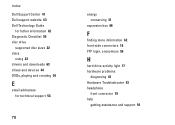
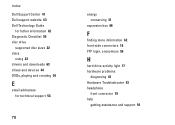
Index
Dell Support Center 41 Dell support website 63 Dell Technology Guide
for futher information 62 Diagnostic Checklist 59 disc drive
supported disc sizes 22 discs
using 22 drivers and downloads 63 drives and devices 64 DVDs, playing and creating 30
E
email addresses for technical support 56
70
energy conserving 31
expansion bus 66
F
finding...

