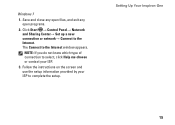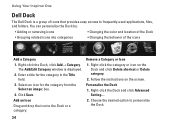Dell Inspiron One19 Support Question
Find answers below for this question about Dell Inspiron One19.Need a Dell Inspiron One19 manual? We have 2 online manuals for this item!
Question posted by mariavernelson on May 23rd, 2011
Touch Screen?
I just bought a inspiron one 19, N=Model W01B and am wondering if this model is a touch screen or not. I did not get a user manual only a setup guide. Any help is appreciated.
Current Answers
Related Dell Inspiron One19 Manual Pages
Similar Questions
How Do I Capture Video On My Dell Desktop Inspiron One 19
(Posted by boopza 10 years ago)
All In One Desktop Inspiron One 19 Does The Keyboard Turn On Computer
(Posted by neelAle 10 years ago)
Dell Inspiron One 22 Touch Screen Desktop Does Not Work
(Posted by cakrause 10 years ago)
User Manual For Dell Inspiron 570
Where can I get a users manual for a Dell Inspiron 570?
Where can I get a users manual for a Dell Inspiron 570?
(Posted by agman76 12 years ago)