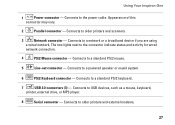Dell Inspiron One19 Support Question
Find answers below for this question about Dell Inspiron One19.Need a Dell Inspiron One19 manual? We have 2 online manuals for this item!
Question posted by auroramt on March 18th, 2012
Losing Power
PC will either not turn on at or sometimes will turn on then loses power and shuts off after a few minutes. To turn it on, I have to keep pushing and holding the On/Off button, though this doesn't always work. Tried changing outlets and power cords. Any suggestions? (Dell Inspiron One 19)
Current Answers
Related Dell Inspiron One19 Manual Pages
Similar Questions
How Do I Capture Video On My Dell Desktop Inspiron One 19
(Posted by boopza 10 years ago)
All In One Desktop Inspiron One 19 Does The Keyboard Turn On Computer
(Posted by neelAle 10 years ago)
My Daughters 2320 Needs The Part Where The Power Cord Plugs In. She Unplugged Th
She unplugged the power cord and the part broke. She can't plug the power cord back in. What's the n...
She unplugged the power cord and the part broke. She can't plug the power cord back in. What's the n...
(Posted by Shellej153 10 years ago)
I Have A Dell Inspiron One 19 All In One Computer (no Tower) Black Screen.
when I turn it on I hear the start up music play but nothing on the screen. there are no Amber light...
when I turn it on I hear the start up music play but nothing on the screen. there are no Amber light...
(Posted by trishaj2010 11 years ago)