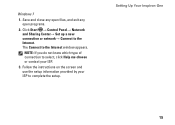Dell Inspiron One19 Support Question
Find answers below for this question about Dell Inspiron One19.Need a Dell Inspiron One19 manual? We have 2 online manuals for this item!
Question posted by andPVANF on July 20th, 2014
How To Launch Recovery Partition On New Inspiron One 2330
Current Answers
Answer #1: Posted by RaviCatDell on July 28th, 2014 9:49 AM
I'm a part of Dell Social Media Team. Here is a link to help you with a step by step guide to restore your computer to factory: http://dell.to/TRjo3S using the recovery partition.
Hope that helps.
Dell-Ravi C
#IWorkforDell
Follow me on Twitter: @RaviCAtDell
Social Media & communities Professional