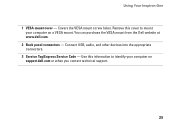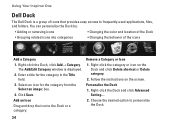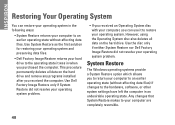Dell Inspiron One19 Support Question
Find answers below for this question about Dell Inspiron One19.Need a Dell Inspiron One19 manual? We have 2 online manuals for this item!
Question posted by sunnyBell on January 20th, 2014
How Do I Enable Touchscreen On Dell Inspiron 2320
Current Answers
Answer #1: Posted by DellJesse1 on January 21st, 2014 8:07 AM
Provided that your system shipped with a Touchscreen Go into Control Panel and click on Display. On the left click on Change display settings. There should be a way to configure the touch screen there. If not, open the interface for your video card and see if a setting is there to turn on or off the touch screen capabilities.
You can also try the Device Manager. Go into the monitor Properties by double clicking on its entry. There may be an Advanced tab which allows to configure certain settings related to the monitor.
Thank You,
Dell-Jesse1
Dell Social Media and Communities
email:[email protected]
Dell Community Forum.
www.en.community.dell.com
Dell Twitter Support
@dellcares
Dell Facebook Support
www.facebook.com/dell
#iwork4dell