Dell Inspiron N7110 Support Question
Find answers below for this question about Dell Inspiron N7110.Need a Dell Inspiron N7110 manual? We have 2 online manuals for this item!
Question posted by ldblake on May 6th, 2014
Dell Inspiron 7110 Won't Start, Fan Runs Only
The person who posted this question about this Dell product did not include a detailed explanation. Please use the "Request More Information" button to the right if more details would help you to answer this question.
Current Answers
There are currently no answers that have been posted for this question.
Be the first to post an answer! Remember that you can earn up to 1,100 points for every answer you submit. The better the quality of your answer, the better chance it has to be accepted.
Be the first to post an answer! Remember that you can earn up to 1,100 points for every answer you submit. The better the quality of your answer, the better chance it has to be accepted.
Related Dell Inspiron N7110 Manual Pages
Setup Guide - Page 4
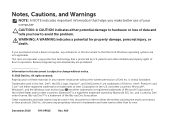
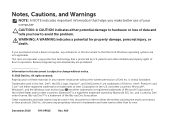
... purchased a Dell n Series computer, any proprietary interest in trademarks and trade names other countries. Blu-ray Disc™ is used in this text: Dell™, the DELL logo, Inspiron™, and...other intellectual property rights of Dell Inc. Microsoft®, Windows®, and the Windows start button logo are prohibited. is protected by Dell under license. patents and ...
Setup Guide - Page 5
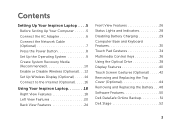
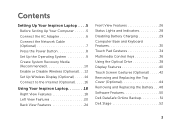
...Enable or Disable Wireless (Optional 12 Set Up Wireless Display (Optional 14 Connect to the Internet (Optional 16
Using Your Inspiron Laptop 18 Right View Features 18 Left View Features 20 Back View Features 24
Front View Features 26 Status Lights and... Replacing the Top Cover (Optional 44 Removing and Replacing the Battery 48 Software Features 50 Dell DataSafe Online Backup 51...
Setup Guide - Page 7
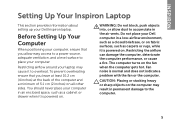
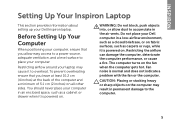
... does not indicate a problem with the fan or the computer. To prevent overheating ensure that you leave at least 10.2 cm (4 inches) at the back of the computer and a minimum of 5.1 cm (2 inches) on all other sides. Do not place your Dell Inspiron laptop. INSPIRON
Setting Up Your Inspiron Laptop
This section provides information about setting up...
Setup Guide - Page 11
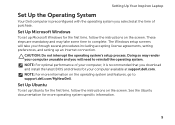
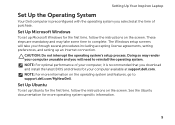
... operating system specific information.
9 Setting Up Your Inspiron Laptop
Set Up the Operating System
Your Dell computer is preconfigured with the operating system you selected at the time of your computer available at support.dell.com. The Windows setup screens will need to reinstall... and may render your computer unusable and you will take some time to support.dell.com/MyNewDell.
Setup Guide - Page 12
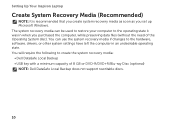
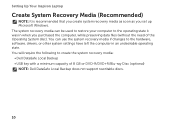
... Microsoft Windows. Setting Up Your Inspiron Laptop
Create System Recovery Media (Recommended)
NOTE: It is recommended that you create system recovery media as soon as you purchased the computer, while preserving data files (without the need of 8 GB or DVD-R/DVD+R/Blu-ray Disc (optional) NOTE: Dell DataSafe Local Backup does not support...
Setup Guide - Page 13
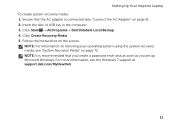
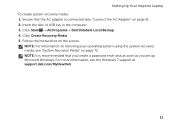
... system using the system recovery media, see the Windows 7 support at support.dell.com/MyNewDell.
11 NOTE: For information on page 6). 2. Ensure that the...Start → All Programs→ Dell DataSafe Local Backup. 4. Follow the instructions on page 72.
For more information, see "System Recovery Media" on the screen. Click Create Recovery Media. 5. Setting Up Your Inspiron Laptop...
Setup Guide - Page 18
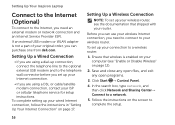
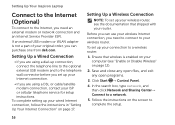
...purchase one from dell.com. Setting Up...and Sharing Center→ Connect to complete the setup.
16
Setting Up Your Inspiron Laptop
Connect to the Internet (Optional)
To connect to the Internet, you need...satellite modem connection, contact your ISP or cellular telephone service for setup instructions.
Click Start → Control Panel. 4. If an external USB modem or WLAN adapter is ...
Setup Guide - Page 31
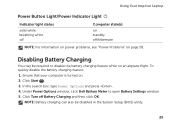
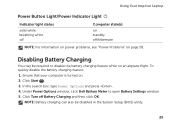
... Dell Battery Meter to disable the battery charging feature while on . 2. Click Start . 3. NOTE: Battery charging can also be required to open Battery Settings window. 5.
Ensure that your computer is turned on an airplane flight. Disabling Battery Charging
You may be disabled in the System Setup (BIOS) utility.
29 Using Your Inspiron Laptop
Power...
Setup Guide - Page 35
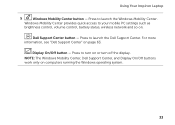
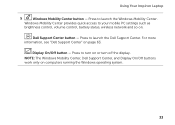
... status, wireless network and so on computers running the Windows operating system.
33
NOTE: The Windows Mobility Center, Dell Support Center, and Display On/Off buttons work only on . Display On/Off button - Windows Mobility Center provides quick access to turn off the display. Using Your Inspiron Laptop
5
Windows Mobility Center button - Press to...
Setup Guide - Page 52


... download files.
For more information, click Start → All Programs→ FastAccess. ... cards, fliers, and spreadsheets. This feature helps keep your Dell computer secure by learning the unique appearance of your face and...TVs, projectors, and home theater equipment.
50
Using Your Inspiron Laptop
Software Features
FastAccess Facial Recognition
Your computer may have the FastAccess...
Setup Guide - Page 54


... desired option. To launch Dell Stage, click Start → All Programs→ Dell Stage→ Dell Stage.
The optional Napster ...Dell Stage as follows:
• Rearrange an application shortcut - Drag the Dell Stage window to the bottom of the applications on Dell Stage can also listen to a desired location on Dell Stage.
• Minimize - Using Your Inspiron Laptop
Dell Stage
The Dell...
Setup Guide - Page 56
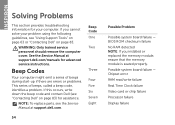
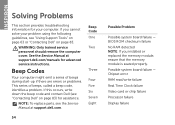
... "Contacting Dell" on page 83. Beep Codes
Your computer might emit a series of beeps during start-up if there are errors or problems. This series of beeps, called a beep code, identifies a problem. Chipset error RAM read/write failure Real Time Clock failure Video card or chip failure Processor failure Display failure
INSPIRON
Solving...
Setup Guide - Page 60
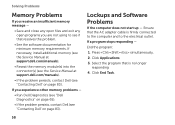
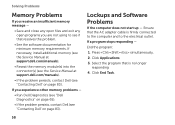
...dell.com/manuals).
• Reseat the memory module(s) into the connector(s) (see the Service Manual at support.dell.com/manuals).
• If the problem persists, contact Dell...to the computer and to see "Contacting Dell" on page 83). Solving Problems
Memory ...8226; Run Dell Diagnostics (see "Dell Diagnostics" on page 65).
• If the problem persists, contact Dell (see "Contacting Dell" on...
Setup Guide - Page 62
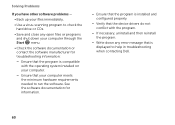
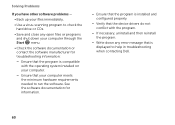
...or programs and shut down your computer through the Start menu.
• Check the software documentation or ...the minimum hardware requirements needed to help in troubleshooting when contacting Dell.
60 Solving Problems
If you have other software problems -
&#...8226; Save and close any error message that is displayed to run the software. Ensure that the program is compatible with the program...
Setup Guide - Page 63
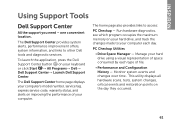
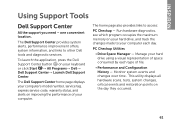
... Drive Space Manager -
Manage your keyboard or click Start → All Programs→ Dell→ Dell Support Center→ Launch Dell Support Center. This utility displays all hardware scans, ... changes over time. The Dell Support Center provides system alerts, performance improvement offers, system information, and links to access:
PC Checkup - Run hardware diagnostics, see which ...
Setup Guide - Page 65
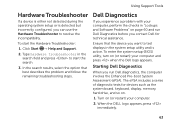
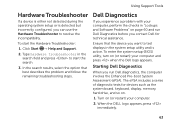
... a device is either not detected during the operating system setup or is detected but incorrectly configured, you run Dell Diagnostics before you want to test displays in the system setup utility and is active. To start the search.
3.
Ensure that best describes the problem and follow the remaining troubleshooting steps. The ePSA includes...
Setup Guide - Page 75
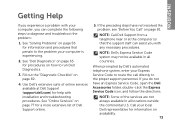
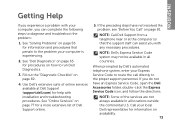
INSPIRON
Getting Help
If you experience a problem with your Express Service Code to route the call directly to the proper support personnel. NOTE: Dell's Express Service Code system...not have not resolved the problem, see "Before You Call" on how to run Dell Diagnostics.
3.
Call your local Dell representative for information on page 56 for help with any necessary procedures. See "...
Setup Guide - Page 84
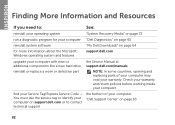
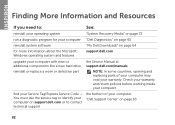
.... You must use the service tag to identify your computer on support.dell.com or to :
See:
reinstall your operating system
"System Recovery Media" on page 72
run a diagnostic program for your computer "Dell Diagnostics" on page 65
reinstall system software
"My Dell Downloads" on page 63
82 find your computer.
Check your warranty...
Setup Guide - Page 86
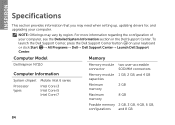
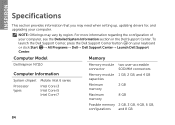
...Dell Support Center, press the Dell Support Center button on your computer, see the Detailed System Information section in the Dell Support Center.
Computer Model
Memory
Dell Inspiron N7110...of your keyboard or click Start → All Programs→ Dell→ Dell Support Center→ Launch Dell Support Center. INSPIRON
Specifications
This section provides information that you may vary by...
Service Manual - Page 2


Trademarks used in this text: Dell™, the DELL logo, and Inspiron™ are trademarks of Dell Inc. All rights reserved. Microsoft®, Windows®, and the Windows start button logo are not followed. Regulatory model: P14E
Regulatory type: P14E001
2011 - 02
Rev. A00 Information in this document is strictly forbidden. Reproduction of Dell Inc.
CAUTION: A CAUTION...
Similar Questions
Why Is There Nothing On My Screen When I Can Hear The Fan Running?
I Accidently Slammed the laptop shut and now there is nothing on the screen eventho I can hear the f...
I Accidently Slammed the laptop shut and now there is nothing on the screen eventho I can hear the f...
(Posted by grindmagaz 10 years ago)
How To Fix Laptop Dell N7110 ,the Mouse Is Not Working
(Posted by jkozaMarc 10 years ago)
Dell Inspiron N7110 Wont Start Only Fan Runs No Lights
(Posted by choraybo 10 years ago)

