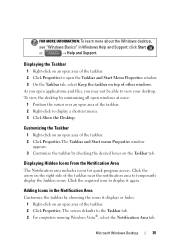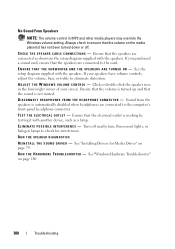Dell Studio 1535 Support Question
Find answers below for this question about Dell Studio 1535.Need a Dell Studio 1535 manual? We have 3 online manuals for this item!
Question posted by grindmagaz on May 6th, 2014
Why Is There Nothing On My Screen When I Can Hear The Fan Running?
Current Answers
Answer #1: Posted by BusterDoogen on May 6th, 2014 9:31 AM
I hope this is helpful to you!
Please respond to my effort to provide you with the best possible solution by using the "Acceptable Solution" and/or the "Helpful" buttons when the answer has proven to be helpful. Please feel free to submit further info for your question, if a solution was not provided. I appreciate the opportunity to serve you!
Related Dell Studio 1535 Manual Pages
Similar Questions
Sir, I Was Purched Dell N5050 Lap Top 2 Months Back.but It Was Shutting Down Frequently While I Am I...