Dell Inspiron N7010 Support Question
Find answers below for this question about Dell Inspiron N7010.Need a Dell Inspiron N7010 manual? We have 2 online manuals for this item!
Question posted by dillond on March 15th, 2012
Faulty Dvd Player???
I have always had problems using dvd's with this computer ever since it was new. Movies will stop and begin jerkily and sometimes crash the player altogether
Current Answers
There are currently no answers that have been posted for this question.
Be the first to post an answer! Remember that you can earn up to 1,100 points for every answer you submit. The better the quality of your answer, the better chance it has to be accepted.
Be the first to post an answer! Remember that you can earn up to 1,100 points for every answer you submit. The better the quality of your answer, the better chance it has to be accepted.
Related Dell Inspiron N7010 Manual Pages
Dell™ Technology Guide - Page 15


... Disc Media . . . . . 204 Copying CD, DVD, or Blu-ray Disc Media . . . . . 205
5.1 Audio 207 Setting up the 5.1 Audio Connections 207
Laptop Media Devices (MP3 Players 208 Connecting a Laptop Media Device (MP3 Player) to Your Computer 208 Setting up the Laptop Media Device to Sync in Windows Media Player 208 Setting up the Laptop Media Device the First Time...
Dell™ Technology Guide - Page 16


...Laptop Media Device 209
Playing Media Using the Dell Travel Remote . . . . . 210
Adjusting the Volume on Your Computer 210
Enabling S/PDIF Digital Audio Through the Media Software 210
Enabling S/PDIF Digital Audio in the Windows Audio Driver 211
Setting up the Cyberlink (CL) Headphones 211
Using... a Digital Camera With Your Computer . . . . . 212
Using Windows Media Player 212
...
Dell™ Technology Guide - Page 203


... Settings" on the computer, you can also connect other media devices, such as an MP3 player. You can be used for data, music or videos.
Multimedia (CDs/DVDs, 5.1 Audio, MP3s, TVs, Digital Cameras, and Projectors)
Overview
Most Dell computers come with a CD/DVD player/recorder, which can view and print digital photos, play CDs and...
Dell™ Technology Guide - Page 210


... only for the DVD player. 2 Insert a DVD into the remote control. 2 Launch the Windows Vista Media Center. 3 Use the remote control ...DVD drive and supports digital audio (S/PDIF), you can enable digital audio for DVD playback.
1 Click Start→ All Programs, and click the link for specified computers.
1 Install a coin-cell battery into the DVD drive. If the DVD begins playing, click the stop...
Dell™ Technology Guide - Page 211
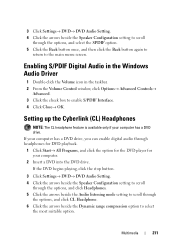
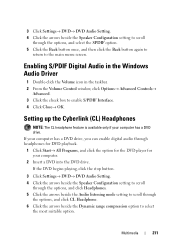
If the DVD begins playing, click the stop button.
3 Click Settings→ DVD→ DVD Audio Setting. 4 Click the arrows beside the Speaker Configuration... a DVD into the DVD drive. If your computer has a DVD drive, you can enable digital audio through headphones for DVD playback.
1 Click Start→ All Programs, and click the option for the DVD player for your computer has a DVD drive....
Dell™ Technology Guide - Page 213


...) your own CDs and DVDs as well as copying music from CDs
• Listening to radio stations • Searching and organizing your digital media files • Copying and syncing files to laptop devices • Shopping for digital media online
FOR MORE INFORMATION: To learn more about using the Windows Media Player, see Windows Help...
Dell™ Technology Guide - Page 272


... computers
Diagnostic lights for information on how to diagnose and resolve problems on the screen and look for the message in the System Messages list or in conjunction with the power lights. Your desktop or laptop computer may need to be used to run a more complete system test to evaluate your Service Manual...
Dell™ Technology Guide - Page 323
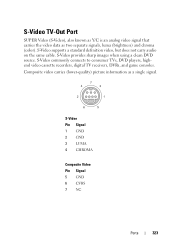
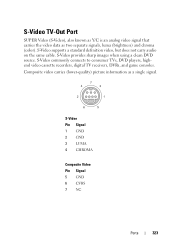
...but does not carry audio on the same cable. S-Video commonly connects to consumer TVs, DVD players, highend video cassette recorders, digital TV receivers, DVRs, and game consoles.
S-Video TV-Out... signals, luma (brightness) and chroma (color). S-Video provides sharp images when using a clean DVD source. S-Video Pin Signal 1 GND 2 GND 3 LUMA 4 CHROMA
Composite Video Pin Signal 5 GND 6 CVBS ...
Dell™ Technology Guide - Page 324
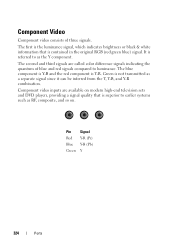
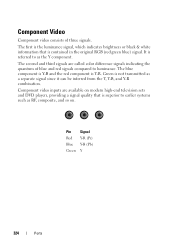
... are called color difference signals indicating the quantum of three signals. The second and third signals are available on modern high-end television sets and DVD players, providing a signal quality that is contained in the original RGB (red green blue) signal.
The first is the luminance signal, which indicates brightness or black...
Dell™ Technology Guide - Page 325


CHROMA carries the color information. Composite video interface usually connects a VHS tape player, DVD player, or game console to as CVSB or Composite Video Blanking and Sync). LUMA represents the brightness or luminance of several signals, LUMA, CHROMA, and SYNC (...
Dell™ Technology Guide - Page 328


... with coaxial RCA connectors or optical fiber terminated with a Toslink (Toshiba link) connector.
S/PDIF is typically used to transmit PCM and Dolby Digital 5.1, but is a serial interface for transferring digital audio from CD and DVD players to amplifiers and TVs. NOTE: There are no differences in the signals transmitted over optical or coaxial...
Dell™ Technology Guide - Page 345


.... A protocol for exchanging files between the computer and infrared-compatible devices without using a cable connection.
IEEE 1394 - integrated - input/output - IrDA - Although two devices... simultaneously. hertz - A highperformance serial bus used to connect IEEE 1394-compatible devices, such as digital cameras and DVD players, to components that the device can share the...
Setup Guide - Page 12


... state it was in an undesirable operating state. The system recovery media can use the system recovery media if changes to create the system recovery media: •...other system settings have left the computer in when you set up Microsoft Windows. Setting Up Your Inspiron Laptop
Create System Recovery Media (Recommended)
NOTE: It is recommended that you create a system recovery media...
Setup Guide - Page 25
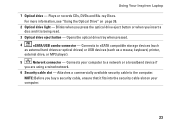
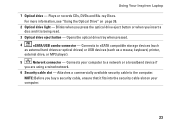
... to eSATA compatible storage devices (such
as external hard drives or optical drives) or USB devices (such as a mouse, keyboard, printer,
external drive, or MP3 player).
5
Network connector - Connects your computer.
23 Using Your Inspiron Laptop
1 Optical drive - Plays or records CDs, DVDs and Blu-ray Discs. Connects to the computer.
Setup Guide - Page 27
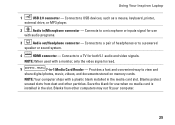
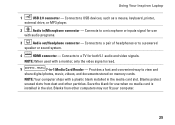
... both 5.1 audio and video signals. Blanks protect unused slots from other particles. Using Your Inspiron Laptop
1
USB 2.0 connector - NOTE: When used with a plastic blank installed in -1 Media Card Reader - Connects to a ...drive, or MP3 player.
2
Audio in the slot.
Connects to a microphone or inputs signal for use
with audio programs.
3
Audio out/Headphone connector -
Setup Guide - Page 28
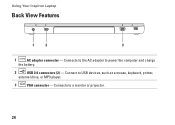
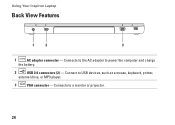
Connects to power the computer and charge
the battery.
2
USB 2.0 connectors (2) - Connects to the AC adapter to a monitor or projector.
26 Using Your Inspiron Laptop
Back View Features
1
2
3
1
AC adapter connector - Connect to USB devices, such as a mouse, keyboard, printer,
external drive, or MP3 player.
3
VGA connector -
Setup Guide - Page 38
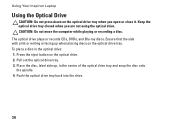
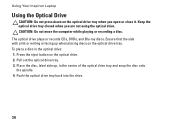
... and snap the disc onto the spindle. 4. Pull out the optical drive tray. 3. Using Your Inspiron Laptop
Using the Optical Drive
CAUTION: Do not press down on the optical drive. 2. Keep the ...optical drive tray closed when you open or close it. The optical drive plays or records CDs, DVDs...
Setup Guide - Page 45


...portable devices, such as MP3 players and handheld entertainment devices, or played and viewed directly on the taskbar.
2. To schedule backups:
1.
Using Your Inspiron Laptop
Entertainment and Multimedia
You can ...that appear on your own CDs/DVDs, listen to delldatasafe.com. Dell DataSafe Online is recommended for fast upload/download speeds. You can use your computer to watch videos, ...
Setup Guide - Page 47


... Manual at support.dell.com/manuals for your problem using the following guidelines, see "Contacting Dell" on page 74.
Chipset error
Four
RAM read/write failure
Five
Real Time Clock failure
Six
Video card or chip failure
Seven
Processor failure
Eight
Display failure
45
INSPIRON
Write down the beep code and contact Dell...
Similar Questions
How Do I Turn On My Wifi On My Dell Laptop Inspiron N7010
(Posted by jluerc 10 years ago)
Dell Laptop Inspiron N5050 Drivers For Windows Xp
dell laptop Inspiron N5050 drivers for windows xp
dell laptop Inspiron N5050 drivers for windows xp
(Posted by Umeshb1986 11 years ago)
My Laptop Goes Off While I Am Using It
My laptop goes off while i am using it,how can i fix it?
My laptop goes off while i am using it,how can i fix it?
(Posted by nayyarchaudhry 11 years ago)


