Dell Inspiron N7010 Support Question
Find answers below for this question about Dell Inspiron N7010.Need a Dell Inspiron N7010 manual? We have 2 online manuals for this item!
Question posted by musam on June 18th, 2014
How Do You Use The S Video Port On A Hp 7010 Laptop
The person who posted this question about this Dell product did not include a detailed explanation. Please use the "Request More Information" button to the right if more details would help you to answer this question.
Current Answers
There are currently no answers that have been posted for this question.
Be the first to post an answer! Remember that you can earn up to 1,100 points for every answer you submit. The better the quality of your answer, the better chance it has to be accepted.
Be the first to post an answer! Remember that you can earn up to 1,100 points for every answer you submit. The better the quality of your answer, the better chance it has to be accepted.
Related Dell Inspiron N7010 Manual Pages
Dell™ Technology Guide - Page 6


... 64 Troubleshooting a USB Pointing Device 64
Keyboard 65 Customizing Your Keyboard 66 Backlit Keyboard 66 Changing the Input Language of Your Keyboard 67 Using the Numeric Keypad on a Laptop Computer 68 General Keyboard Shortcuts 69
5 Printers-Settings and Drivers 71
Accessing Printer Information 71
Changing Printer Settings 72 For Windows Vista 72...
Dell™ Technology Guide - Page 16


Copying Audio and Video Files to Your Laptop Media Device 209
Playing Media Using the Dell Travel Remote . . . . . 210
Adjusting the Volume on Your Computer 210
Enabling S/PDIF Digital Audio Through the Media Software 210
Enabling S/PDIF Digital Audio in the Windows Audio Driver 211
Setting up the Cyberlink (CL) Headphones 211
Using a Digital Camera...
Dell™ Technology Guide - Page 17


... 244 Accessing Additional Functions With the Advanced Button 245 Accessing the Video Card Control Features . . . . 245 Getting Help for Video Display Resolution Problems 245
Adjusting Display Settings With the Vendor Video Card Control Panel 246
Windows Vista 246 Windows XP 246
Using the Wizards 247 Using a Video Card Wizard to Configure Display Settings 247
Contents
17
Dell™ Technology Guide - Page 68
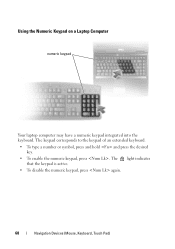
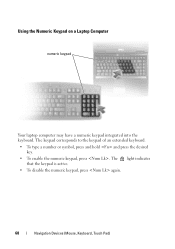
... of an extended keyboard.
• To type a number or symbol, press and hold and press the desired key.
• To enable the numeric keypad, press . Using the Numeric Keypad on a Laptop Computer
numeric keypad
Your laptop computer may have a numeric keypad integrated into the keyboard.
Dell™ Technology Guide - Page 203


Depending on the computer, you can be used for data, music or videos.
Multimedia (CDs/DVDs, 5.1 Audio, MP3s, TVs, Digital Cameras, and Projectors)
Overview
...copy files to a TV and Adjusting Display Settings" on the type of connection, see "Connecting Your Computer to a laptop media device, such as digital cameras, projectors, MP3 Players, and TVs.
You can view and print digital photos,...
Dell™ Technology Guide - Page 209


... manual sync operations. Then, in the Items to sync your device automatically, click Finish. Copying Audio and Video Files to Your Laptop Media Device
Use the Copy to CD or Device feature to copy audio and video files from the Internet or that works best for a file, and not all files will play lists...
Dell™ Technology Guide - Page 228
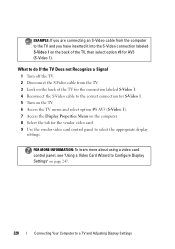
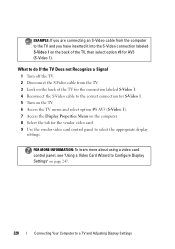
...
Connecting Your Computer to Configure Display Settings" on the back of the TV, then select option #8 for the vendor video card. 9 Use the vendor video card control panel to select the appropriate display
settings.
FOR MORE INFORMATION: To learn more about using a video card control panel, see "Using a Video Card Wizard to a TV and Adjusting Display Settings
Dell™ Technology Guide - Page 243


... to a TV and Adjusting Display Settings
243
Connecting Your Computer to enable the TV display option, along with extensive help information.
NOTE: You can also use the video card control panel available through the video card installed in your computer, your computer. NOTE: To display a program at a specific resolution, both the...
Dell™ Technology Guide - Page 247


... you enable your TV as a display device and set the display options: • TV wizard • Video card wizard
Using a Video Card Wizard to Configure Display Settings
Depending on the video card installed in your computer, the video control panel may be available with custom display settings. For example, if the computer has an Nvidia...
Dell™ Technology Guide - Page 327


... ML_Lane 3(n) 13 GND 14 GND 15 AUX_CH(p) 16 GND 17 AUX_CH(n) 18 Hot Plug 19 DP_PWR Return 20 DP_PWR
Ports
327 DisplayPort™
DisplayPort is a digital display interface standard put forth by the Video Electronics Standards Association (VESA). For more information see "DisplayPort™ - It defines a new license-free, royalty-free, digital...
Dell™ Technology Guide - Page 339


... port that serves as an interface between the video circuitry and the computer memory. AGP delivers a smooth, true-color video image because of electricity that helps to be used ...current - A standard to define a mechanism for a SATA hard drive Host Controller which a laptop computer battery is designed to an electrical outlet. The form of the faster interface between the computer...
Dell™ Technology Guide - Page 343


... as it to the system bus. ECP - enhanced integrated device electronics - An improved version of memory.
enhanced parallel port - A rapid discharge of ExpressCards.
Modems and network adapters are common types of static electricity. Use the Express Service Code when contacting Dell for enforcing communications-related regulations that state how much radiation
343...
Dell™ Technology Guide - Page 350


... synchronous dynamic random-access memory - An I/O port often used for troubleshooting problems.
S
SAS -
Setup program differs from system setup. SIM cards can be used to connect devices such as a handheld digital ... you restart the computer after you shut down your computer reside in phones or laptop computers.
350 revolutions per minute. serial attached SCSI - Shortcut icons do not ...
Dell™ Technology Guide - Page 352


...port hub that plugs in to create and edit files that provides the video capabilities-in most telephone networks and some computer networks. trusted platform module -
A backup power source used...against interference. A plastic device designed to fit inside the module bay of a laptop computer to video. System memory dynamically allocated to reduce the weight of time when there is ...
Setup Guide - Page 4


...button logo are either potential damage to hardware or loss of data and tells you make better use of Intel Corporation in the U.S. Dell Inc. November 2010 P/N 7HR9P Rev. WARNING: A ... n Series computer, any references in this document is used by Bluetooth SIG, Inc. Trademarks used in this text: Dell, the DELL logo, Inspiron, YOURS IS HERE, Solution Station, and DellConnect are ...
Setup Guide - Page 18


...you to a TV without the use of cables.
To set up wireless display, see www.intel.com.
Click the Intel Wireless Display icon on the TV.
5. Setting Up Your Inspiron Laptop
Set Up Wireless Display (Optional)...wireless display adapter to your TV, such as HDMI1, HDMI2, or S-Video.
6. The Intel Wireless Display window appears.
7. Select your computer and must connect a wireless display adapter ...
Setup Guide - Page 27
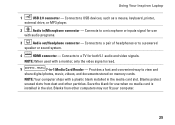
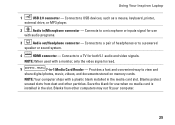
... blank for both 5.1 audio and video signals.
NOTE: When used with a monitor, only the video signal is installed in the media card slot. Using Your Inspiron Laptop
1
USB 2.0 connector - Connects to a pair of headphones or to view and
share digital photos, music, videos, and documents stored on memory cards. Connects to a TV for use
with a plastic blank installed...
Setup Guide - Page 33


... on page 34.
3 Touch pad - Provides the functionality of the desktop. For more information, see "Multimedia Control Keys" on the keyboard.
4 Touch pad buttons (2) - Using Your Inspiron Laptop
1
Power button and light - The light on the
button indicates the power states.
The touch pad supports the Scroll, Flick, Zoom, and Rotate features. Provides...
Setup Guide - Page 41
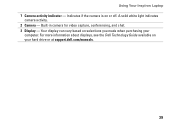
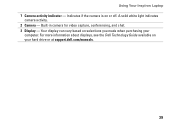
... for video capture, conferencing, and chat. 3 Display - A solid white light indicates
camera activity. 2 Camera - For more information about displays, see the Dell Technology Guide available on your
computer. Indicates if the camera is on selections you made when purchasing your hard drive or at support.dell.com/manuals.
39 Using Your Inspiron Laptop 1 Camera...
Setup Guide - Page 45


...natural disasters. Optional software applications enable you to organize and create music and video files that can be available in all regions.
NOTE: A broadband connection is...on portable products such as digital cameras and cell phones.
Using Your Inspiron Laptop
Entertainment and Multimedia
You can use your computer to watch videos, play games, create your data and other important files...
Similar Questions
How To Unlock A Dell Inspiron 7010 Laptop Keyboard
(Posted by alamodublb 10 years ago)
Is There As On Off Wi-fi Switch On A Dell Inspiron N 7010 Laptop
(Posted by Renegxra 10 years ago)
Where Is A Wireless Switch On A Dell Inspiron 7010 Laptop
(Posted by 1121Wihal 10 years ago)
How To Activate Hdmi Port On Dell Laptop Inspiron N5010
(Posted by namvaBabs 10 years ago)
How To Use Built In Microphone On Dell Laptop Inspiron N5110
(Posted by sugsjan 10 years ago)

