Dell Inspiron N7010 Support Question
Find answers below for this question about Dell Inspiron N7010.Need a Dell Inspiron N7010 manual? We have 2 online manuals for this item!
Question posted by dennyjgai on September 16th, 2013
How To Restore Dell Inspiron N7010 Display Settings
The person who posted this question about this Dell product did not include a detailed explanation. Please use the "Request More Information" button to the right if more details would help you to answer this question.
Current Answers
There are currently no answers that have been posted for this question.
Be the first to post an answer! Remember that you can earn up to 1,100 points for every answer you submit. The better the quality of your answer, the better chance it has to be accepted.
Be the first to post an answer! Remember that you can earn up to 1,100 points for every answer you submit. The better the quality of your answer, the better chance it has to be accepted.
Related Dell Inspiron N7010 Manual Pages
Dell™ Technology Guide - Page 5


...
Using a Touch Pointer (Track Stick or Tablet PC Pen 63
Contents
5 Windows® XP 49 Troubleshooting 50 Choosing the Best Display Settings 50 Setting the Display Resolution for External LCD Monitors 50
Setting the Display for Multiple Monitors 51 Windows Vista 52 Windows XP 52
Using the Ambient Light Sensor in Bright or Low-Light Environments...
Dell™ Technology Guide - Page 16


...Laptop Media Device 209
Playing Media Using the Dell Travel Remote . . . . . 210
Adjusting the Volume on Your Computer 210
Enabling S/PDIF Digital Audio Through the Media Software 210
Enabling S/PDIF Digital Audio in the Windows Audio Driver 211
Setting...Media Player 212
16 Connecting Your Computer to a TV and Adjusting Display Settings 215
Accessing a TV With Your Computer Using a TV Tuner ...
Dell™ Technology Guide - Page 17


... for the TV 239 Set up the TV as a Display Device 239 Configure the Display Views 240 Dual Independent Display Mode 241 Swapping Primary and Secondary Displays . . . . 242 Switching the Display Image 242
Configuring Display Settings 242 Setting Display Resolution With the Windows Display Properties Menu 243 Accessing the Settings tab of the Display Properties Menu 244 Accessing Additional...
Dell™ Technology Guide - Page 18


... Getting Help for Video Card Control Panels . . . 249
Troubleshooting Display Settings 249 Where to Find Help 249 Resolving Common Problems 249
17 Security and Privacy 251
Protecting Your Computer-Using Administrator Rights, User Groups, and Passwords ...
Dell™ Technology Guide - Page 48


... images appear larger.
NOTE: Use only the Dell recommended video drivers, which are designed to them if needed. FOR MORE INFORMATION: To learn more about display resolution, see Windows Help and Support: click Start or
→ Help and Support.
48
Monitors and Displays
Also, see "Adjusting Display Settings With the Vendor Video Card Control Panel...
Dell™ Technology Guide - Page 49


... step 4. 6 Click OK. Windows Vista®
1 Right-click an open area of the desktop. 2 Click Personalize. The Display Properties window appears. 3 Select the Setting tab. The Personalize appearance and sounds window
appears. 3 Click Display Settings. 4 In the Display Settings window under Resolution, move the slide bar to
the left or right to decrease/increase the screen...
Dell™ Technology Guide - Page 50


...-click an open area of your computer based on the monitor or display screen.
Unsupported resolution or color settings: If you change the display resolution from the Control Panel to perform at which the display performs the best. Choosing the Best Display Settings
Default display settings are set the monitor to determine the resolution of the desktop. 2 Click Personalize...
Dell™ Technology Guide - Page 51


... then work on more than one task at a time by moving items from one monitor to improve productivity by stretching them across monitors. 5 In the Display Settings window, move the slide bar to the left or right to select a screen resolution that matches the native resolution of the external LCD monitor. 6 Click...
Dell™ Technology Guide - Page 52


... is my main Monitor - Windows XP
1 Right-click an open area of the desktop. 2 Click Personalize, and the Personalize appearance and sounds window
appears. 3 Click Display Settings. 4 Drag the monitor icons to drag items across your screen onto alternate monitors.
6 Click OK.
52
Monitors and...
Dell™ Technology Guide - Page 142


....
142
Power (Power Settings, Power Protection Devices, ...Dell™ ControlPoint Power Manager" on the taskbar.
Using Your Laptop Computer for ways to purchase a new battery during the life of your battery: • Using optical drives • Using wireless communications devices, PC Cards, Express Cards, media
memory cards, or USB devices • Using high-brightness display settings...
Dell™ Technology Guide - Page 203


...create your computer to a TV and adjusting the display settings based on the type of connection, see "Connecting Your Computer to a laptop media device, such as digital cameras, projectors, MP3... Display Settings" on the computer, you can be used for data, music or videos.
Multimedia
203 Multimedia (CDs/DVDs, 5.1 Audio, MP3s, TVs, Digital Cameras, and Projectors)
Overview
Most Dell ...
Dell™ Technology Guide - Page 215
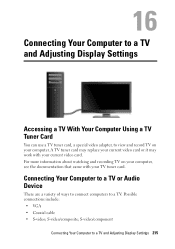
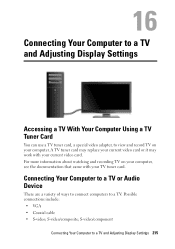
S-video/composite; Connecting Your Computer to a TV and Adjusting Display Settings
Accessing a TV With Your Computer Using a TV Tuner Card
You can use a TV tuner card, a ... Computer to a TV or Audio Device
There are a variety of ways to connect computers to a TV and Adjusting Display Settings 215 A TV tuner card may replace your current video card or it may work with your computer.
Dell™ Technology Guide - Page 216


... High Definition Multimedia Interface (HDMI)
In addition, possible audio connections to support the video connections vary from standard analog RCA jacks to a TV and Adjusting Display Settings Examine the back and sides of these video and audio connection options vary for each computer and TV.
Dell™ Technology Guide - Page 217
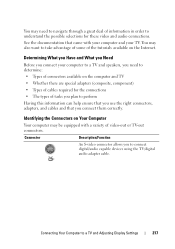
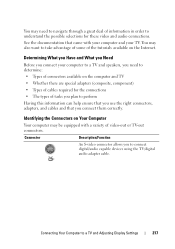
... digital/audio capable devices using the TV/digital audio adapter cable. Identifying the Connectors on the Internet. You may also want to a TV and Adjusting Display Settings
217 You may need to determine: • Types of connectors available on the computer and TV • Whether there are special adapters (composite, component) •...
Dell™ Technology Guide - Page 218


... signal. DVI connectors are available for DVI-D (digital only), DVI-A (high-resolution analog), and DVI-I connectors are noninterchangeable. DisplayPort allows you to a TV and Adjusting Display Settings HDMI transfers uncompressed video and multi-channel audio over a single cable. If your computer does not have an HDMI connector and your TV does not...
Dell™ Technology Guide - Page 220


... connector with DisplayPort cable or DisplayPort/DVI
converter cable • Audio adapter and cable
-
Do not interchange adapters or cables from Dell. NOTE: If video or audio adapters and cables came with your TV in a variety of configurations. Standard S-video connector and ...cable or DVI/HDMI converter cable - DVI connector with your computer to a TV and Adjusting Display Settings
Dell™ Technology Guide - Page 275


...See the documentation shipped with your computer or see "Contacting Dell" on page 337 for assistance). During normal operation, the keyboard status lights display the current status of certain features. Possible motherboard failure or...
Replace the CPU fan (see the Service Manual for Laptop Computers
Typically laptop computers have keyboard status lights located above the keyboard. ...
Dell™ Technology Guide - Page 343


...numeric code located on a sticker on the system board (in and out of your Dell™ computer. Express Service Code service may not be available in computer and communications ... - EIDE -
circuitry for testing the accuracy of data as dual display mode. ECP -
FCC - expansion slot - A display setting that speeds communication between the DDR2 SDRAM chips and the system.
...
Setup Guide - Page 7


... surfaces, such as a cabinet or drawer when it to the computer.
5 Do not place your Inspiron laptop may result in the air vents.
INSPIRON
Setting Up Your Inspiron Laptop
This section provides information about setting up your computer. Restricting airflow around your Dell™ computer in an enclosed space, such as carpets or rugs, while it is powered...
Setup Guide - Page 80


...option to view information about your computer.
INSPIRON
Specifications
This section provides information that you may vary by region. Computer Model
Dell™ Inspiron™ N7010
Processor
Type
Intel® Core™ ...the memory, see the Service Manual at support.dell.com/manuals.
78 NOTE: Offerings may need when setting up, updating drivers for, and upgrading your computer.
Similar Questions
How To Restore Dell N7010 Laptop To Factory Settings
(Posted by maJC 10 years ago)
How To Restore Inspiron N7010 From Factory Partition
(Posted by stpbericraje 10 years ago)
How To Restore Inspiron N 5030 Shipped With Windows 7 To Factory Image
how to restore inspiron N 5030 shipped with windows 7 to factory image
how to restore inspiron N 5030 shipped with windows 7 to factory image
(Posted by Anonymous-42583 12 years ago)

