Dell Inspiron N7010 Support Question
Find answers below for this question about Dell Inspiron N7010.Need a Dell Inspiron N7010 manual? We have 2 online manuals for this item!
Question posted by jentTrapp on August 21st, 2013
How To Install Memory Card On Dell Inspiron N7010
The person who posted this question about this Dell product did not include a detailed explanation. Please use the "Request More Information" button to the right if more details would help you to answer this question.
Current Answers
There are currently no answers that have been posted for this question.
Be the first to post an answer! Remember that you can earn up to 1,100 points for every answer you submit. The better the quality of your answer, the better chance it has to be accepted.
Be the first to post an answer! Remember that you can earn up to 1,100 points for every answer you submit. The better the quality of your answer, the better chance it has to be accepted.
Related Dell Inspiron N7010 Manual Pages
Dell™ Technology Guide - Page 78


...Hard Drives use a magnetic media. An SSD using SRAM (Static Random Access Memory) or DRAM (Dynamic Random Access Memory), instead of space used by Shadow Storage
1 Click Start → All Programs...click Continue. 5 Type the following:
vssadmin list shadowstorage.
6 Press .
Unlike flash-based memory cards, an SSD emulates a hard disk drive, thus easily replacing it in most applications. Solid-...
Dell™ Technology Guide - Page 142


... laptop computer. Preserving the Life of a Battery
The operating time of a battery, which is used and the conditions under which it is the time the battery can hold a charge, varies depending on preserving the battery life of your battery: • Using optical drives • Using wireless communications devices, PC Cards, Express Cards, media
memory cards...
Dell™ Technology Guide - Page 146


...in a checked bag if the battery is installed in about 1 hour and to an electrical outlet. A battery discharges during prolonged storage. NOTE: With Dell™ ExpressCharge™, when the computer is... overcharging. Storing a Battery
Remove the battery when you store your computer for your laptop computer from being used in your computer using battery power until the battery is turned...
Dell™ Technology Guide - Page 278


... assistance (see "Running the Dell Diagnostics" on page 337).
NOTE: This message concerning the requirement of an AC power adapter type of 130-W or greater applies to laptop computers that the memory you are using is supported by your computer's Service Manual).
• If memory was not removed or installed, memory module or system board failure...
Dell™ Technology Guide - Page 281


See "System Setup" on page 307 to be working properly. 2 Turn on page 271 and run the Dell Diagnostics before you begin any of the following two ways:
Troubleshooting
281 Starting the Dell Diagnostics on Laptop Computers
NOTE: If your computer does not display a screen image, see "Troubleshooting" on (or restart) your computer. 3 Start...
Dell™ Technology Guide - Page 348


... - Pixels are capable of the data path. Plug and Play provides automatic installation, configuration, and compatibility with existing hardware if the BIOS, operating system, and...at speeds from CDs, DVDs, or DVD+RWs. nonvolatile random access memory - A removable I/O card adhering to it. Personal Computer Memory Card International Association - Plug-and-Play - ns - A measure of...
Dell™ Technology Guide - Page 350


...Dell for troubleshooting problems.
S
SAS -
The SCSI can be used to connect devices to the original SCSI parallel architecture). A type of the processor.
An I/O port often used in phones or laptop computers.
350 Service Tag - setup program - The setup.exe or install... - SDRAM - synchronous dynamic random-access memory - SIM cards can connect many devices using a single ...
Setup Guide - Page 5


...Recovery Media (Recommended 10 Install the SIM Card (Optional 12 Enable or Disable Wireless (Optional 14 Set Up Wireless Display (Optional 16 Connect to the Internet (Optional 18
Using Your Inspiron Laptop 22 Right View Features ...Replacing the Battery 40 Software Features 42 Dell DataSafe Online Backup 43 Dell Dock 44
Solving Problems 45 Beep Codes 45 Network Problems 46 Power Problems ...
Setup Guide - Page 7


...Fan noise is powered on the fan when the computer gets hot. Do not place your Dell™ computer in a low-airflow environment, such as a closed briefcase, or on fabric... to a power source, adequate ventilation, and a level surface to overheat. INSPIRON
Setting Up Your Inspiron Laptop
This section provides information about setting up your computer. Restricting the airflow can damage...
Setup Guide - Page 11


... Internet connection. Doing so may take you will take some time to reinstall the operating system. Setting Up Your Inspiron Laptop
Set Up Microsoft Windows
Your Dell computer is recommended that you download and install the latest BIOS and drivers for the first time, follow the instructions on the operating system and features, see...
Setup Guide - Page 14
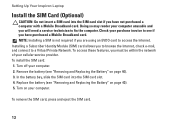
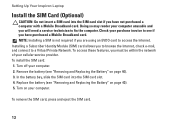
... the computer. To remove the SIM card, press and eject the SIM card.
12 To access these features, you are using an EVDO card to see if you have purchased a Mobile Broadband card. Setting Up Your Inspiron Laptop
Install the SIM Card (Optional)
CAUTION: Do not insert a SIM card into the SIM card slot. 4. NOTE: Installing a SIM is not required if...
Setup Guide - Page 19


... Adapter. The Intel Wireless Display window appears.
2.
Setting Up Your Inspiron Laptop
17 NOTE: For more information about wireless display, see the wireless display adapter documentation. NOTE: You can download and install the latest driver for "Intel Wireless Display Connection Manager" from support.dell.com. To enable wireless display:
1. Click the Intel Wireless Display...
Setup Guide - Page 27
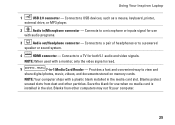
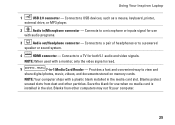
....
3
Audio out/Headphone connector - Using Your Inspiron Laptop
1
USB 2.0 connector - Connects to USB devices, such as a mouse, keyboard, printer,
external drive, or MP3 player.
2
Audio in -1 Media Card Reader - Provides a fast and convenient way to view and
share digital photos, music, videos, and documents stored on memory cards. Blanks protect unused slots from other particles...
Setup Guide - Page 44


...Inspiron Laptop
Software Features
NOTE: For more information, click Start → Programs→ FastAccess. Productivity and Communication
You can also edit and view digital photographs and images.
You can use your computer. This feature helps keep your Dell...information yourself (such as for software installed on your purchase order for logging into a Windows account or into ...
Setup Guide - Page 47


... Clock failure
Six
Video card or chip failure
Seven
Processor failure
Eight
Display failure
45
INSPIRON If you installed or replaced the memory module, ensure that the memory module is seated properly
Three...your computer.
Write down the beep code and contact Dell (see "Using Support Tools" on page 52 or "Contacting Dell" on page 74).
Solving Problems
This section provides ...
Setup Guide - Page 62
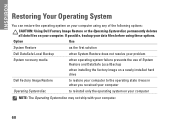
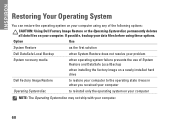
... installing the factory image on a newly installed hard drive
Dell ...Factory Image Restore Operating System disc
to restore your computer to the operating state it was in when you received your computer
to reinstall only the operating system on your computer. Option
Use
System Restore
as the first solution
Dell... options:
CAUTION: Using Dell Factory Image Restore or ...
Setup Guide - Page 73


... a Return Material Authorization Number, and write it clearly and prominently on the outside of the box. Call Dell to be included with the item(s) being returned, whether for repair or credit, as CDs and media cards. Include a copy of the Diagnostics Checklist (see "Diagnostic Checklist" on page 73), indicating the tests that...
Setup Guide - Page 78


... before working inside your warranty. INSPIRON
Finding More Information and Resources
If you need to:
reinstall your operating system
run a diagnostic program for your computer,
reinstall laptop system software
find more about the Microsoft® Windows® operating system and features
upgrade your computer with new or additional memory, or a new hard drive...
Setup Guide - Page 80


Computer Model
Dell™ Inspiron™ N7010
Processor
Type
Intel® Core™ i3 Intel Core i5 Intel Pentium®
System Chipset
Type
Mobile Intel 5 series express chipset HM57
Memory
Memory module connector
two user-accessible SODIMM connectors
Memory module capacities
1 GB, 2 GB, and 4 GB
Possible memory 2 GB, 3 GB, 4 GB, 5 GB,
configurations
6 GB, and 8 GB
Memory type...
Setup Guide - Page 81
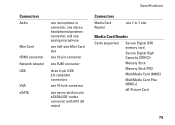
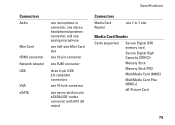
...
three 4-pin USB 2.0-compliant connectors
one 15-hole connector
one seven-pin/four-pin eSATA/USB combo connector with 5V/1.5A output
Specifications
Connectors
Media Card Reader
one 7-in-1 slot
Media Card Reader
Cards supported
Secure Digital (SD) memory card Secure Digital High Capacity (SDHC)) Memory Stick Memory Stick PRO MultiMedia Card (MMC) MultiMedia Card Plus (MMC+) xD-Picture...

