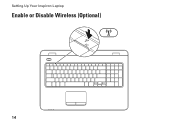Dell Inspiron N7010 Support Question
Find answers below for this question about Dell Inspiron N7010.Need a Dell Inspiron N7010 manual? We have 2 online manuals for this item!
Question posted by MSta7sy on April 16th, 2014
How To Install Wireless Card In N7010 Laptop
The person who posted this question about this Dell product did not include a detailed explanation. Please use the "Request More Information" button to the right if more details would help you to answer this question.
Current Answers
There are currently no answers that have been posted for this question.
Be the first to post an answer! Remember that you can earn up to 1,100 points for every answer you submit. The better the quality of your answer, the better chance it has to be accepted.
Be the first to post an answer! Remember that you can earn up to 1,100 points for every answer you submit. The better the quality of your answer, the better chance it has to be accepted.
Related Dell Inspiron N7010 Manual Pages
Dell™ Technology Guide - Page 6


...66 Backlit Keyboard 66 Changing the Input Language of Your Keyboard 67 Using the Numeric Keypad on a Laptop Computer 68 General Keyboard Shortcuts 69
5 Printers-Settings and Drivers 71
Accessing Printer Information 71
Changing ...Setting the Default Printer 74
Sharing Printers on a Network 74
Installing a Printer Driver 75
6 Drives and Media 77
Freeing up Hard Drive Space 77
6
Contents
Dell™ Technology Guide - Page 28


... Help and Support to access device guide for the specific wireless card installed in your computer. See Microsoft Windows Help and Support for general information about wireless networking, see "Networks (LAN, Wireless, Mobile Broadband)" on connections, and tutorials in the Search field.
3 Press .
Wireless Networking
Wireless network information is not listed under All Programs, use the...
Dell™ Technology Guide - Page 142


... power, connect your battery: • Using optical drives • Using wireless communications devices, PC Cards, Express Cards, media
memory cards, or USB devices • Using high-brightness display settings, 3D screen ...Running the computer in case your computer. Using Your Laptop Computer for ways to adjust optimize your laptop computer. To view the battery charge status, check the...
Dell™ Technology Guide - Page 153


... (WLAN) connects two or more about WWAN, see any device guides for the wireless cards that may have
come with each other and the Internet over the air waves. In a WLAN, a radio communications device (an access point or wireless router) connects the networked computers and peripherals, and provides Internet or network access. Also...
Dell™ Technology Guide - Page 157


.... FOR MORE INFORMATION: To learn more about how to a wireless network.
Enabling/Disabling the Wireless Card With a Wireless Switch Your laptop computer may use a separate button or switch for a few seconds. You can also use this switch to scan for a wireless network by sliding and holding the wireless switch in position for scanning. On some computers, you...
Dell™ Technology Guide - Page 161


... the Network With the Dell Mobile Broadband Card Utility
1 Click the Dell Mobile Broadband Card Utility icon notification area to manage the network connection with the utility.
WiMAX enables delivery of -sight with Mobile Broadband. Mobile wireless broadband support is also called WirelessMAN and provides fixed and laptop connectivity without the need for getting...
Dell™ Technology Guide - Page 167


.... You can accomplish this task through: • Dell ControlPoint Connection Manager • System BIOS, available through the system setup program (see "Enabling/Disabling the Wireless Card With a Wireless Switch" on only when the computer is shipped to you, you can access the Dell ControlPoint Connection Manager from the Dell ControlPoint (DCP) application.
NOTE...
Dell™ Technology Guide - Page 254


... require any physical contact with many gold
plated connection pads. These cards require only close proximity to an antenna of a card reader to authenticate your user identity and helps keep your Dell computer secure.
254
Security and Privacy There are laptop credit-card shaped devices with something only the user should know (a PIN) to...
Dell™ Technology Guide - Page 350


... reset -
ScanDisk - A high-speed interface used in phones or laptop computers.
350 Each device is synchronized with most Windows software packages.
Also... SCSI - An I/O port often used to frequently used for errors. A SIM card contains a microchip that provides quick access to install and configure hardware and software.
A faster, serial version of the SCSI interface (as...
Setup Guide - Page 5


... 7 Press the Power Button 8 Set Up Microsoft Windows 9 Create System Recovery Media (Recommended 10 Install the SIM Card (Optional 12 Enable or Disable Wireless (Optional 14 Set Up Wireless Display (Optional 16 Connect to the Internet (Optional 18
Using Your Inspiron Laptop 22 Right View Features 22 Left View Features 24 Back View Features 26
Front...
Setup Guide - Page 11


... the Microsoft® Windows® operating system. The Windows setup screens will need to complete. Setting Up Your Inspiron Laptop
Set Up Microsoft Windows
Your Dell computer is recommended that you download and install the latest BIOS and drivers for the first time, follow the instructions on the operating system and features, see...
Setup Guide - Page 14
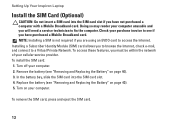
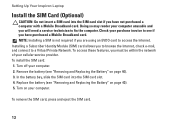
...). 3. Check your purchase invoice to a Virtual Private Network. Turn on page 40). 5. To remove the SIM card, press and eject the SIM card.
12 Setting Up Your Inspiron Laptop
Install the SIM Card (Optional)
CAUTION: Do not insert a SIM card into the SIM card slot. 4. Doing so may render your computer unusable and you are using an EVDO...
Setup Guide - Page 17
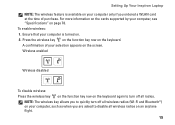
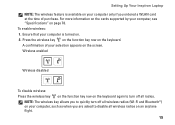
... on the function key row on the keyboard. Wireless enabled
Wireless disabled
To disable wireless: Press the wireless key on the function key row on the keyboard again to disable all wireless radios (Wi-Fi and Bluetooth®) on your computer, see "Specifications" on page 78.
Setting Up Your Inspiron Laptop NOTE: The wireless feature is turned on. 2.
Setup Guide - Page 18


... must be purchased separately. The Intel Wireless Display window appears.
7. The Intel wireless display feature allows you to your wireless display adapter from the Detected wireless displays list.
9. Turn on your computer display to the TV.
4. Turn on all computers.
Setting Up Your Inspiron Laptop
Set Up Wireless Display (Optional)
NOTE: The wireless display feature may not be...
Setup Guide - Page 19


...: For more information about wireless display, see the wireless display adapter documentation.
The Intel Wireless Display window appears.
2. NOTE: You can download and install the latest driver for "Intel Wireless Display Connection Manager" from support.dell.com.
Setting Up Your Inspiron Laptop
17 To enable wireless display:
1. Click the Intel Wireless Display icon on the desktop...
Setup Guide - Page 21
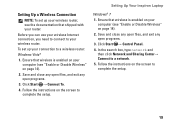
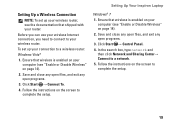
... any open files, and exit any open programs.
3. Setting Up Your Inspiron Laptop
Windows® 7 1. To set up your router. Ensure that wireless is enabled on your
computer (see "Enable or Disable Wireless" on page 14). 2. Follow the instructions on the screen to a wireless router:
Windows Vista®
1.
Save and close any open files, and...
Setup Guide - Page 27
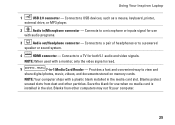
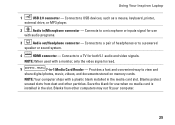
...powered
speaker or sound system.
4
HDMI connector - Using Your Inspiron Laptop
1
USB 2.0 connector - Connects to a TV for use when no media card is read.
5
7-in the slot.
NOTE: Your computer... with a monitor, only the video signal is installed in -1 Media Card Reader -
Save the blank for use
with a plastic blank installed in /Microphone connector - Connects to a pair of...
Setup Guide - Page 33


...computer on the keyboard.
4 Touch pad buttons (2) - The wireless enable or disable key, brightness increase and decrease keys, multimedia ... video conferencing and voice recording.
31 For more information, see "Status Lights and Indicators" on page 32. Using Your Inspiron Laptop
1
Power button and light - The touch pad supports the Scroll, Flick, Zoom, and Rotate features. Provide left -...
Setup Guide - Page 44


...Inspiron Laptop
Software Features
NOTE: For more information, click Start → Programs→ FastAccess.
You can use your hard drive or at support.dell.com/manuals. Check your purchase order for software installed... photographs and images.
After connecting to create presentations, brochures, greeting cards, fliers, and spreadsheets.
This feature helps keep your Dell computer ...
Similar Questions
How To Install Wireless Card In Dell Laptop N5110
(Posted by olusanqadr 10 years ago)
How To Install Wireless Card In Dell Inspiron N 7010
(Posted by M6her 10 years ago)
How To Remove Wireless Card From A Dell Inspiron 7010
(Posted by bfiMLC 10 years ago)
Where Is The Wifi Mini Card Installed On A Dell Laptop N7010
(Posted by circalim 10 years ago)
How To Install Wireless Driver Dell Laptop Inspiron 5010
(Posted by chrisjatn 10 years ago)