Dell Inspiron N7010 Support Question
Find answers below for this question about Dell Inspiron N7010.Need a Dell Inspiron N7010 manual? We have 2 online manuals for this item!
Question posted by busamura on April 21st, 2014
What Is Driver Utility And Application Installation Order For Dell N7010
The person who posted this question about this Dell product did not include a detailed explanation. Please use the "Request More Information" button to the right if more details would help you to answer this question.
Current Answers
There are currently no answers that have been posted for this question.
Be the first to post an answer! Remember that you can earn up to 1,100 points for every answer you submit. The better the quality of your answer, the better chance it has to be accepted.
Be the first to post an answer! Remember that you can earn up to 1,100 points for every answer you submit. The better the quality of your answer, the better chance it has to be accepted.
Related Dell Inspiron N7010 Manual Pages
Dell™ Technology Guide - Page 49


... set resolution
HINT: To display a program at a specific resolution, both the video card and the display must support the resolution, and the necessary video drivers must be installed.
Windows Vista®
1 Right-click an open area of the desktop. 2 Click Personalize. Monitors and Displays
49
The Display Properties window appears. 3 Select the...
Dell™ Technology Guide - Page 76


..., shut down all programs, and restart your system window. 5 When the Welcome Dell System Owner screen appears, click Next. For device driver information, see the documentation that came installed in your operating system.
76
Printers-Settings and Drivers NOTE: The Drivers and Utilities menu displays drivers only for the new hardware may not be displayed. If those...
Dell™ Technology Guide - Page 80


..., reinsert the Drivers and Utilities media.
5 At the Welcome Dell System Owner screen, click Next. If this is detecting hardware in your hard drive. 2 Click Start and right-click Computer. 3 Click Properties→ Device Manager. 4 Double-click the type of device for the device to step 5.
2 When the Drivers and Utilities media installation program starts, follow...
Dell™ Technology Guide - Page 81


... at support.dell.com and your computer. Drive Problems
CAUTION: Before you install drivers obtained from other sources, your computer might not work correctly. CLEAN THE DRIVE OR DISK - If you begin any of the procedures in this section, follow the safety instructions that came with your Drivers and Utilities media provide approved drivers for driver software...
Dell™ Technology Guide - Page 88
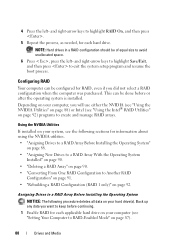
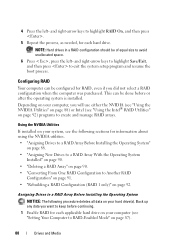
... on your system, see "Using the Intel® RAID Utilities" on page 92. NOTE: Hard drives in a RAID configuration should be configured for each hard drive. Assigning Drives to a RAID Array Before Installing the Operating System
NOTICE: The following sections for each applicable hard drive on your computer (see "Setting Your Computer to...
Dell™ Technology Guide - Page 92


....
4 Click Next. 5 Select the hard drive you can use your system, see the following sections for information about using the Intel utilities. • "Configuring a RAID 0 or RAID 1 Array Before Installing the Operating
System" on page 93.
92
Drives and Media NOTE: You can rebuild the array by restoring the data to a replacement...
Dell™ Technology Guide - Page 122


...you to select, such as Get Programs Online (for viruses. Type the administrator password or provide confirmation, if prompted.
NOTICE: When downloading and installing applications from the list, and click Install. 3 Follow the instructions on your computer is offering the application.
To install the application, double-click the file and follow the instructions on your screen.
Dell™ Technology Guide - Page 146


... feature in Dell ControlPoint.
A Dell notebook battery may be packed in a checked bag if the battery is installed in a Dell notebook and ... battery from the Dell ControlPoint (DCP) application. NOTE: You can operate your battery). US Department...disable battery charging, you like. However, do not operate your laptop computer from overcharging. Storing a Battery
Remove the battery when you ...
Dell™ Technology Guide - Page 154


... more about how to determine the type of card, check the order confirmation that you received when you ordered your computer and then search for that is removed or corrupted, ...of wireless network card that name on the Dell Support website at support.dell.com. Reinstalling Software and Drivers for Your Wireless Network Card
If the software is installed in your computer, or use the Device ...
Dell™ Technology Guide - Page 160
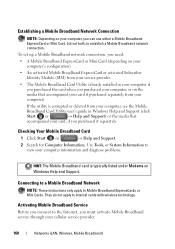
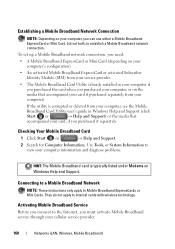
... your computer's configuration)
• An activated Mobile Broadband ExpressCard or activated Subscriber Identity Module (SIM) from your service provider
• The Mobile Broadband Card Utility (already installed in your computer if you purchased the card when you connect to establish a Mobile Broadband network connection. Activating Mobile Broadband Service
Before you purchased your...
Dell™ Technology Guide - Page 161


Mobile wireless broadband support is also called WirelessMAN and provides fixed and laptop connectivity without the need for getting started with a base station. FOR MORE INFORMATION: To learn more about using the Dell Mobile Broadband Card Utility, see:
• The user's guide typically available through Windows Help and
Support: click Start or
→ Help...
Dell™ Technology Guide - Page 243


...both the video card and the display device must support the program, and the necessary video drivers must be installed. The video card control panel may have a special video control panel with custom display settings... can also use the video card control panel available through the video card installed in your computer, your computer. For more information, see "Adjusting Display Settings With ...
Dell™ Technology Guide - Page 269


Depending on the region from which you ordered your computer, or whether you requested the media, the Dell Drivers and Utilities media and Operating System media may not ship with a newly installed driver, first try Device Driver Rollback (see "Using Microsoft® Windows® System Restore" on page 265).
If Device Driver Rollback does not resolve the problem, then...
Dell™ Technology Guide - Page 285


...the Main Menu screen.
6 Remove the Dell Drivers and Utilities media (if applicable).
Troubleshooting
285 Displays your computer and available from the Dell Support Center icon on the taskbar or from...Function
Displays the results of the screen. Dell Support Center
The Dell Support Center application is installed on your computer such as drivers and downloads, training, tutorials, and ...
Dell™ Technology Guide - Page 286


...Click to access drivers and downloads for your computer.
• ContactUs - The Dell Support Center application is not available from the
NOTE: If the Dell Support Center is...Dell for your computer.
• Dell Datasafe™ Online Backup -
Click to access information and documentation for your computer problems or order status.
• Alerts - Click to contact Dell about the Dell...
Dell™ Technology Guide - Page 296


...M P U T E R - See "Windows Hardware Troubleshooter" on page 280. See "Installing Drivers for Laptop
296
Troubleshooting
Network Problems
CAUTION: Before you begin any of the procedures in this section, follow ...additional safety best practices information, see the Regulatory Compliance Homepage at www.dell.com/regulatory_compliance. See "Power Lights for Desktop Computers" on page ...
Dell™ Technology Guide - Page 301


...Shut down the computer.
Verify that the system setup program lists the correct device for Laptop Computers
CHECK THE TOUCH PAD SETTINGS -
1 Click Start→ Control Panel→ ...Dell Diagnostics" on the computer.
4 At the Windows desktop, use the touch pad to move the cursor around, select an icon, and open it and connect the mouse directly to the computer.
See "Installing Drivers...
Dell™ Technology Guide - Page 342


...to the domain to gain access to use a second monitor as extended display mode. DRAM - driver - Software that are administered as a printer.
A display setting that includes special
342 DVD rewritable... data cannot be erased or written over (rewritten). (DVD+RW technology is not installed in which two physical computational units exist inside a single processor package, thereby increasing ...
Dell™ Technology Guide - Page 351


...understand what effect the settings have on or off). telephony application programming interface - smart card - Reinforced area of the ... the capabilities of the monitor, the video controller and its drivers, and the amount of colors and resolution that supports resolutions ...
351
The number of video memory installed in your computer. A utility that allows the transfer of audio ...
Setup Guide - Page 64
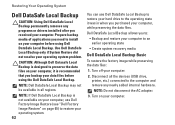
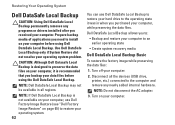
... your computer to the computer and remove any programs or drivers installed after you purchased your computer. Prepare backup media of applications you need to install on page 65) to :
• Backup and restore your data files before using the Dell DataSafe Local Backup.
CAUTION: Although Dell Datasafe Local Backup is recommended that you to restore...
Similar Questions
Dell Inspiron N7010 Touch Monitor Driver How To Install
(Posted by valpicol 10 years ago)
How Do I Turn On My Wifi On My Dell Laptop Inspiron N7010
(Posted by jluerc 10 years ago)
What Are The Required Drivers Should Be Installed For Dell Inspiron Win7 N4110
(Posted by itscmart 10 years ago)
Bluetooth Driver Won't Install On Dell Inspiron M5010
(Posted by Ollygibant 10 years ago)

