Dell Inspiron N7010 Support Question
Find answers below for this question about Dell Inspiron N7010.Need a Dell Inspiron N7010 manual? We have 2 online manuals for this item!
Question posted by rakeal on June 6th, 2014
Dell Inspiron Suppor Center Keyboard Standard Does Not Show Run Test N7010
The person who posted this question about this Dell product did not include a detailed explanation. Please use the "Request More Information" button to the right if more details would help you to answer this question.
Current Answers
There are currently no answers that have been posted for this question.
Be the first to post an answer! Remember that you can earn up to 1,100 points for every answer you submit. The better the quality of your answer, the better chance it has to be accepted.
Be the first to post an answer! Remember that you can earn up to 1,100 points for every answer you submit. The better the quality of your answer, the better chance it has to be accepted.
Related Dell Inspiron N7010 Manual Pages
Dell™ Technology Guide - Page 20


... 291 Keyboard Problems for External Keyboards . . . 292 Lockups and Software Problems 292 Memory Problems 294 Mouse Problems 295 Network Problems 296 Power Problems 296 Printer Problems 298 Scanner Problems 299 Sound and Speaker Problems 299 Touch Pad or Mouse Problems for Laptop Computers 301 Video and Monitor Problems 302 Power Lights 304
Dell Technical...
Dell™ Technology Guide - Page 30


...; Invoices • Missing, Wrong & Damaged • Order Status • Ownership Transfer • International Ownership Transfer • Packing Slips • Pickup/Redelivery • Dell Dollars/Rebate Center • Report a Stolen System • Returns • Update Billing Address
Warranty Information
• Expired Warranty Service • Extend & Upgrade Warranty • Ownership...
Dell™ Technology Guide - Page 161


...Dell offers an easy method for Microwave Access) is also called WirelessMAN and provides fixed and laptop connectivity without the need for direct line-of last mile wireless broadband access as an alternative to run...8594; All Programs→ Dell Wireless→ Dell Wireless Broadband and follow the instructions on the IEEE 802.16 standard, which is a standardsbased telecommunications technology that ...
Dell™ Technology Guide - Page 272


... off or light in conjunction with the power lights. This light can also be used to run a more complete system test to be resolved. Your desktop or laptop computer may need to evaluate your Service Manual for information about diagnostic lights.
Dell Diagnostics can also indicate internal power problems.
See your computer.
272
Troubleshooting
Dell™ Technology Guide - Page 275


... boot test (see "Contacting Dell" on page 337 for the topic on the Dell Support website support.dell.com...Dell Support website support.dell.com. FOR MORE INFORMATION: To learn more about the meaning of the various diagnostic lights displayed, see the Service Manual for your computer or search for your computer). Diagnostic Lights for Laptop Computers
Typically laptop computers have keyboard...
Dell™ Technology Guide - Page 276


... itself may have a failure (see "Contacting Dell" on page 308) to correct the configuration error. Contact Dell (see "Contacting Dell" on page 307). G A T E ...Laptop Computers
NOTE: If the message you received is correct (see "Working With Options on the System Setup Program Screen" on page 337). Keyboard failure or keyboard cable loose (see "Keyboard Problems for External Keyboards...
Dell™ Technology Guide - Page 282


... from the diagnostics utility partition on your computer cannot display a screen image, see "Contacting Dell" on (or restart) your computer and try again. The computer runs the Pre-boot System Assessment (PSA), a series of initial tests of your system board, keyboard, display, memory, hard drive, and so on.
• Answer any key to be...
Dell™ Technology Guide - Page 285


... for all devices attached to your hardware configuration for running the test. To exit the Dell Diagnostics and restart the computer, close the test screen to return to customize the test by changing the test settings.
5 When the tests are complete, close the Main Menu screen.
6 Remove the Dell Drivers and Utilities media (if applicable).
Allows you with...
Dell™ Technology Guide - Page 291


... O U N D - NOTE: Your computer supports only IEEE 1394a standard. ENSURE THAT THE IEEE 1394 DEVICE IS RECOGNIZED BY WINDOWS -
IEEE 1394...For additional safety best practices information, see "Contacting Dell" on page 308.
Insert a disk into the...S E R T B O O T A B L E M E D I B L E . If so, run the program that you may have to restore computer resources.
d r i v e l e t t e r : ...
Dell™ Technology Guide - Page 294


...run the software. See "Contacting Dell" on your computer.
• Ensure that your computer meets the minimum hardware requirements needed to see the Regulatory Compliance Homepage at least 8 to non-XP operating system environments.
1 Click Start Wizard→ Next.
→ All Programs→ Accessories→ Program Compatibility
2 Follow the instructions on your keyboard....dell.com...
Dell™ Technology Guide - Page 335


...Diagnostics Checklist" on page 336), indicating the tests that you have run and any error messages reported by the Dell Diagnostics (see "Running the Dell Diagnostics" on page 281).
4 Include any... steps possible only at www.dell.com/regulatory_compliance. Getting Help
335 Retail Customers
Systems purchased from a telephone at the keyboard, relay detailed information during shipment...
Dell™ Technology Guide - Page 352


...and computer security by enabling features such as a USB-compatible keyboard, mouse, joystick, scanner, set of wires to underline,...be daisy-chained together. ultra extended graphics array - A video standard for a limited amount of unshielded wires are plugged directly in to...the module bay of a laptop computer to 1600 x 1200. A UPS keeps a computer running for video cards and controllers ...
Setup Guide - Page 5


...65279;
Contents
Setting Up Your Inspiron Laptop 5 Before Setting Up Your ...Wireless Display (Optional 16 Connect to the Internet (Optional 18
Using Your Inspiron Laptop 22 Right View Features 22 Left View Features 24 Back View Features 26... View Features 27 Status Lights and Indicators 28 Computer Base and Keyboard Features 30 Touch Pad Gestures 32 Multimedia Control Keys 34 Using the...
Setup Guide - Page 6


...Dell Support Center 52 My Dell Downloads 53 System Messages 54 Hardware Troubleshooter 55 Dell Diagnostics 56
Restoring Your Operating System 60 System Restore 61 Dell DataSafe Local Backup 62 System Recovery Media 64 Dell... Warranty or for Credit 71 Before You Call 72 Contacting Dell 74
Finding More Information and Resources 76
Specifications 78
Appendix 85 Macrovision Product Notice 85...
Setup Guide - Page 7


... that you allow dust to overheat.
Restricting the airflow can damage the computer, deteriorate the computer performance, or cause a fire. Do not place your Dell™ Inspiron™ laptop. The computer turns on . CAUTION: Placing or stacking heavy or sharp objects on the computer may cause it is normal and does not indicate...
Setup Guide - Page 33


...the Scroll, Flick, Zoom, and Rotate features. To change the touch pad settings, double-click the Dell Touch pad icon in this row. The wireless enable or disable key, brightness increase and decrease keys...the multimedia keys, see "Touch Pad Gestures" on page 34.
3 Touch pad -
The light on the keyboard.
4 Touch pad buttons (2) - NOTE: To enable or disable the touch pad, press the key on ...
Setup Guide - Page 54
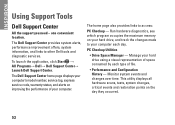
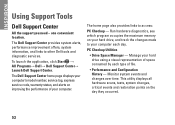
...Dell→ Dell Support Center→ Launch Dell Support Center. The home page also provides links to other Dell tools and diagnostic services. PC Checkup Utilities
• Drive Space Manager - Run ...displays all hardware scans, tests, system changes, critical events and restoration points on the day they occurred.
52 INSPIRON
Using Support Tools
Dell Support Center
All the support you need...
Setup Guide - Page 56
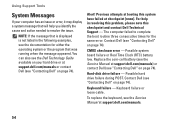
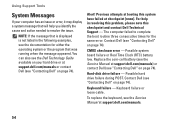
... either the operating system or the program that was running when the message appeared. Possible system board failure or Real Time Clock (RTC) battery low.
CMOS checksum error - Keyboard failure - To replace the keyboard, see the Service Manual at support.dell.com/manuals) or contact Dell (see the documentation for the same error. NOTE: If...
Setup Guide - Page 59
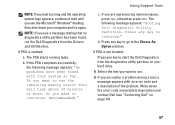
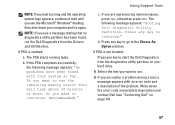
If PSA is not invoked:
Press any key to start the Dell Diagnostics from the Drivers and Utilities disc. c.
Press any key to continue."
The PSA starts running tests. If you encounter a problem during a test, a message appears with this system so far.
This will take about 30 minutes or more. If the PSA completes successfully...
Setup Guide - Page 80


...setting up, updating drivers for, and upgrading your computer. Computer Model
Dell™ Inspiron™ N7010
Processor
Type
Intel® Core™ i3 Intel Core i5 Intel...type
1333 MHz SODIMM DDR3
NOTE: For instructions on upgrading the memory, see the Service Manual at support.dell.com/manuals.
78 For more information regarding the configuration of your computer, click Start → Help ...
Similar Questions
How To Change The Keyboard Input Method On Dell N7010
(Posted by trejam 9 years ago)
How Do I Run My Dell Laptop Inspiron 1540 In Safe Mode Running Windows Vista
(Posted by Asokgugoo 10 years ago)
How To Unlock A Dell Inspiron 7010 Laptop Keyboard
(Posted by alamodublb 10 years ago)
How To Replace A Keyboard On A Dell Vostro 1440 Laptop
(Posted by ughmi15 10 years ago)

