Dell Inspiron N7010 Support Question
Find answers below for this question about Dell Inspiron N7010.Need a Dell Inspiron N7010 manual? We have 2 online manuals for this item!
Question posted by visoor on October 5th, 2013
Can't Access Dell N7010 Restore Partition
The person who posted this question about this Dell product did not include a detailed explanation. Please use the "Request More Information" button to the right if more details would help you to answer this question.
Current Answers
There are currently no answers that have been posted for this question.
Be the first to post an answer! Remember that you can earn up to 1,100 points for every answer you submit. The better the quality of your answer, the better chance it has to be accepted.
Be the first to post an answer! Remember that you can earn up to 1,100 points for every answer you submit. The better the quality of your answer, the better chance it has to be accepted.
Related Dell Inspiron N7010 Manual Pages
Dell™ Technology Guide - Page 16


Copying Audio and Video Files to Your Laptop Media Device 209
Playing Media Using the Dell Travel Remote . . . . . 210
Adjusting the Volume on Your Computer... . . . 212
Using Windows Media Player 212
16 Connecting Your Computer to a TV and Adjusting Display Settings 215
Accessing a TV With Your Computer Using a TV Tuner Card 215
Connecting Your Computer to a TV or Audio Device 215
Determining...
Dell™ Technology Guide - Page 19


...Dell™ PC Restore and Dell Factory Image Restore 267
Windows Vista: Dell Factory Image Restore . . . . 268
Using the Operating System Media 269 Before you Begin 269 Reinstalling Windows XP or Windows Vista . . . . 269
20 Troubleshooting 271
Troubleshooting Tools 272 Power Lights for Desktop Computers 273 Diagnostic Lights for Desktop Computers . . . . . 274 Diagnostic Lights for Laptop...
Dell™ Technology Guide - Page 146


... to cool to room temperature. Then connect the computer to an electrical outlet to access Dell ControlPoint Help and additional features and options.
146
Power (Power Settings, Power Protection Devices,... Dell ControlPoint. A Dell notebook battery may not be packed in a checked bag if the battery is installed in a Dell notebook and the notebook is switched Off. This is useful, for your laptop ...
Dell™ Technology Guide - Page 265


... purchased the computer. Any changes that System Restore makes to restore your computer, you can restore your operating system in the following ways:
• System Restore returns your operating system problem. Use System Restore as the first solution for restoring your operating system and preserving data files.
• Dell PC Restore by Symantec (available in Windows XP) and...
Dell™ Technology Guide - Page 267


...If possible, back up the data before using these options. Restoring Your Operating System
267 Using Dell™ PC Restore and Dell Factory Image Restore
NOTICE: Using Dell PC Restore or Dell Factory Image Restore permanently deletes all data on certain computers. Use PC Restore or Dell Factory Image Restore only if System Restore did not resolve your operating system problem.
Enabling System...
Dell™ Technology Guide - Page 282


... Main Menu" on your computer and try again.
If the Pre-boot System Assessment completes successfully, the following message appears: "Booting Dell Diagnostic Utility Partition. then, shut down completely, press and
hold the key while powering the computer on page 337. NOTE: If you wait too long and the operating ...
Dell™ Technology Guide - Page 286


... more about your computer.
• Drivers & Downloads - Click to identify and fix problems with your feedback for Dell Support Center application.
286
Troubleshooting Click to access information and documentation for contacting Dell.
• Feedback - Click to access multiple options for your computer problems or order status.
• Alerts -
Click to provide your computer.
•...
Dell™ Technology Guide - Page 333


... American and Caribbean countries) www.dell.ca (Canada only)
You can access Dell Support through the following websites and e-mail addresses: • Dell Support websites
support.dell.com support.jp.dell.com (Japan only) support.euro.dell.com (Europe only) • Dell Support e-mail addresses mobile_support@us.dell.com support@us.dell.com la-techsupport@dell.com (Latin America and Caribbean...
Dell™ Technology Guide - Page 334


... telephone number to call for your region or to speak to a sales specialist, see "Contacting Dell" on page 337. For information on page 337.
Have your questions. Product Information
If you need information about their laptop and desktop computers. When you call AutoTech, use your touch-tone telephone to select the subjects...
Dell™ Technology Guide - Page 350


...on the system board of DRAM that is accessed by an individual identification number on your computer when you access Dell Support at support.dell.com or when you shut down your ...support.
A SIM card contains a microchip that provides quick access to frequently used in rpm. Hard drive speed is often measured in phones or laptop computers.
350 RTCRST - setup program - SATA - ...
Setup Guide - Page 7


... access to a power source, adequate ventilation, and a level surface to place your computer in an enclosed space, such as carpets or rugs, while it is powered on . Do not place your Inspiron laptop ...CAUTION: Placing or stacking heavy or sharp objects on all other sides.
Restricting airflow around your Dell™ computer in a low-airflow environment, such as a closed briefcase, or on the ...
Setup Guide - Page 12


...other system settings have left the computer in when you set up Microsoft Windows. Setting Up Your Inspiron Laptop
Create System Recovery Media (Recommended)
NOTE: It is recommended that you create a system recovery ...or DVD-R/DVD+R/Blu-ray Disc™ NOTE: Dell DataSafe Local Backup does not support rewritable discs.
10 You can be used to restore your computer to the operating state it was in ...
Setup Guide - Page 44


... to automatically supply login information when you can access websites, setup an e-mail account, and upload or download files.
42 Using Your Inspiron Laptop
Software Features
NOTE: For more information, click Start → Programs→ FastAccess.
You can use your hard drive or at support.dell.com/manuals. Check your purchase order for logging...
Setup Guide - Page 45


...create music and video files that can access the service on your own CDs/DVDs, listen to delldatasafe.com. Dell DataSafe Online is recommended for fast ...Dell DataSafe Online icon on portable products such as digital cameras and cell phones.
You can use your computer to watch videos, play games, create your computer using a password‑protected account. Using Your Inspiron Laptop...
Setup Guide - Page 46
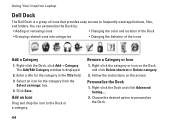
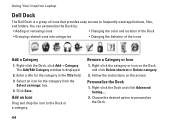
...
• Grouping related icons into categories
• Changing the behavior of icons that provides easy access to frequently-used applications, files,
and folders. Select an icon for the category in the Title field. 3. Using Your Inspiron Laptop
Dell Dock
The Dell Dock is displayed.
2. Right-click the Dock, click Add→ Category. Right-click the...
Setup Guide - Page 54
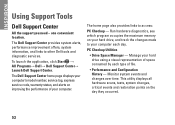
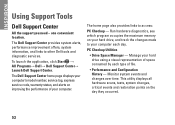
INSPIRON
Using Support Tools
Dell Support Center
All the support you need - To launch the application, click Start → All Programs→ Dell→ Dell Support Center→ Launch Dell Support Center. The Dell...home page also provides links to other Dell tools and diagnostic services.
PC Checkup ... system changes, critical events and restoration points on your hard drive, and...
Setup Guide - Page 59
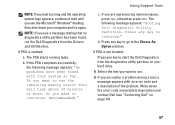
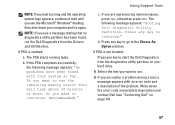
... hard drive.
4.
If the PSA completes successfully, the following message appears: "Booting Dell Diagnostic Utility Partition. Do you want to run the remaining memory tests? The following message appears: "...invoked:
a. The PSA starts running tests. Do you want to run the Dell Diagnostics from the diagnostics utility partition on page 74).
57
Press any key to continue." b. This will ...
Setup Guide - Page 68
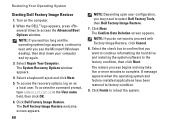
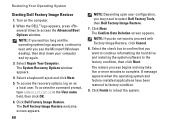
..., click Cancel.
8.
A message appears when the operating system and factory-installed applications have been restored to access the Advanced Boot Options window. Click Finish to select Dell Factory Tools, then Dell Factory Image Restore.
7. Turn on as a local user. The Dell Factory Image Restore welcome screen appears.
66
NOTE: Depending upon your computer and try again.
3.
The...
Setup Guide - Page 71
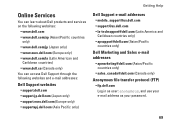
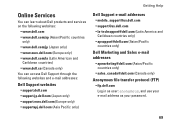
... American and
Caribbean countries) • www.dell.ca (Canada only) You can access Dell Support through the following websites and e-mail addresses:
Dell Support websites
• support.dell.com • support.jp.dell.com (Japan only) • support.euro.dell.com (Europe only) • supportapj.dell.com (Asia Pacific only)
Getting Help
Dell Support e-mail addresses
• mobile_support@us...
Setup Guide - Page 80


Computer Model
Dell™ Inspiron™ N7010
Processor
Type
Intel® Core™ i3 Intel Core i5 Intel Pentium®
System Chipset
Type
Mobile Intel 5 series express chipset HM57
Memory
Memory module connector
two user-accessible SODIMM connectors
Memory module capacities
1 GB, 2 GB, and 4 GB
Possible memory 2 GB, 3 GB, 4 GB, 5 GB,
configurations
6 GB, and 8 GB...
Similar Questions
How To Access The Restoration Partition On A Inspiron M5030
(Posted by arfanjakeho 10 years ago)
How To Create System Restore Discs Dell Inspiron N7010
(Posted by layjpadd 10 years ago)
How To Access The Restore Partition On A Dell Laptop Inspiron N5110
(Posted by samAllyn 10 years ago)
How To Access Recovery Partition Dell Inspiron N7010
(Posted by winskjb 10 years ago)
How To Restore My Dell Inspiron N7010 From The Restore Partition
(Posted by alsandr 10 years ago)

