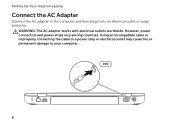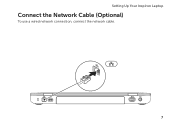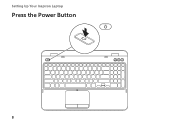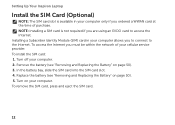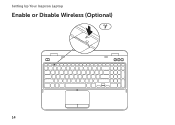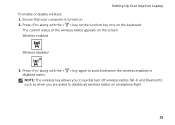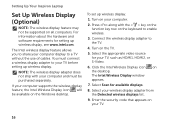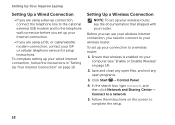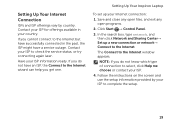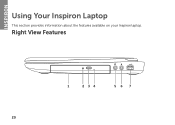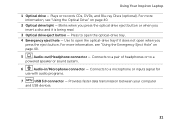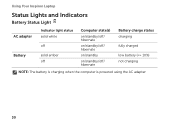Dell Inspiron N5110 Support Question
Find answers below for this question about Dell Inspiron N5110.Need a Dell Inspiron N5110 manual? We have 2 online manuals for this item!
Question posted by pragatiawasare on August 20th, 2012
Solution Over Hibernation
Current Answers
Answer #1: Posted by zaied on August 22nd, 2012 10:25 AM
I faced the same problem before, but finally I have found that there is a program installed in my machine Called " Deep Freeze" , which prevent Hibernation, So after Removing this program Hibernation occurred.
Now any Process still working after switching my machine ON and Hibernation works in a good way.
So, Find the recently software installed in your machine and remove it.
Accept My Regards
Mohamed Ahmed Zaied
Microsoft Certified IT Professional (MCITP) Enterprise