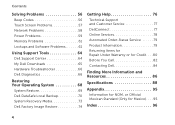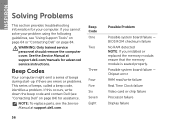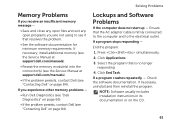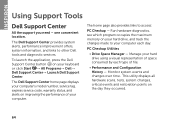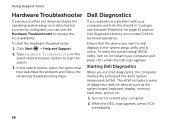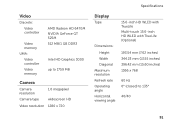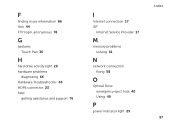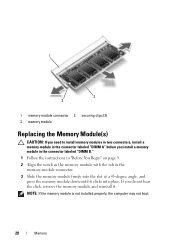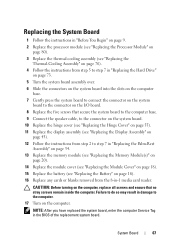Dell Inspiron N5110 Support Question
Find answers below for this question about Dell Inspiron N5110.Need a Dell Inspiron N5110 manual? We have 2 online manuals for this item!
Question posted by apolbibt on March 23rd, 2014
Can U Reset The Memory On A N5110 Labtop By Removing The Memory Chips
The person who posted this question about this Dell product did not include a detailed explanation. Please use the "Request More Information" button to the right if more details would help you to answer this question.
Current Answers
Related Dell Inspiron N5110 Manual Pages
Similar Questions
Why Does My Dell Latitude Cpi D266xt Have Memory Chips That Are Only 1 Inch Wide
The standard memory for the above machine is 1.2 inches wide, but mine has a memory chip only 1 inch...
The standard memory for the above machine is 1.2 inches wide, but mine has a memory chip only 1 inch...
(Posted by jjbentley 8 years ago)
Where Is The Memory Chips Located On A Dell Inspirion N5110
(Posted by rquerjo 10 years ago)
How Do I Do A Factory Reset On N5110 With A White Screen
(Posted by jasnta 10 years ago)