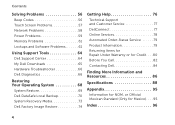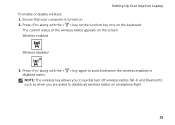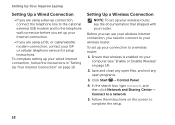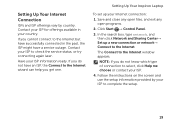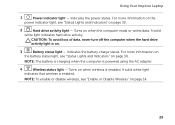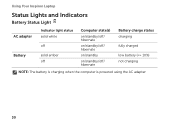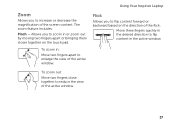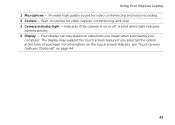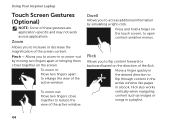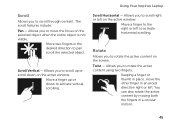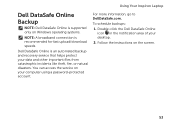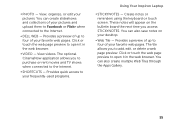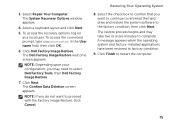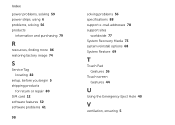Dell Inspiron N5110 Support Question
Find answers below for this question about Dell Inspiron N5110.Need a Dell Inspiron N5110 manual? We have 2 online manuals for this item!
Question posted by jasnta on March 25th, 2014
How Do I Do A Factory Reset On N5110 With A White Screen
Current Answers
Answer #1: Posted by BusterDoogen on March 25th, 2014 10:47 AM
- Turn on the computer, after the Dell Logo appears and then disappears repeatedly press thekey until you see the Advanced Boot Options menu.
- From the Advanced Boot Options highlight Repair Your Computer with the arrow keys and press.
- Click ‘Next’ and login to your administrator account on the computer. The administrator account is the account created the first time the computer was turned on.
- Click ‘Dell Factory Image Recovery and DataSafe options’ and follow the prompts provided.
If the above steps are not working and your system is booting into the operating system then follow the steps in this link to create a factory recovery discs and use the discs to restore the computer to factory state.
If the computer is not booting into the operating system then I am afraid you will have to perform manual operating system reinstallation from the operating system discs.
I hope this is helpful to you!
Please respond to my effort to provide you with the best possible solution by using the "Acceptable Solution" and/or the "Helpful" buttons when the answer has proven to be helpful. Please feel free to submit further info for your question, if a solution was not provided. I appreciate the opportunity to serve you.
Related Dell Inspiron N5110 Manual Pages
Similar Questions
I dropped my laptop and when I turn it on it immrdiately shows a white blank screen. What could be w...