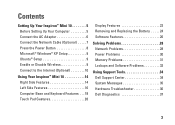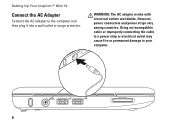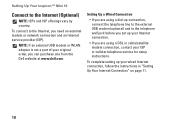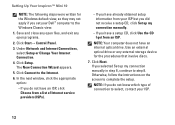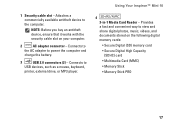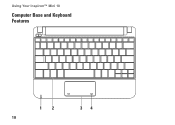Dell Inspiron Mini 10v Support Question
Find answers below for this question about Dell Inspiron Mini 10v.Need a Dell Inspiron Mini 10v manual? We have 3 online manuals for this item!
Question posted by huke on August 6th, 2014
How To Do A Factory Reset On A Nickelodeon Dell Inspiron Mini
The person who posted this question about this Dell product did not include a detailed explanation. Please use the "Request More Information" button to the right if more details would help you to answer this question.
Current Answers
Answer #1: Posted by waelsaidani1 on August 7th, 2014 4:43 AM
To perform a PC Restore:
- Turn on the computer.
- During the boot process, a blue bar with "www.dell.com" appears at the top of the screen.
- Immediately upon seeing the blue bar, press <Ctrl> + <F11>. If you wait too long and the operating system logo appears, you will need to repeat the operation (restart your PC).
Related Dell Inspiron Mini 10v Manual Pages
Similar Questions
Is Ther A Recovery Disc For Dell Inspiron Mini Nickelodeon
(Posted by fvoghtso 10 years ago)
How To Dell Inspiron Mini Nickelodeon Factory Image Reset
(Posted by kwieudaybh 10 years ago)
How To Change The Cmos Battery Located In The Dell Nickelodeon Inspiron Mini
(Posted by heltodjhar 10 years ago)