Dell Inspiron N5110 Support Question
Find answers below for this question about Dell Inspiron N5110.Need a Dell Inspiron N5110 manual? We have 2 online manuals for this item!
Question posted by dteaam on October 13th, 2013
After Running Dell Diagnostics On Inspiron N5110 Video Memory Could Not Be
tested, why
Current Answers
There are currently no answers that have been posted for this question.
Be the first to post an answer! Remember that you can earn up to 1,100 points for every answer you submit. The better the quality of your answer, the better chance it has to be accepted.
Be the first to post an answer! Remember that you can earn up to 1,100 points for every answer you submit. The better the quality of your answer, the better chance it has to be accepted.
Related Dell Inspiron N5110 Manual Pages
Setup Guide - Page 4
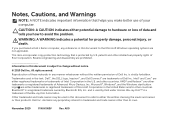
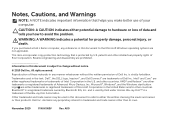
... interest in the United States and/or other intellectual property rights of the Blu-ray Disc Association. Reproduction of these materials in this text: Dell™, the DELL logo, Inspiron™, and DellConnect™ are not applicable. Trademarks used in the U.S. Other trademarks and trade names may be used by Bluetooth SIG, Inc...
Setup Guide - Page 5


...Enable or Disable Wireless (Optional 14 Set Up Wireless Display (Optional 16 Connect to the Internet (Optional 17
Using Your Inspiron Laptop 20 Right View Features 20 Left View Features 22 Back View Features 26
Front View Features 28 Status Lights and... Replacing the Top Cover (Optional 46 Removing and Replacing the Battery 50 Software Features 52 Dell DataSafe Online Backup 53...
Setup Guide - Page 6
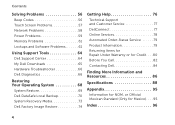
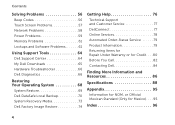
...Memory Problems 61 Lockups and Software Problems 61
Using Support Tools 64 Dell Support Center 64 My Dell Downloads 65 Hardware Troubleshooter 66 Dell Diagnostics 66
Restoring Your Operating System 68
System Restore 69 Dell DataSafe Local Backup 70 System Recovery Media 73 Dell...for Credit 80 Before You Call 82 Contacting Dell 84
Finding More Information and Resources 86
Specifications ...
Setup Guide - Page 27


Provides a fast and convenient way to view
and share digital photos, music, videos, and documents stored on page 88. NOTE: Your computer ships with a plastic blank installed in the slot;... blank for use when no media card is installed in the media card slot.
For the
supported memory cards, see "Specifications" on memory cards. Using Your Inspiron Laptop
4
8-in-1 Media Card Reader -
Setup Guide - Page 37


... button - For more information, see "Dell Support Center" on or turn on page 64. Press to launch the Dell Support Center. Press to your mobile PC settings such as
brightness control, volume control, battery status, wireless network and so on computers running the Windows operating system.
35
Using Your Inspiron Laptop
5
Windows Mobility Center button -
Setup Guide - Page 54


..., setup an e-mail account, and upload or download files.
52
Entertainment and Multimedia
You can also edit and view digital photographs and images. Using Your Inspiron Laptop
Software Features
FastAccess Facial Recognition
Your computer may have the FastAccess facial recognition feature.
Setup Guide - Page 57
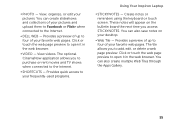
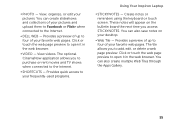
... your frequently-used programs.
Using Your Inspiron Laptop
• StickyNotes - Click or touch the web page preview to the Internet.
• Dell Web - These notes will appear on your pictures and upload them to Facebook or Flickr when connected to open it in the web browser.
• Video - The tile allows you to purchase...
Setup Guide - Page 58
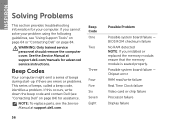
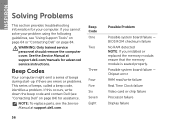
...Support Tools" on page 64 or "Contacting Dell" on page 84) for assistance. Chipset error RAM read/write failure Real Time Clock failure Video card or chip failure Processor failure Display failure... the memory module, ensure that the memory module is seated properly. Beep Code One
Two
Three
Four Five Six Seven Eight
56
Possible Problem
Possible system board failure - INSPIRON
Solving ...
Setup Guide - Page 63
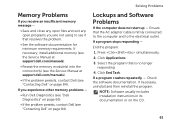
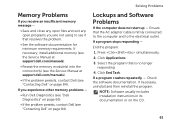
... message -
• Save and close any open files and exit any open programs you experience other memory problems -
• Run Dell Diagnostics (see "Dell Diagnostics" on page 66).
• If the problem persists, contact Dell (see "Contacting Dell" on page 84).
If a program crashes repeatedly - NOTE: Software usually includes installation instructions in its documentation or on page...
Setup Guide - Page 66
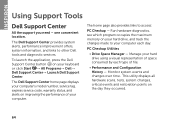
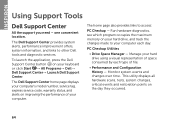
... to other Dell tools and diagnostic services. Monitor system events and changes over time. Run hardware diagnostics, see which program occupies the maximum memory on your...Dell Support Center home page displays your computer's model number, service tag, express service code, warranty status, and alerts on the day they occurred.
64
Manage your computer. INSPIRON
Using Support Tools
Dell...
Setup Guide - Page 68
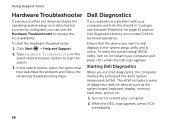
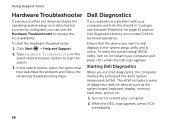
..., memory, hard drive, and so on (or restart) your computer and press when the Dell logo appears. Ensure that best describes the problem and follow the remaining troubleshooting steps. The ePSA includes a series of diagnostic tests for technical assistance. Turn on .
1. To start the search.
3. Click Start → Help and Support.
2. Starting Dell Diagnostics
When you run Dell Diagnostics...
Setup Guide - Page 69


...Assessment, write down your computer.
67
Select Diagnostics from the boot menu and press . Do you want to wait until you see "Contacting Dell" on page 84).
During the assessment, ... continue to run the remaining memory tests? The following message appears "Do you want to reboot your computer and try again.
3.
then, shut down the error code(s) and contact Dell (for more ...
Setup Guide - Page 78


... and procedures that the support staff can complete the following steps to diagnose and troubleshoot the problem:
1. When prompted by Dell's automated telephone system, enter your Express Service Code to route the call directly to run diagnostic tests.
3. NOTE: Dell's Express Service Code system may not be available in all countries. See "Dell Diagnostics" on page 83.
4.
Setup Guide - Page 82


...returned (AC adapter cable, software, guides, and so on page 83), indicating the tests that belong with your return.
1. Remove any of the Diagnostics Checklist (see "Contacting Dell" on the outside of the invoice and a letter describing the reason for the return..., as well as removable media, such as follows:
NOTE: Before you have run and any other storage device in the product.
Setup Guide - Page 88
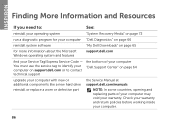
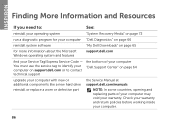
... page 73
run a diagnostic program for more information about the Microsoft Windows operating system and features
support.dell.com
find your Service Tag/Express Service Code - INSPIRON
Finding More Information and Resources
If you need to contact technical support
the bottom of your computer "Dell Support Center" on page 65
for your computer "Dell Diagnostics" on page...
Setup Guide - Page 90


...Center, click Start → All Programs→ Dell→ Dell Support Center→ Launch Dell Support Center.
INSPIRON
Specifications
This section provides information that you may vary by region.
Computer Model
Memory
Dell Inspiron N5110
Computer Information
System chipset Mobile Intel 6 Series
Memory module connector
Memory module capacities
two user-accessible SODIMM connectors...
Setup Guide - Page 91


...For instructions on upgrading the memory, see the Service Manual at support.dell.com/manuals. Connectors
Audio
...Mini-Card HDMI connector
one microphone-in connector and one stereo headphones/ speakers connector
one full Mini-Card slot (optional)
one half Mini-Card slot
one 19-pin connector
Network adapter one RJ45 connector
Specifications
Connectors
USB
Video...
Setup Guide - Page 93
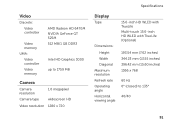
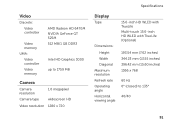
Video
Discrete: Video controller
Video memory UMA: Video controller Video memory
AMD Radeon HD 6470M NVIDIA GeForce GT 525M 512 MB/1 GB DDR3
Intel HD Graphics 3000
up to 1759 MB
Camera
Camera resolution
Camera type
1.0 megapixel widescreen HD
Video resolution 1280 x 720
Specifications
Display
Type
Dimensions: Height Width Diagonal
Maximum resolution Refresh rate Operating angle Horizontal ...
Setup Guide - Page 96
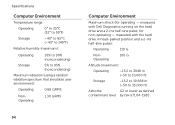
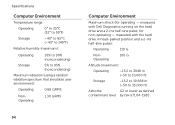
measured with Dell Diagnostics running on the hard drive and a 2-ms half-sine pulse; measured with the hard drive in head-parked position and a 2-ms half-sine pulse):
Operating
110 G
...
Setup Guide - Page 98
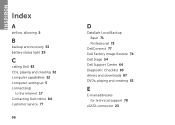
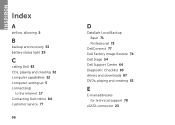
... computer capabilities 52 computer, setting up 5 connect(ing)
to the Internet 17 Contacting Dell online 84 customer service 77
96
D
DataSafe Local Backup Basic 71 Professional 72
DellConnect 77 Dell Factory Image Restore 74 Dell Stage 54 Dell Support Center 64 Diagnostic Checklist 83 drivers and downloads 87 DVDs, playing and creating 52
E
E-mail addresses...

